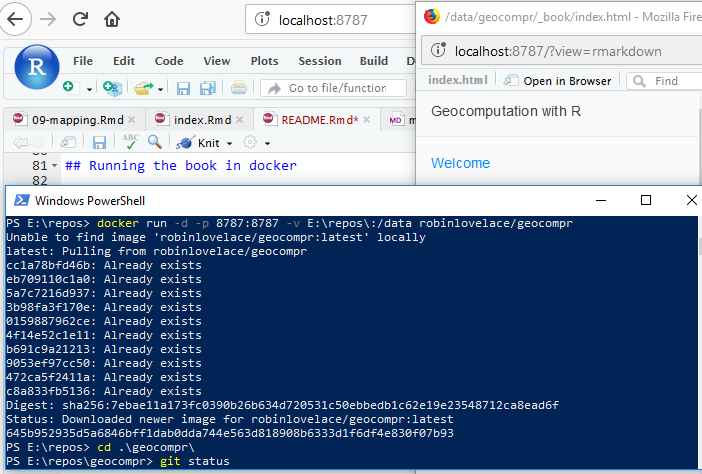This repository hosts the code underlying Geocomputation with R, a book by Robin Lovelace, Jakub Nowosad, and Jannes Muenchow:
Lovelace, Robin, Jakub Nowosad and Jannes Muenchow (2018). Geocomputation with R. The R Series. CRC Press.
The online version of the book is developed at https://geocompr.robinlovelace.net/. We plan to publish the hard copy of the book with CRC Press in 2018.
We encourage contributions on any part of the book, including:
- Improvements to the text, e.g. clarifying unclear sentences, fixing typos (see guidance from Yihui Xie).
- Changes to the code, e.g. to do things in a more efficient way.
- Suggestions on content (see the project’s issue tracker).
Please see our-style.md for the book’s style.
Many thanks to all contributors to the book so far via GitHub (this list will update automatically): katygregg, erstearns, eyesofbambi, mdsumner, rsbivand, marcosci, pat-s, gisma, ateucher, annakrystalli, gavinsimpson, Himanshuteli, yutannihilation, katiejolly, layik, mvl22, nickbearman, richfitz, SymbolixAU, wdearden, yihui, chihinl, gregor-d, p-kono, pokyah, schuetzingit, tim-salabim.
During the project we aim to contribute ‘upstream’ to the packages that
make geocomputation with R possible. This impact is recorded in
our-impact.csv.
To ease reproducibility, this book is also a package. Installing it from GitHub will ensure all dependencies to build the book are available on your computer (you need devtools):
install.packages(devtools)
devtools::install_github("geocompr/geocompkg")You need a recent version of the GDAL, GEOS, Proj.4 and UDUNITS libraries installed for this to work on Mac and Linux. See the sf package’s README for information on that.
Once the dependencies have been installed you should be able to build and view a local version the book with:
bookdown::render_book("index.Rmd") # to build the book
browseURL("_book/index.html") # to view itTo ease reproducibility we have set-up a docker image (robinlovelace/geocompr on docker hub) containing all the dependencies needed to reproduce the book. After you have installed docker and set-it up on your computer you should be able to reproduce the entire book with the following steps (resulting in output shown below):
# from a system terminal such as Windows Powershell or a Unix terminal
git clone https://github.com/Robinlovelace/geocompr.git # download the repo
# or download manually from here if you lack git:
# https://github.com/Robinlovelace/geocompr/archive/master.zip
cd .\geocompr\ # navigate into the repo
# on linux and mac:
docker run -d -p 8788:8787 -v $(pwd):/home/rstudio/data -e USERID=$UID robinlovelace/geocompr
# on windows:
docker run -d -p 8787:8787 -v ${pwd}:/home/rstudio/data robinlovelace/geocomprIf it worked you should be able to open-up RStudio server by opening a browser and navigating to http://localhost:8787/ resulting in an up-to-date version of R and RStudio running in a container (if it didn’t you may have an issue with permissions - see here):
geocompr in docker: if you see something like this after following the steps above, congratulations: it worked!
From this point to build the book you can open projects in the data
directory from the project box in the top-right hand corner, and knit
index.Rmd with the little knit button above the the RStudio script
panel (Ctl+Shift+B should do the same job).
To reduce the book’s dependencies, scripts to be run infrequently to generate input for the book are run on creation of this README.
The additional packages required for this can be installed as follows:
source("code/extra-pkgs.R")With these additional dependencies installed, you should be able to run the following scripts, which create content for the book, that we’ve removed from the main book build to reduce package dependencies and the book’s build time:
source("code/cranlogs.R")
source("code/sf-revdep.R")
source("code/08-urban-animation.R")
source("code/08-map-pkgs.R")Note: the .Rproj file is configured to build a website not a single
page. To reproduce this
README
use the following
command:
rmarkdown::render("README.Rmd", output_format = "github_document", output_file = "README.md")An indication of the book’s progress over time is illustrated below (to be updated roughly every week as the book progresses).
Book statistics: estimated number of pages per chapter over time.
To cite packages used in this book we use code from Efficient R Programming:
# geocompkg:::generate_citations()This generates .bib and .csv files containing the packages. The current of packages used can be read-in as follows:
pkg_df = readr::read_csv("extdata/package_list.csv")Other citations are stored online using Zotero.
If you would like to add to the references, please use Zotero, join the open group add your citation to the open geocompr library.
We use the following citation key format:
[auth:lower]_[veryshorttitle:lower]_[year]
This can be set from inside Zotero desktop with the Better Bibtex plugin
installed (see
github.com/retorquere/zotero-better-bibtex)
by selecting the following menu options (with the shortcut Alt+E
followed by N), and as illustrated in the figure below:
Edit > Preferences > Better Bibtex
Zotero settings: these are useful if you want to add references.
We use Zotero because it is a powerful open source reference manager that integrates well with the citr package. As described in the GitHub repo Robinlovelace/rmarkdown-citr-demo.
knitr::kable(pkg_df)|
Name |
Title |
version |
|---|---|---|
|
bookdown |
Authoring Books and Technical Documents with R Markdown [@R-bookdown] |
0.7 |
|
cartogram |
Create Cartograms with R [@R-cartogram] |
0.1.0 |
|
dismo |
Species Distribution Modeling [@R-dismo] |
1.1.4 |
|
geosphere |
Spherical Trigonometry [@R-geosphere] |
1.5.7 |
|
ggmap |
Spatial Visualization with ggplot2 [@R-ggmap] |
2.6.1 |
|
ggplot2 |
Create Elegant Data Visualisations Using the Grammar of Graphics [@R-ggplot2] |
3.0.0.9000 |
|
gstat |
Spatial and Spatio-Temporal Geostatistical Modelling, Prediction [@R-gstat] |
1.1.6 |
|
historydata |
Datasets for Historians [@R-historydata] |
0.2.9001 |
|
htmlwidgets |
HTML Widgets for R [@R-htmlwidgets] |
1.2 |
|
kableExtra |
Construct Complex Table with ‘kable’ and Pipe Syntax [@R-kableExtra] |
0.9.0 |
|
kernlab |
Kernel-Based Machine Learning Lab [@R-kernlab] |
0.9.26 |
|
knitr |
A General-Purpose Package for Dynamic Report Generation in R [@R-knitr] |
1.20 |
|
latticeExtra |
Extra Graphical Utilities Based on Lattice [@R-latticeExtra] |
0.6.28 |
|
leaflet |
Create Interactive Web Maps with the JavaScript ‘Leaflet’ [@R-leaflet] |
2.0.1 |
|
link2GI |
Linking Geographic Information Systems, Remote Sensing and Other [@R-link2GI] |
0.3.0 |
|
lwgeom |
Bindings to Selected ‘liblwgeom’ Functions for Simple Features [@R-lwgeom] |
0.1.4 |
|
mapview |
Interactive Viewing of Spatial Data in R [@R-mapview] |
2.4.0 |
|
microbenchmark |
Accurate Timing Functions [@R-microbenchmark] |
1.4.4 |
|
mlr |
Machine Learning in R [@R-mlr] |
2.12.1 |
|
osmdata |
Import ‘OpenStreetMap’ Data as Simple Features or Spatial [@R-osmdata] |
0.0.7 |
|
pROC |
Display and Analyze ROC Curves [@R-pROC] |
1.12.1 |
|
ranger |
A Fast Implementation of Random Forests [@R-ranger] |
0.10.1 |
|
raster |
Geographic Data Analysis and Modeling [@R-raster] |
2.6.7 |
|
rcartocolor |
‘CARTOColors’ Palettes [@R-rcartocolor] |
0.0.22 |
|
rgdal |
Bindings for the ‘Geospatial’ Data Abstraction Library [@R-rgdal] |
1.3.3 |
|
rgeos |
Interface to Geometry Engine - Open Source (‘GEOS’) [@R-rgeos] |
0.3.28 |
|
rgrass7 |
Interface Between GRASS 7 Geographical Information System and R [@R-rgrass7] |
0.1.10 |
|
rmapshaper |
Client for ‘mapshaper’ for ‘Geospatial’ Operations [@R-rmapshaper] |
0.4.0 |
|
rmarkdown |
Dynamic Documents for R [@R-rmarkdown] |
1.10 |
|
rnaturalearth |
World Map Data from Natural Earth [@R-rnaturalearth] |
0.2.0 |
|
rnaturalearthdata |
World Vector Map Data from Natural Earth Used in ‘rnaturalearth’ [@R-rnaturalearthdata] |
0.1.0 |
|
RPostgreSQL |
R Interface to the ‘PostgreSQL’ Database System [@R-RPostgreSQL] |
0.6.2 |
|
RQGIS |
Integrating R with QGIS [@R-RQGIS] |
1.0.3 |
|
RSAGA |
SAGA Geoprocessing and Terrain Analysis [@R-RSAGA] |
1.1.0 |
|
sf |
Simple Features for R [@R-sf] |
0.6.3 |
|
sp |
Classes and Methods for Spatial Data [@R-sp] |
1.3.1 |
|
spData |
Datasets for Spatial Analysis [@R-spData] |
0.2.9.0 |
|
spDataLarge |
Large datasets for spatial analysis [@R-spDataLarge] |
0.2.7.0 |
|
stplanr |
Sustainable Transport Planning [@R-stplanr] |
0.2.4.9000 |
|
tabularaster |
Tidy Tools for ‘Raster’ Data [@R-tabularaster] |
0.5.0 |
|
tidyverse |
Easily Install and Load the ‘Tidyverse’ [@R-tidyverse] |
1.2.1 |
|
tmap |
Thematic Maps [@R-tmap] |
2.0.1 |
|
tmaptools |
Thematic Map Tools [@R-tmaptools] |
2.0.1 |
|
tree |
Classification and Regression Trees [@R-tree] |
1.0.39 |
|
vegan |
Community Ecology Package [@R-vegan] |
2.5.2 |