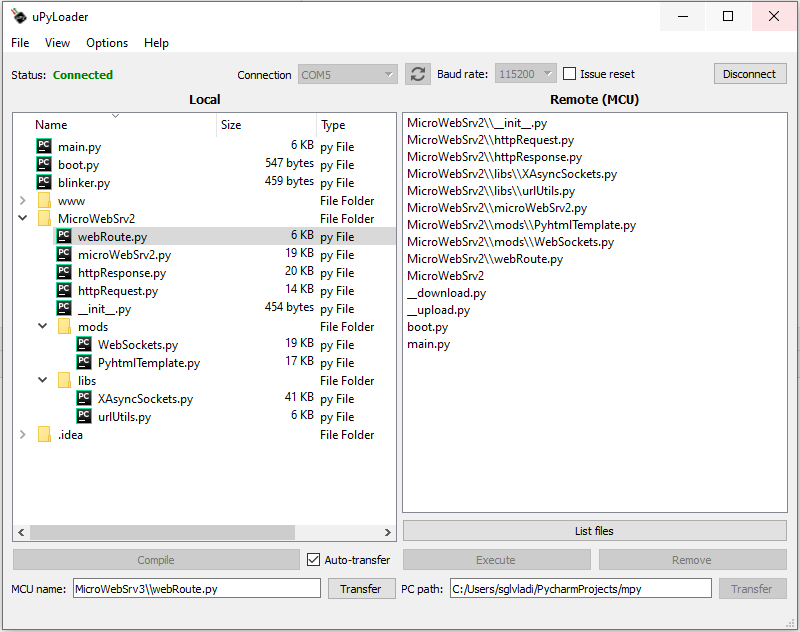MicroWebSrv2 is the new powerful embedded Web Server for MicroPython and CPython that supports route handlers, modules like WebSockets or PyhtmlTemplate and a lot of simultaneous requests (in thousands!).
Fully asynchronous, its connections and memory management are very optimized and truly fast.
Mostly used on Pycom WiPy, ESP32, STM32 on Pyboard, ... Robust and efficient! (see Features)
_ __ __ _ __ ____
_ __ ___ (_) ___ _ __ ___/ / /\ \ \___| |__ / _\_ ____ _|___ \
| '_ ` _ \| |/ __| '__/ _ \ \/ \/ / _ | '_ \\ \| '__\ \ / / __) |
| | | | | | | (__| | | (_) \ /\ | __| |_) _\ | | \ V / / __/
|_| |_| |_|_|\___|_| \___/ \/ \/ \___|_.__/\__|_| \_/ |_____| JC`zic & HC²
- About
- Features
- Install
- Demo
- Usage
- Documentation
- Author
- License
This project follows the embedded MicroWebSrv, which is mainly used on microcontrollers such as Pycom, ESP32 and STM32 on Pyboards.
In a need for scalability and to meet the IoT universe, microWebSrv2 was developed as a new project and has been completely redesigned to be much more robust and efficient that its predecessor.
Internal mechanisms works directly at I/O level, are fully asynchronous from end to end, and manages the memory in a highly optimized way.
Also, architecture makes its integration very easy and the source code, MIT licensed, remains really small.
-
Embed microWebSrv2 into your microcontrollers as a powerful web server.
-
Benefit from a fully asynchronous architecture that allows to process many concurrent requests very quickly.
-
Use multiple worker threads to parallelize simultaneous processes.
-
Adjust settings to fine-tune resources usage and sizing pre-allocated memory.
-
Load additional modules to extend the server's functionalities.
-
Customize the management of centralized logs.
-
Apply SSL/TLS security layer and certificate on web connections (https mode).
-
Define web routes with variable arguments in order to be able to process the targeted requests.
-
Receive any type of request such as
GET,HEAD,POST,PUT,DELETE,OPTIONS,PATCH, ... -
Use the route resolver (from the path) and the path builder (from the route) for convenience.
-
Increase loading speed by automatically allowing web clients to cache static files.
-
Receive name/value pairs from URL encoded forms.
-
Send and receive JSON objects and use them to create a RESTful API style.
-
Play with AjAX requests to interact quickly with a web application.
-
Define the origin of resources and allow all values of CORS pre-flight requests.
-
Verify that a request is successfully authenticated by the Basic or Bearer method.
-
Reduce the number of persistent connections per web client with keep-alive mode support.
-
Respond to a request by using a data stream as content, sent with known length or in chunked transfer-encoding.
-
Use a file to respond to a request that will be treated as on-the-fly content or as an attachment to download.
-
Take advantage of the WebSockets module to exchange messages in real time via WS or secured WSS connection.
-
Create .pyhtml pages for an HTML rendering with integrated Python using the PyhtmlTemplate module.
- Solution 1 Run:
pip3 install --user git+https://github.com/jczic/MicroWebSrv2.git#egg=MicroWebSrv2- Solution 2, clone the GitHub repository from the terminal:
git clone https://github.com/jczic/MicroWebSrv2.git and run:
cd MicroWebSrv2 && pip install --user .- Solution 3, download the ZIP file and extract it to a folder of your choice.
-
Start the example:
> python3 main.py -
Open your web browser at:
- http://localhost to view the main page
- http://localhost/test-redir to test a redirection
- http://localhost/test-post to test a POST form
- http://localhost/wstest.html to test the WebSockets page
- http://localhost/wschat.html to test the multi-users chat page
- http://localhost/test.pyhtml to test a pyhtml template page
from MicroWebSrv2 import *
from time import sleep
mws2 = MicroWebSrv2()
mws2.StartManaged()
# Main program loop until keyboard interrupt,
try :
while True :
sleep(1)
except KeyboardInterrupt :
mws2.Stop()-
The Python package comes with the following files:
- 🔻 /MicroWebSrv2
- 🔸 __init__.py
- 🔸 microWebSrv2.py
- 🔸 webRoute.py
- 🔸 httpRequest.py
- 🔸 httpResponse.py
- 🔹 /libs
- 🔸 XAsyncSockets.py
- 🔸 urlUtils.py
- 🔹 /mods
- 🔸 WebSockets.py
- 🔸 PyhtmlTemplate.py
- 🔻 /MicroWebSrv2
-
To work with microWebSrv2, you must first import the package as follows:
from MicroWebSrv2 import *
There are 5 main elements with which you will work:
- Web server (see MicroWebSrv2 class)
- Routes (see Web routes)
- Requests (see HttpRequest class)
- Responses (see HttpResponse class)
- Modules (see Additional modules)
Now, you have everything you need to continue 😎
-
microWebSrv2 is based on a fully asynchronous I/Os logic.
This means that many requests and responses can be processed concurrently, allowing other necessary processing at any time within a single thread.
In addition, it is possible to use several shared workers in order to be able to parallelize processes that could be blocking.
Finally, memory buffers required for data processing are pre-allocated as best as possible to maximize performance and prevent excessive memory requirements.
Thus, it is possible to maintain several thousand persistent connections but also, to benefit from a low consumption of resources on embedded platforms.
microWebSrv2 leans on the XAsyncSockets layer.
-
Before starting microWebSrv2 to listen to web requests, it is important to configure it correctly.
-
If you want to change the default server port or bind IP address, you must set the BindAddress property.
mws2.BindAddress = ('192.168.0.1', 12345)
-
If you want to define an another directory for web files, you must set the RootPath property.
mws2.RootPath = 'webfiles/root'
-
If you want a secure https web server, you must call the EnableSSL method.
mws2.EnableSSL(certFile='certificate.crt', keyFile='private-key.key')
-
If you want to redirect resources not found, you must set the NotFoundURL property.
mws2.NotFoundURL = '/' # relative or absolute URL
-
If you want to set a pre-configured setting, you can call one of the following methods:
- SetEmbeddedConfig
- SetLightConfig
- SetNormalConfig (default setting)
- SetLargeConfig
-
If you want to set your custom settings, you can adjust the following properties:
-
If you want to change the default timeout to wait for requests data, you must set the RequestsTimeoutSec property.
mws2.RequestsTimeoutSec = 10
-
If you want to intercept logs to process them, you must set the OnLogging callback.
def OnMWS2Logging(microWebSrv2, msg, msgType) : print('Log from custom function: %s' % msg) mws2.OnLogging = OnMWS2Logging
-
Default pages are used as resources when requested paths point to directories.
Page filename index.html index.htm default.html default.htm It is possible to add new default pages globally by calling MicroWebSrv2.AddDefaultPage static method.
-
MIME types allow specific files as readable resources and that are transmitted with the corresponding content type.
Filename extension MIME type .txt text/plain .htm text/html .html text/html .css text/css .csv text/csv .js application/javascript .xml application/xml .xhtml application/xhtml+xml .json application/json .zip application/zip .pdf application/pdf .ts application/typescript .woff font/woff .woff2 font/woff2 .ttf font/ttf .otf font/otf .jpg image/jpeg .jpeg image/jpeg .png image/png .gif image/gif .svg image/svg+xml .ico image/x-icon It is possible to add new MIME types globally by calling MicroWebSrv2.AddMimeType static method.
-
-
To start microWebSrv2 server, you must use one of the following methods:
-
Start in a pool:
The web server uses an existing asynchronous pool.
If you want to have more than one server, this is the right solution.For more documentation, see StartInPool(...) method.
If you want details about pools, check the GitHub repository of XAsyncSockets library. -
Start in a managed pool:
The web server automatically creates a new managed asynchronous pool and uses it.
If you only need one server without more specific code, this is the right solution.
However, you will need to define some pool sizing parameters.
In this mode, a call tomws2.Stop()will release the pool.For more documentation, see StartManaged(...) method.
🌀 Example to start a dual http/https web server:
from MicroWebSrv2 import * from time import sleep xasPool = XAsyncSocketsPool() srvHttp = MicroWebSrv2() srvHttps = MicroWebSrv2() srvHttps.EnableSSL( certFile = 'SSL-Cert/openhc2.crt', keyFile = 'SSL-Cert/openhc2.key' ) srvHttp .StartInPool(xasPool) srvHttps.StartInPool(xasPool) xasPool.AsyncWaitEvents(threadsCount=1) try : while True : sleep(1) except KeyboardInterrupt : srvHttp .Stop() srvHttps.Stop() xasPool .StopWaitEvents()
-
-
microWebSrv2 have an easy and efficient web route system.
A simple handler function with a decorator allows you to process requests.🌀 Example of a processing handler:
@WebRoute(GET, '/test') def RequestTest(microWebSrv2, request) : request.Response.ReturnOkJSON({ 'ClientAddr' : request.UserAddress, 'Accept' : request.Accept, 'UserAgent' : request.UserAgent })
For more documentation, see Web Routes section.
-
microWebSrv2 allow web server to apply the SSL/TLS security layer.
In this case, a certificate and its private key must be given (with an optional PEM file).If you want to test https mode, uncomment the
mws2.EnableSSL(...)call inmain.pyfile.
After restarting the demo program, open your browser at the following address:
https://localhost⚠️ The ssl library must be implementsSSLContexton Python version to support secured web server.
-
XAsyncSockets is an efficient Python/MicroPython library of managed asynchronous sockets.
Available under MIT license on GitHub (same author):
https://github.com/jczic/XAsyncSocketsXAsyncSockets layer provides the following features:
- Managed asynchronous sockets in a pool (up to thousands!)
- Works directly with I/O to receive and send very quickly
- Supports very large number of simultaneous TCP connections
- Supports concurrent synchronous processing operations if necessary (threaded)
- Implementation of TCP servers
- Implementation of TCP clients
- Implementation of UDP datagrams (sender and/or receiver)
- TCP client can event after a specified size of data or a text line received
- Each connections and receivings can waiting during a specified time
- The reasons of TCP client closures are returned
- Really robust, very fast and easy to use
- Compatible with MicroPython implementation (sockets layer, FiFo queue, perf counter)
-
MicroWebSrv2 is the main class and is needed to create an instance of web server:
mws2 = MicroWebSrv2()
-
@staticmethod def LoadModule(modName) # Loads a global and dedicated module for all instances of MicroWebSrv2. # - Returns the instantiated class of the module. # This instance can be used to configure global parameters and callbacks. # - <modName> is the name of module and must be a not empty string. # An exception will be raised if an error occurs.
@staticmethod def HTMLEscape(s) # Escapes HTML special characters of a text to use it in HTML code. # - Returns the escaped string of <s>. # - <s> is a text that must be escaped and must be a string. # An exception can be raised if <s> is not correct.
@staticmethod def AddDefaultPage(filename) # Adds a new default page that it can be returned when a directory resource is requested. # Default pages are searched by order in list and file must be found in the directory. # Ex: AddDefaultPage('home.html') # - No return value. # - <filename> is the name of page file that will be searched and must be a not empty string. # An exception can be raised if <filename> is not correct.
@staticmethod def AddMimeType(ext, mimeType) # Adds a new MIME type to support specified file type and response content type. # Ex: AddMimeType('.tar', 'application/x-tar') # - No return value. # - <ext> is the file extention including the dot and must be a not empty string. # - <mimeType> is the name of MIME type and must be a not empty string. # An exception can be raised if arguments are not correct.
@staticmethod def GetMimeTypeFromFilename(filename) # Obtains the name of MIME type corresponding to a filename. # - Returns the name of MIME type found in string, returns None otherwise. # - <filename> is a path to a file and must be a not empty string.
-
def StartInPool(self, asyncSocketsPool) # Starts the web server in an existing asynchronous pool. # - No return value. # - <asyncSocketsPool> is the asynchronous pool and must be an instantiated class of XAsyncSocketsPool. # An exception will be raised if an error occurs.
def StartManaged(self, parllProcCount=1, procStackSize=0) # Starts the web server in a new and managed asynchronous pool. # - No return value. # - <parllProcCount> is the count of parallel processes and must be a positive integer or zero. # - <procStackSize> is the stack size for each parallelized processes and must be a positive integer or zero. # If <parllProcCount> is 0, the calling thread is used and blocked to process all http connections. # If <parllProcCount> is 1, only one thread is reserved to process all http connections. # If <parllProcCount> is greater than 1, multiple threads are reserved to share and process all http connections. # If <procStackSize> is 0, the default stack size is used on CPython and a value of 8192 is used on MicroPython. # A minimum value of 8*1024 is recommended for <procStackSize> but on CPython, the minimum value must be of 32*1024. # An exception will be raised if an error occurs.
def Stop(self) # Stops the web server. # If the server has started in managed mode, this automatically releases the asynchronous pool. # - No return value.
def Log(self, msg, msgType) # Logs the message of the specified type to the output or by calling the OnLogging callback. # - No return value. # - <msg> is the message to log and will be converted to string. # - <msgType> can take following values: # - MicroWebSrv2.DEBUG # - MicroWebSrv2.INFO # - MicroWebSrv2.WARNING # - MicroWebSrv2.ERROR
def ResolvePhysicalPath(self, urlPath) # Resolves the specified relative URL path to the physical path. # - Returns the physical path found or None. # - <urlPath> is the relative URL path to resolve and must be a not empty string. # An exception can be raised if <urlPath> is not correct.
def EnableSSL(self, certFile, keyFile, caFile=None) # Configures the web server to apply the SSL/TLS security layer (https). # Warning, the ssl library must be implements SSLContext on Python version to support secured web server. # - No return value. # - <certFile> is the path of the certificate file and must be a not empty string. # - <keyFile> is the path of the private key file and must be a not empty string. # - <caFile> is the path of a PEM file and must be a not empty string or None. # If the web server port in BindAddress is 80 (default http), it automatically switches to port 443 (default https). # An exception will be raised if an error occurs.
def DisableSSL(self) # Configures the web server as SSL/TLS web server (https). # - No return value. # If the web server port in BindAddress is 443 (default https), it automatically switches to port 80 (default http). # An exception can be raised if an error occurs.
def SetEmbeddedConfig(self) # Configures the web server with optimized parameters for an embedded deployment. # - No return value. # Parameters set: # - ConnQueueCapacity = 8 # - BufferSlotsCount = 16 # - BufferSlotSize = 1024 # - KeepAllocBufferSlots = True # - MaxRequestContentLength = 16*1024 # An exception can be raised if an error occurs.
def SetLightConfig(self) # Configures the web server with optimized parameters for a light deployment. # - No return value. # Parameters set: # - ConnQueueCapacity = 64 # - BufferSlotsCount = 128 # - BufferSlotSize = 1024 # - KeepAllocBufferSlots = True # - MaxRequestContentLength = 512*1024 # An exception can be raised if an error occurs.
def SetNormalConfig(self) # Configures the web server with optimized parameters for a normal deployment. # It is the default configuration when MicroWebSrv2 class is created. # - No return value. # Parameters set: # - ConnQueueCapacity = 256 # - BufferSlotsCount = 512 # - BufferSlotSize = 4*1024 # - KeepAllocBufferSlots = True # - MaxRequestContentLength = 2*1024*1024 # An exception can be raised if an error occurs.
def SetLargeConfig(self) # Configures the web server with optimized parameters for a large deployment. # - No return value. # Parameters set: # - ConnQueueCapacity = 512 # - BufferSlotsCount = 2*1024 # - BufferSlotSize = 16*1024 # - KeepAllocBufferSlots = True # - MaxRequestContentLength = 8*1024*1024 # An exception can be raised if an error occurs.
-
Name Type Get Set Description IsRunningbool ☑️ - Indicates that the server is running. ConnQueueCapacityint ☑️ ☑️ Queue capacity of the TCP server (backlog). BufferSlotsCountint ☑️ ☑️ Number of pre-allocated memory buffer slots. BufferSlotSizeint ☑️ ☑️ Size of each pre-allocated memory buffer slots. KeepAllocBufferSlotsbool ☑️ ☑️ Maintains the allocation of memory buffer slots. MaxRequestContentLengthint ☑️ ☑️ Maximum content length who can be processed by a request. BindAddresstuple ☑️ ☑️ Local bind address of the TCP server such as a tuple of (str_ip_addr, int_port).IsSSLEnabledbool ☑️ - Indicates that SSL/TLS security layer with certificate is currently enabled. RootPathstr ☑️ ☑️ Path of the root folder that contains the web files. RequestsTimeoutSecint ☑️ ☑️ Timeout in seconds to waiting the next data reception of requests. NotFoundURLstr or None ☑️ ☑️ URL used to redirects requests not found. AllowAllOriginsbool ☑️ ☑️ Indicates that all resource origins of requests are allowed. CORSAllowAllbool ☑️ ☑️ Allows all CORS values for the pre-flight requests (OPTIONS). OnLoggingcallback or None ☑️ ☑️ Callback function when the server logs information. Definition of the above callback functions:
def OnLogging(microWebSrv2, msg, msgType) # <microWebSrv2> is of type MicroWebSrv2 # <msg> is of type str # <msgType> can take following values: # - MicroWebSrv2.DEBUG # - MicroWebSrv2.INFO # - MicroWebSrv2.WARNING # - MicroWebSrv2.ERROR
-
-
Web routes allow you to define conditional access paths to specific resources and react to corresponding http requests.
They also provide the possibility of using freer conditions that can be retrieved as input elements.In microWebSrv2, a web route is composed by a processing handler, a requested method, a requested path and an optional name.
The requested path can also consist of variable parts that can be retrieved as arguments.Finally, during an http request, if the method and path match to a route, the processing handler is called with the expected arguments.
-
A route processing is an handler function decorated by the setting of the route.
This setting uses the@WebRoutedecorator whose definition is as follows:@WebRoute(method, routePath, name=None) # <method> is the http requested method and must be a not empty string. # <routePath> is the http requested path and must be a not empty string. # <name> is an optional route name and must be a string or None.
The handler function definition is as follows:
@WebRoute(...) def RequestHandler(microWebSrv2, request) # <microWebSrv2> is of type MicroWebSrv2 # <request> is of type HttpRequest
The method argument can be a string but also one of the following constants:
GET,HEAD,POST,PUT,DELETE,OPTIONS,PATCHThe routePath argument must always starts by
/and specifies the relative URL of the route.Note that a route processing handler is global and can be called by any instance of MicroWebSrv2 class.
🌀 Example of processing handlers:
@WebRoute(GET, '/my-resource') def RequestHandler1(microWebSrv2, request) : pass
@WebRoute(POST, '/test/virtual-page.html', 'myTestRoute') def RequestHandler2(microWebSrv2, request) : pass
@WebRoute(OPTIONS, '/') def RequestHandler3(microWebSrv2, request) : pass
-
It is possible to include route arguments that can be retrieved as input elements.
These arguments are directly defined in the requested path by naming and framing them with<and>as follows:@WebRoute(GET, '/users/<id>/profile/<property>')In this web route, two arguments are defined:
idandproperty.
Thus, the route is variable and corresponds to the requested path from which any argument can be used.'/users/123/profile/firstname'So, the handler function definition is extended as follows:
@WebRoute(...) def RequestHandler(microWebSrv2, request, args) # <microWebSrv2> is of type MicroWebSrv2 # <request> is of type HttpRequest # <args> is a dictionary of route arguments
Now,
argscan be used likeargs['id']orargs['property'].
Note that values can be strings but also integers directly.
-
def RegisterRoute(handler, method, routePath, name=None) # Registers a global web route directly, without decorator usage. # - No return value. # - <handler> is the route processing handler and must be a function (see above). # - <method> is the http requested method and must be a not empty string. # - <routePath> is the http requested path and must be a not empty string. # - <name> is an optional route name and must be a string or None. # An exception can be raised if arguments are not correct.
def ResolveRoute(method, path) # Resolves a web route using a method and a path. # - Returns a RouteResult class if no error occurred and route was found, returns None otherwise. # - <method> is an http method and must be of string type. # - <path> is an http relative path and must be of string type.
The RouteResult class exposes the following properties:
Name Type Handlerprocessing handler Methodstring RoutePathstring Namestring or None Argsdictionary def PathFromRoute(routeName, routeArgs={ }) # Constructs the relative path from the route name and route arguments. # - Returns a string that is the relative path. # - <routeName> is the name of the web route and must be a not empty string. # - <routeArgs> is a dictionary of needed argument names and values. # An exception can be raised if arguments are not correct or route was not found.
-
-
HttpRequest class represents a received http request by the web server.
It can be obtained in web route handlers or in modules.
It also allows you to process the response.
-
def GetPostedURLEncodedForm(self) # Obtains name/value pairs from an URL encoded form. # The http request must have an URL encoded form content. # - Returns a dictionary of name/value pairs (string for both).
def GetPostedJSONObject(self) # Obtains the object posted in JSON format. # The http request must have a JSON content. # - Returns any type of object or None.
def GetHeader(self, name) # Obtains the value of an http request header. # - Returns always a string value. # - <name> must be a not empty string. # An exception can be raised if <name> is not correct.
def CheckBasicAuth(self, username, password) # Checks if the http request is authenticated with the "Basic" method. # - Returns True if the authentication is correct, returns False otherwise. # - <username> must be a string. # - <password> must be a string. # An exception can be raised if arguments are not correct.
def CheckBearerAuth(self, token) # Checks if the http request is authenticated with the "Bearer" method. # - Returns True if authentication is correct, returns False otherwise. # - <token> is the session token and must be a string. # An exception can be raised if <token> is not correct.
-
Name Type Get Set Description UserAddresstuple ☑️ - User remote address of the http connection such as a tuple of (str_ip_addr, int_port).IsSSLbool ☑️ - Indicates that the http connection is secured by SSL/TLS security layer with certificate. HttpVerstr ☑️ - Version of the client protocol of the http connection. Methodstr ☑️ - Name of the method transmitted with this request. Pathstr ☑️ - Path of the resource transmitted with this request. QueryStringstr ☑️ - Full query string transmitted with this request. QueryParamsdict ☑️ - Parameters of the query string transmitted with this request. Hoststr ☑️ - Hostname transmitted with this request. Acceptlist ☑️ - List of possible content types expected in response to this request. AcceptEncodingslist ☑️ - List of possible encodings expected in response to this request. AcceptLanguageslist ☑️ - *List of possible languages expected in response to this request. Cookieslist ☑️ - List of cookies transmitted with this request. CacheControlstr ☑️ - Control of cache transmitted with this request. Refererstr ☑️ - Referer address transmitted with this request. ContentTypestr ☑️ - Type of the content included in this request. ContentLengthint ☑️ - Length of the content included in this request. UserAgentstr ☑️ - Name of the client agent transmitted with this request. Authorizationstr ☑️ - Authorization string transmitted with this request. Originstr ☑️ - Address of the origin transmitted with this request. IsKeepAlivebool ☑️ - Indicates that the http connection can be keep alive. IsUpgradebool ☑️ - Indicates that the http connection must be upgraded. Upgradestr ☑️ - Upgrade string transmitted with this request. Contentmemoryview or None ☑️ - Raw data of the content included in this request. ResponseHttpResponse ☑️ - Http response related to this connection. XAsyncTCPClientXAsyncTCPClient ☑️ - Asynchronous TCP connection from the XAsyncSockets library.
-
-
HttpResponse class is used to manage the reponse of an http request.
It can be obtained by theResponseproperty of an instantiated HttpRequest.
-
def SetHeader(self, name, value) # Set a header to the http response. # - No return value. # - <name> must be a not empty string. # - <value> may be anything but cannot be None. # An exception can be raised if arguments are not correct.
def SwitchingProtocols(self, upgrade) # Sends a special http response to upgrade the connection. # - No return value. # - <upgrade> must be a not empty string. # An exception can be raised if <upgrade> is not correct.
def ReturnStream(self, code, stream) # Sends a stream content to the http response. # - No return value. # - <code> is the http status code and must be a positive integer. # - <stream> must be a readable buffer protocol object. # An exception can be raised if arguments are not correct.
def Return(self, code, content=None) # Sends an http response with or without content. # - No return value. # - <code> is the http status code and must be a positive integer. # - <content> must be a string or in bytes or convertible into bytes or None. # An exception can be raised if arguments are not correct.
def ReturnJSON(self, code, obj) # Sends an http response with a JSON content. # - No return value. # - <code> is the http status code and must be a positive integer. # - <obj> can be anything and will be serialized (stringify process). # An exception can be raised if arguments are not correct.
def ReturnOk(self, content=None) # Sends a success http response with or without content. # - No return value. # - <content> must be a string or in bytes or convertible into bytes or None. # An exception can be raised if <content> is not correct.
def ReturnOkJSON(self, obj) # Sends a success http response with a JSON content. # - No return value. # - <obj> can be anything and will be serialized (stringify process). # An exception can be raised if <obj> is not correct.
def ReturnFile(self, filename, attachmentName=None) # Sends a file to the http response. # - No return value. # - <filename> is the physical path of the file and must be a not empty string. # - <attachmentName> can be the name of the file to save, in string, or None. # If None, the user will see it "on the fly" in his browser, he will can save it otherwise. # An exception can be raised if arguments are not correct.
def ReturnNotModified(self) # Sends a not modified http response. # Used in resources caching context. # - No return value.
def ReturnRedirect(self, location) # Sends a temporary redirect http response. # Used to move the user to a new url. # - No return value. # - <location> is the relative or absolute URL and must be a not empty string. # An exception can be raised if <location> is not correct.
def ReturnBadRequest(self) # Sends a bad request http response. # Used for user request error. # - No return value.
def ReturnUnauthorized(self, typeName, realm=None) # Sends an unauthorized http response. # Used if the user needs to authenticate. # - No return value. # - <typeName> is the name of required authentication and must be a not empty string. # - <realm> is a name for the protected resource and can be a string or None. # An exception can be raised if arguments are not correct.
def ReturnForbidden(self) # Sends a forbidden http response. # Used to indicate a denied access. # - No return value.
def ReturnNotFound(self) # Sends a not found http response. # Used to indicate that the resource does not exist. # - No return value.
def ReturnMethodNotAllowed(self) # Sends a method not allowed http response. # Used if the method is not supported for resource. # - No return value.
def ReturnEntityTooLarge(self) # Sends an entity too large http response. # Used for an excessive content size. # - No return value.
def ReturnInternalServerError(self) # Sends an internal server error http response. # Used if an error has occurred. # - No return value.
def ReturnNotImplemented(self) # Sends a not implemented http response. # Used in case of a non-existent process of the resource. # - No return value.
def ReturnServiceUnavailable(self) # Sends a service unavailable http response. # Used if it is currently impossible to process the request. # - No return value.
def ReturnBasicAuthRequired(self) # Sends an http response to indicate that "Basic" authentication is required. # - No return value.
def ReturnBearerAuthRequired(self) # Sends an http response to indicate that "Bearer" authentication is required. # - No return value.
-
Name Type Get Set Description RequestHttpRequest ☑️ - Http request related to this response. UserAddresstuple ☑️ - User remote address of the http connection such as a tuple of (str_ip_addr, int_port).IsSSLbool ☑️ - Indicates that the http connection is secured by SSL/TLS security layer with certificate. AllowCachingbool ☑️ ☑️ Indicates to the user the possible caching of this response. AccessControlAllowOriginstr or None ☑️ ☑️ Indicates to the user the allowed resource origin. ContentTypestr or None ☑️ ☑️ Type of the content of this response. ContentCharsetstr or None ☑️ ☑️ Encoding charset used for the content of this response. ContentLengthint ☑️ ☑️ Length of the content of this response. HeadersSentbool ☑️ - Indicates that response http headers was already sent. OnSentcallback or None ☑️ ☑️ Callback function when response is fully sent. Definition of the above callback functions:
def OnSent(microWebSrv2, response) # <microWebSrv2> is of type MicroWebSrv2 # <response> is of type HttpResponse
-
-
microWebSrv2 supports additional modules that can be called during the processing of a web request and can then decide whether or not to intercept it.
Modules can simply analyze http requests or responding to them so that they cannot continue their normal pipe-line processing.A module file must be placed in the "
/mods" directory of the package and must define a class of the same name.
In addition, this class must implement theOnRequest(...)method that will be called at each http request.🌀 Example of a module named "
TestMod.py":class TestMod : def OnRequest(self, microWebSrv2, request) : print('TestMod: Request received from %s:%s' % request.UserAddress)
-
WebSockets module must be loaded first by microWebSrv2 to process WebSocket connections.
These are fully managed asynchronous I/Os and really many connections can be processed.
After module loaded, do not forget to assign the callback OnWebSocketAccepted.
If you need to select and process a sub-protocol, you must assign the callback OnWebSocketProtocol.from MicroWebSrv2 import * WS_CHAT_SUB_PROTOCOL = 'myGreatChat-v1' def OnWebSocketProtocol(microWebSrv2, protocols) : if WS_CHAT_SUB_PROTOCOL in protocols : return WS_CHAT_SUB_PROTOCOL def OnWebSocketAccepted(microWebSrv2, webSocket) : print('New WebSocket (myGreatChat proto) accepted from %s:%s.' % webSocket.Request.UserAddress) wsMod = MicroWebSrv2.LoadModule('WebSockets') wsMod.OnWebSocketProtocol = OnWebSocketProtocol wsMod.OnWebSocketAccepted = OnWebSocketAccepted
-
Name Type Get Set Description OnWebSocketProtocolcallback or None ☑️ ☑️ Callback function when a new WebSocket connection negociates a sub-protocol. OnWebSocketAcceptedcallback or None ☑️ ☑️ Callback function when a new WebSocket connection is accepted. Definition of the above callback functions:
def OnWebSocketProtocol(microWebSrv2, protocols) # <microWebSrv2> is of type MicroWebSrv2 # <protocols> is a string list of proposed protocols # RETURN: If you select a protocol, you must return it (the same as in the list)
def OnWebSocketAccepted(microWebSrv2, webSocket) # <microWebSrv2> is of type MicroWebSrv2 # <webSocket> is of type WebSocket
-
WebSocket class is automatically instantiated by WebSockets module.
A WebSocket can be obtained when a new connection is accepted in the callback OnWebSocketAccepted.
It is also important to assign WebSocket callbacks in order to receive the various events.
-
def SendTextMessage(self, msg) # Sends a text message through the WebSocket. # - Returns True or False. # - <msg> must be a not empty string. # An exception can be raised if <msg> is not correct.
def SendBinaryMessage(self, msg) # Sends a binary message through the WebSocket. # - Returns True or False. # - <msg> must be in bytes or convertible into bytes and not empty. # An exception can be raised if <msg> is not correct.
def Close(self) # Closes the WebSocket. # - No return value.
-
Name Type Get Set Description RequestHttpRequest ☑️ - Http request related to this connection. IsClosedbool ☑️ - Indicates that connection is closed. WaitFrameTimeoutSecint ☑️ ☑️ Timeout in seconds to waiting next frame. MaxRecvMessageLengthint or None ☑️ ☑️ Maximum length of messages to receive. OnTextMessagecallback or None ☑️ ☑️ Callback function to receive text messages. OnBinaryMessagecallback or None ☑️ ☑️ Callback function to receive binary messages. OnClosedcallback or None ☑️ ☑️ Callback function when connection is closed. Definition of the above callback functions:
def OnTextMessage(webSocket, msg) # <webSocket> is of type WebSocket # <msg> is of type str
def OnBinaryMessage(webSocket, msg) # <webSocket> is of type WebSocket # <msg> is of type memoryview
def OnClosed(webSocket) # <webSocket> is of type WebSocket
-
-
-
PyhtmlTemplate module must be loaded first by microWebSrv2 to process .pyhtml pages.
With it, you will be able to render HTML pages directly integrating Python/MicroPython language.from MicroWebSrv2 import * pyhtmlTemplateMod = MicroWebSrv2.LoadModule('PyhtmlTemplate') pyhtmlTemplateMod.ShowDebug = True
In the pages .pyhtml, you must use the following instructions:
Instruction Code schema PY {{ py }}Python code{{ end }}IF {{ ifPython condition}}html bloc{{ end }}ELIF {{ elifPython condition}}html bloc{{ end }}ELSE {{ else }}html bloc{{ end }}FOR {{ foridentifierinPython iterator}}html bloc{{ end }}Expression {{Python expression}}🌀 See the test.pyhtml page for the example:
-
def SetGlobalVar(self, globalVarName, globalVar) # Defines a global variable accessible by all pyhtml pages. # - No return value. # - <globalVarName> must be a not empty string. # - <globalVar> must be an object or None. # An exception can be raised if <globalVarName> is not correct.
def GetGlobalVar(self, globalVarName) # Retrieves a global variable accessible by all pyhtml pages. # - Returns an object or None. # - <globalVarName> must be a not empty string. # An exception can be raised if <globalVarName> is not correct.
-
Name Type Get Set Description ShowDebugbool ☑️ ☑️ Enables debugging on web pages.
-
-
Jean-Christophe Bos (:fr:)
- GitHub: @jczic
- Email: [email protected]
- Profil: LinkedIn
- Music: SoundCloud Spotify YouTube
- Copyright ©️ 2019 Jean-Christophe Bos & HC².
- This project is MIT licensed.