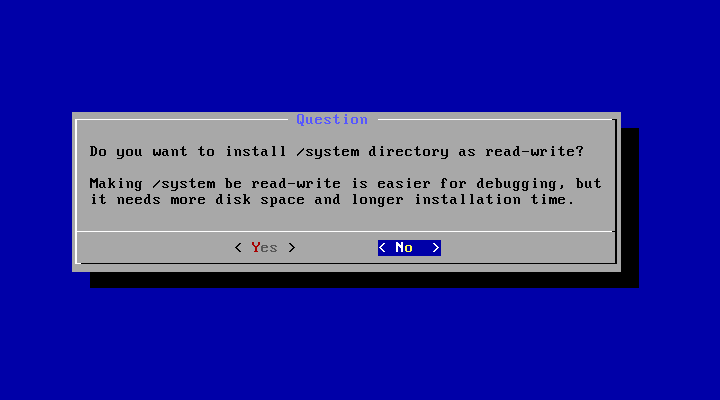OS: Lubuntu 22.04
PrimeOS version: PrimeOS-2.1.0-64-bit-20220223-BETA
(PrimeOS-0.6.1 standard, mainline and classic work normally)
QStandardPaths: XDG_RUNTIME_DIR not set, defaulting to '/tmp/runtime-root'
libGL error: MESA-LOADER: failed to open crocus: /usr/lib/dri/crocus_dri.so: cannot open shared object file: No such file or directory (search paths /usr/lib/x86_64-linux-gnu/dri:$${ORIGIN}/dri:/usr/lib/dri, suffix _dri)
libGL error: failed to load driver: crocus
libGL error: MESA-LOADER: failed to open crocus: /usr/lib/dri/crocus_dri.so: cannot open shared object file: No such file or directory (search paths /usr/lib/x86_64-linux-gnu/dri:$${ORIGIN}/dri:/usr/lib/dri, suffix _dri)
libGL error: failed to load driver: crocus
libGL error: MESA-LOADER: failed to open swrast: /usr/lib/dri/swrast_dri.so: cannot open shared object file: No such file or directory (search paths /usr/lib/x86_64-linux-gnu/dri:$${ORIGIN}/dri:/usr/lib/dri, suffix _dri)
libGL error: failed to load driver: swrast
7-Zip [64] 16.02 : Copyright (c) 1999-2016 Igor Pavlov : 2016-05-21
p7zip Version 16.02 (locale=pt_BR.UTF-8,Utf16=on,HugeFiles=on,64 bits,2 CPUs Intel(R) Celeron(R) CPU 1017U @ 1.60GHz (306A9),ASM)
Scanning the drive for archives:
1 file, 1604321280 bytes (1530 MiB)
Extracting archive: /home/lucaslds/Downloads/PrimeOS-2.1.0-64-bit-20220223-BETA.iso
WARNINGS:
There are data after the end of archive
--
Path = /home/lucaslds/Downloads/PrimeOS-2.1.0-64-bit-20220223-BETA.iso
Type = Iso
WARNINGS:
There are data after the end of archive
Physical Size = 1603536896
Tail Size = 784384
Created = 2022-02-23 11:20:22
Modified = 2022-02-23 11:20:22
Everything is Ok
Archives with Warnings: 1
Warnings: 1
Folders: 9
Files: 170
Size: 1607415197
Compressed: 1604321280
Traceback (most recent call last):
File "installer.py", line 549, in Extracting
File "genericpath.py", line 50, in getsize
FileNotFoundError: [Errno 2] No such file or directory: '/tmp/ax86_35051691/ramdisk.img'
Aborted