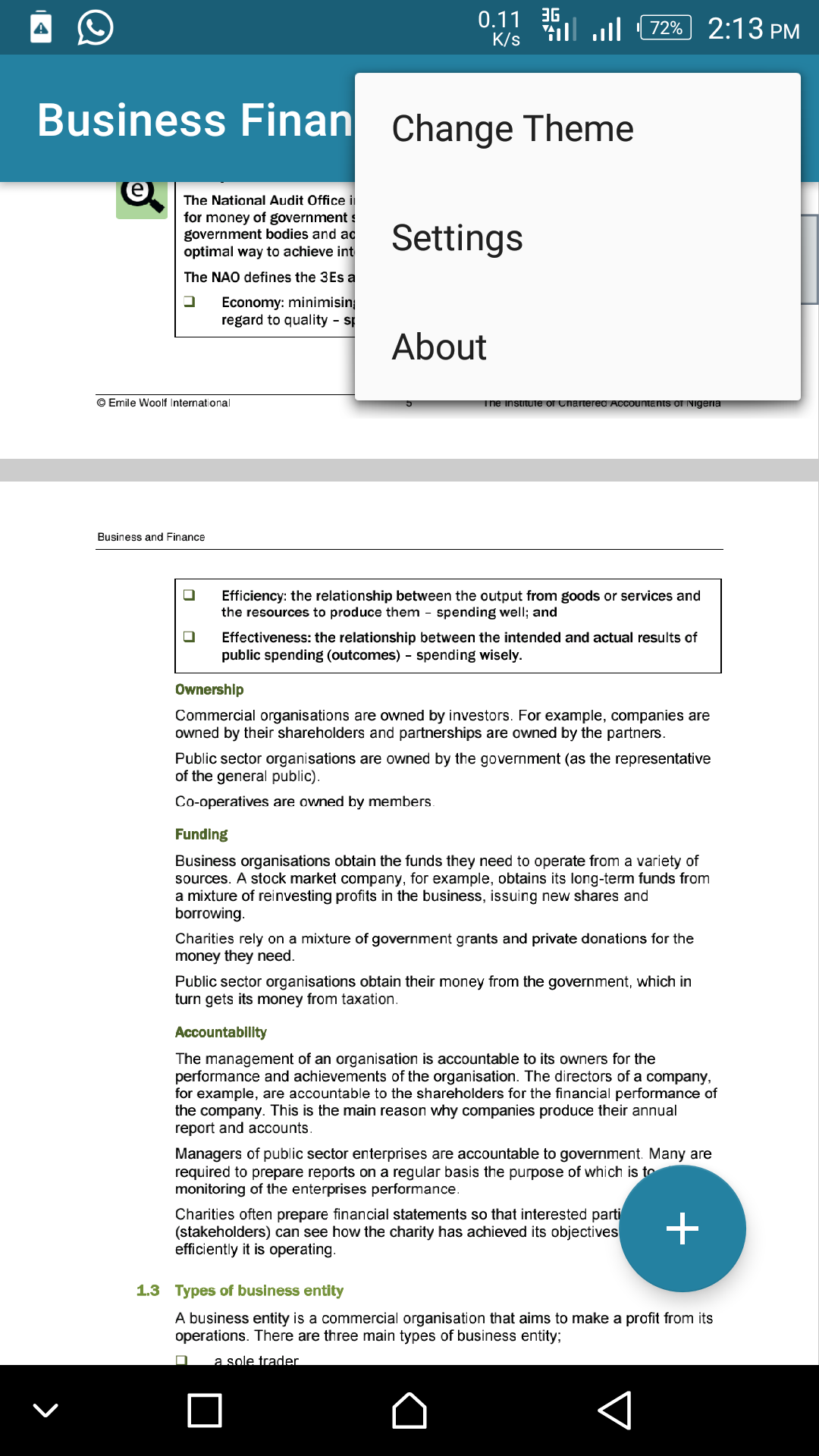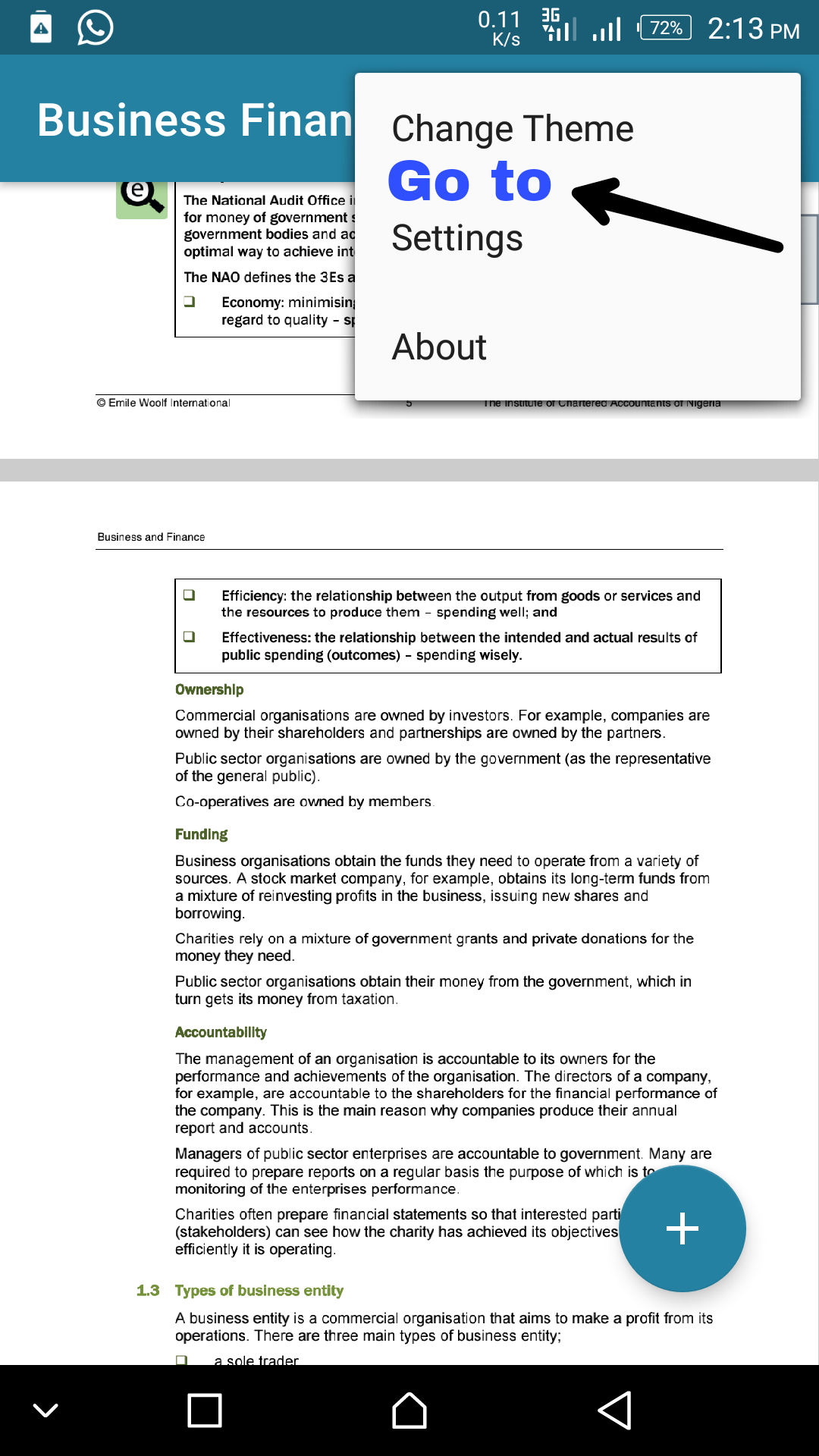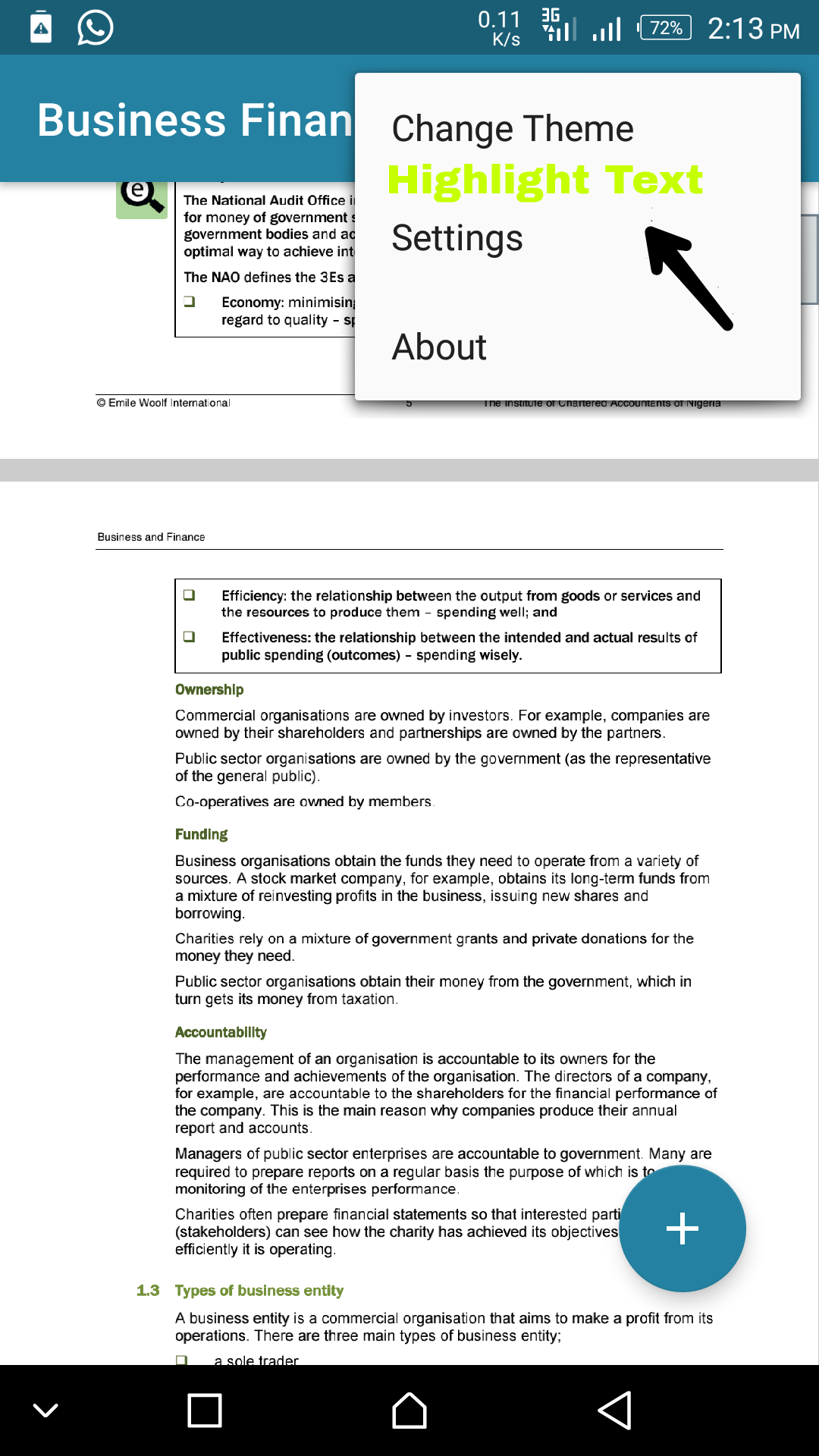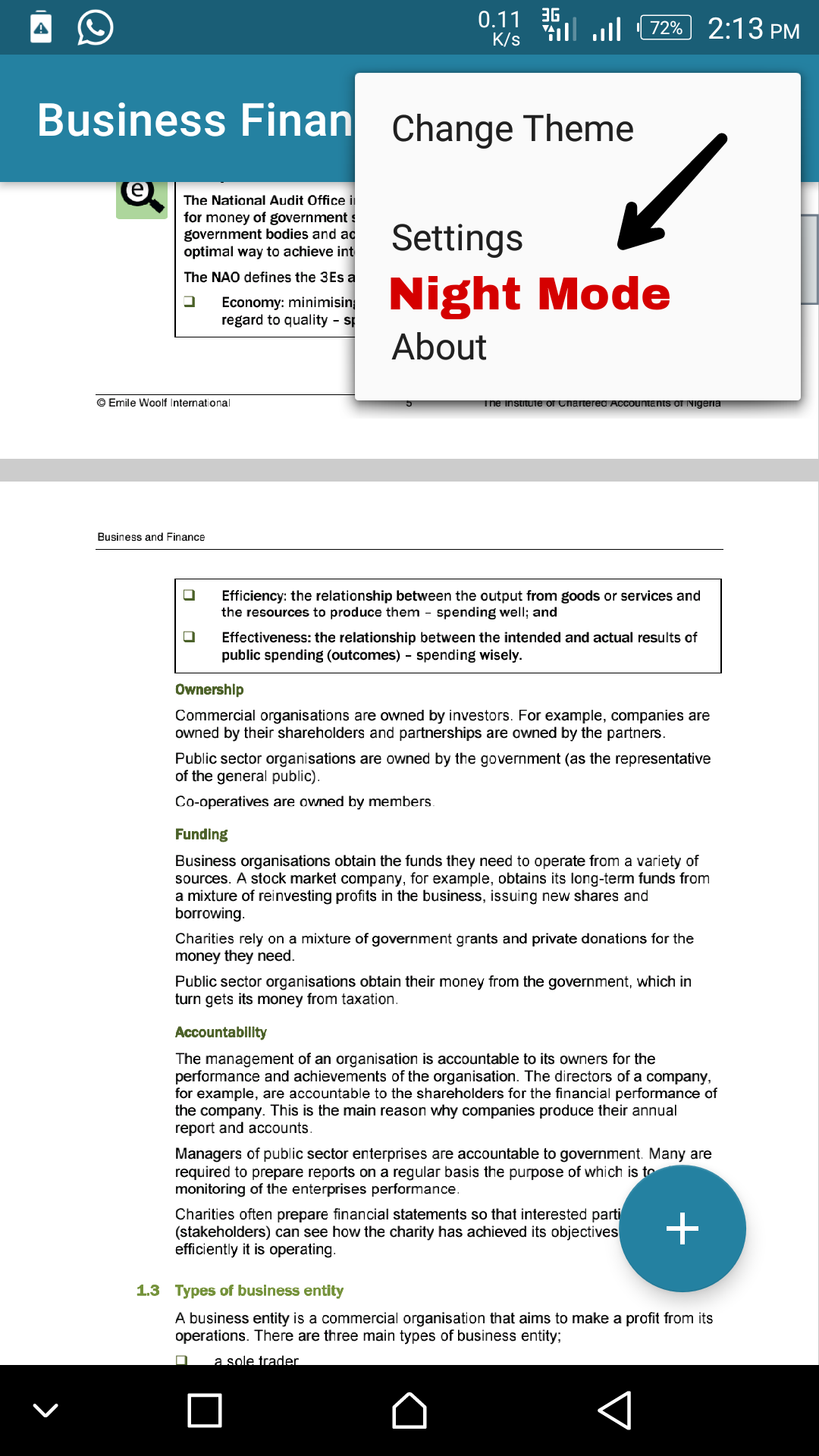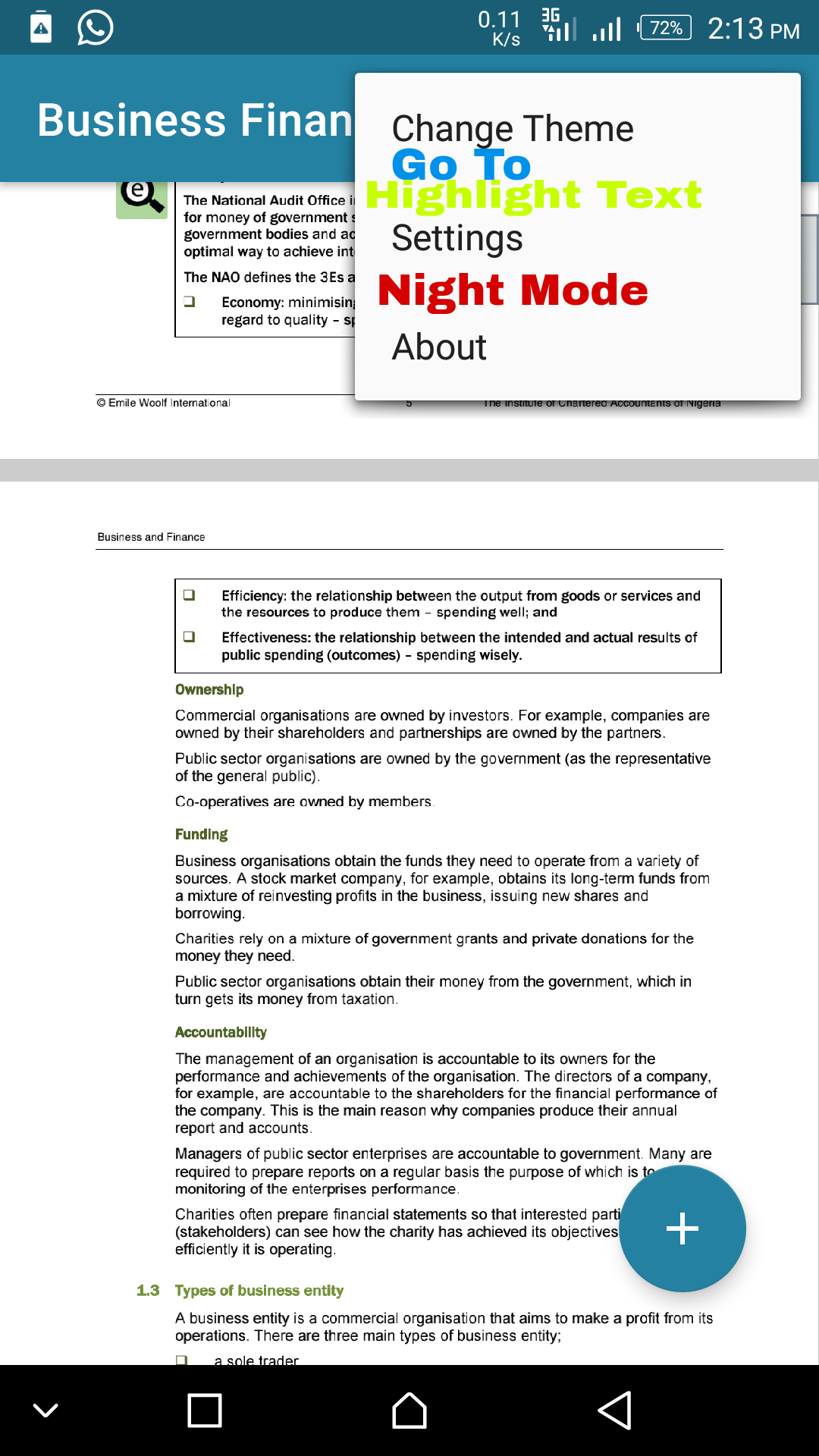I finished college and I'm bored at work so I'm planning to work on this again yay 💀
| Main Page | Main Page | Cyanea |
|---|---|---|
 |
 |
 |
This app does not collect any data.
The following permissions are required to provide specific features in the app:
- Internet: For opening PDFs through links
- Storage: For saving downloading PDFs and opening them from storage
You can contribute to this project in many ways:
- Fork and make pull requests (please target dev branch)
- Help to translate the application (By making PR)
Made with contributors-img
Pdf Viewer Plus is made available under the terms of the MIT License.
MIT License
Copyright (c) 2018 Gokul Swaminathan
Permission is hereby granted, free of charge, to any person obtaining a copy
of this software and associated documentation files (the "Software"), to deal
in the Software without restriction, including without limitation the rights
to use, copy, modify, merge, publish, distribute, sublicense, and/or sell
copies of the Software, and to permit persons to whom the Software is
furnished to do so, subject to the following conditions:
The above copyright notice and this permission notice shall be included in all
copies or substantial portions of the Software.
THE SOFTWARE IS PROVIDED "AS IS", WITHOUT WARRANTY OF ANY KIND, EXPRESS OR
IMPLIED, INCLUDING BUT NOT LIMITED TO THE WARRANTIES OF MERCHANTABILITY,
FITNESS FOR A PARTICULAR PURPOSE AND NONINFRINGEMENT. IN NO EVENT SHALL THE
AUTHORS OR COPYRIGHT HOLDERS BE LIABLE FOR ANY CLAIM, DAMAGES OR OTHER
LIABILITY, WHETHER IN AN ACTION OF CONTRACT, TORT OR OTHERWISE, ARISING FROM,
OUT OF OR IN CONNECTION WITH THE SOFTWARE OR THE USE OR OTHER DEALINGS IN THE
SOFTWARE.