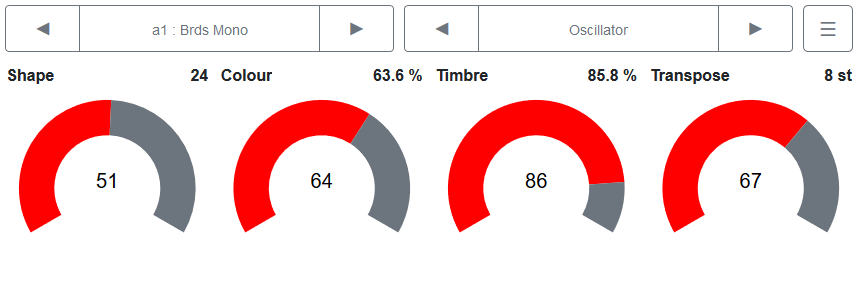Web client for the ORAC synth to be run on the Raspberry PI. Installation tested and designed to work out of the box on the Patchbox OS. Web client also includes UDP OSC <-> Socket.IO bridge and simple static file server. It runs on the rPi, next to the ORAC, so all you need is a web browser essentially. Application is designed to be mobile-friendly.
Currently tested on Patchbox OS. Application depends on git, python3 (3.5, should work with 3.6, not sure about 3.7) and pip3. Install script will check if git is installed, but you need to manually verify that python3 and pip3 are available (pip3 --version and python3 --version). Install the missing dependencies through your package manager, e.g. sudo apt-get install python3-pip.
SSH to your Pi and run:
curl https://raw.githubusercontent.com/dsedleckas/orac-control-web/master/install-orac-control-web.sh | shOpen http://<rpi-ip-address>:8080
If you're stuck on loading screen, make sure ORAC module is activated and mec.service is running. If not, run patchbox module config. Any suggestions/comments/bug reports are welcome here, or on the Blokas community board.
If your Pi always has the same Ip address (e.g. you're connecting to Pi's WiFi network and accessing http://172.24.1.1:8080), you could save the page as an app to your home screen. For example, on Chrome, once opened, click tripple dots and Add to Home screen. Launching application this way will open it in landscape mode and fullscreen instantly.
Interface should be familiar to any ORAC user before - page/module navigation at the top and parameter controlls below. One change that was made involves menu navigation - Activate button was dropped - instead just tap/click on the wanted item. To scroll the menu (i.e. see more items in the list), you still have to use up/down buttons.
# install client dependencies
npm install
# serve with hot reload at localhost:8080
npm run dev
# build for production with minification
npm run build
# For production use copy `./dist` contents to `./client`cd ./backend
pip3 install -r requirements.txt
python3 main.py