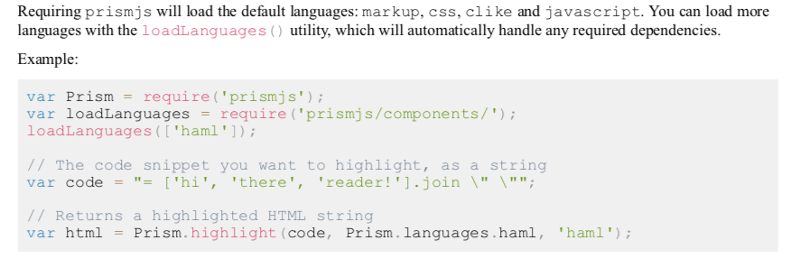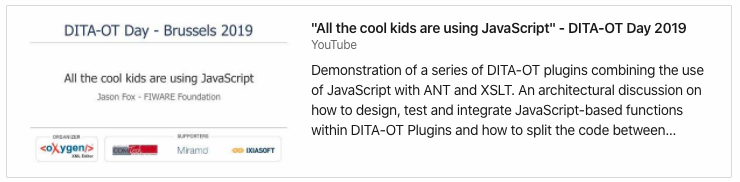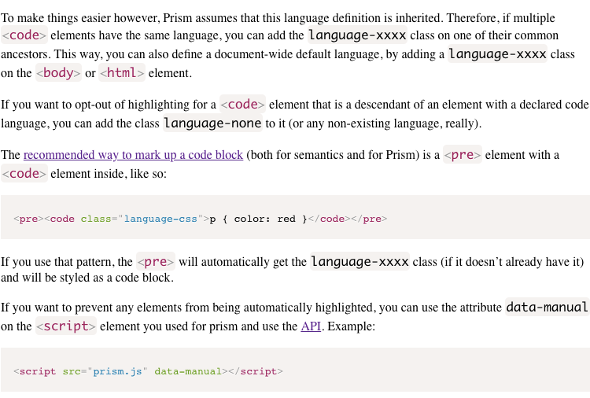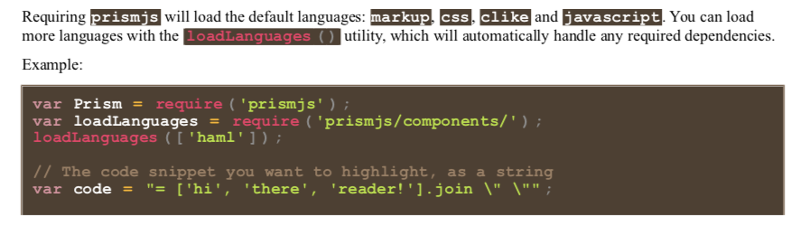This is a syntax highlighting DITA-OT Plug-in which integrates the flexible Prism-JS highlighting library into the DITA Open Toolkit engine. This enables the generation of documents including code snippets which are automatically colorized according to language syntax. The plug-in extends both static HTML and PDF transtypes.
Table of Contents
Prism is a lightweight, robust, elegant syntax highlighting library. It's a spin-off project from Dabblet.
- Highlights embedded languages (e.g. CSS inside HTML, JavaScript inside HTML)
- Highlights inline code (
<codeph>) as well, not just code blocks (<codeblock>) - Highlights nested languages (CSS in HTML, JavaScript in HTML)
- It doesn’t force you to use any Prism-specific markup
You can learn more on http://prismjs.com/.
Why another syntax highlighter?: http://lea.verou.me/2012/07/introducing-prism-an-awesome-new-syntax-highlighter/#more-1841
The DITA-OT Prism-JS syntax highlighter has been tested against DITA-OT 3.x. It is recommended that you upgrade to the latest version.
The DITA-OT Prism-JS syntax highlighter is a plug-in for the DITA Open Toolkit.
-
Full installation instructions for downloading DITA-OT can be found here.
- Download the
dita-ot-4.2.zippackage from the project website at dita-ot.org/download - Extract the contents of the package to the directory where you want to install DITA-OT.
- Optional: Add the absolute path for the
bindirectory to the PATH system variable.
This defines the necessary environment variable to run the
ditacommand from the command line. - Download the
curl -LO https://github.com/dita-ot/dita-ot/releases/download/4.2/dita-ot-4.2.zip
unzip -q dita-ot-4.2.zip
rm dita-ot-4.2.zip- Run the plug-in installation commands:
dita install https://github.com/jason-fox/fox.jason.extend.css/archive/master.zip
dita install https://github.com/jason-fox/fox.jason.prismjs/archive/master.zipDue to the deprecation and removal of the Nashorn Engine in JDK11-14 JEP 335 any
plug-in using JavaScript within <script> or <scriptdef> ANT tasks will start throwing warnings with Java 11 onwards
and above. From Java 15 onwards, these plugins will no longer work. From DITA-OT 4.0 onward this step is mandatory
The DITA-OT Prism-JS syntax highlighter relies heavily the Prism-JS JavaScript library, and therefore has been updated to run using Node.js where present on a user's machine. Node.js is a JavaScript runtime built on Chrome's V8 JavaScript engine.
To download a copy follow the instructions on the Install Page.
apt-get update -q
export DEBIAN_FRONTEND=noninteractive
apt-get install -qy --no-install-recommends nodejs
nodejs -vTo highlight the syntax within codeblocks, add an outputclass attribute to any <codeph> or <codeblock> elements in
your *.dita files. Alternatively add an outputclass attribute to the <body> element, and all <codeph> or
<codeblock> will inherit from it.
With the default Prism-JS library the following languages can be highlighted
outputclass="language-markup"- HTML, XML etc.outputclass="language-css"- Cascading Style Sheet highlightingoutputclass="language-clike"- C-language family highlightingoutputclass="language-javascript"- JavaScript highlighting ... etc.
e.g.:
<?xml version="1.0" encoding="UTF-8"?>
<!DOCTYPE topic PUBLIC "-//OASIS//DTD DITA Topic//EN" "topic.dtd">
<topic id="examples">
<title>Examples</title>
<body outputclass="language-markup">
<p>The Prism source, highlighted with Prism:</p>
<codeblock outputclass="language-javascript">
<coderef href="../src/prism.js"/>
</codeblock>
<p>This page’s CSS code, highlighted with Prism:</p>
<codeblock outputclass="language-css">
<coderef href="../src/style.css"/>
</codeblock>
<p>This page’s HTML, highlighted with Prism:</p>
<codeblock outputclass="language-html">
<coderef href="../src/index.html"/>
</codeblock>
<p>This page’s logo (SVG), highlighted with Prism:</p>
<codeblock outputclass="language-markup">
<coderef href="../src/logo.svg"/>
</codeblock>
</body>
</topic>A test document including HTML, CSS and JavaScript code snippets can be found within the plug-in at:
PATH_TO_DITA_OT/plugins/fox.jason.prismjs/sample
To display line numbers in codeblocks in HTML and PDF, add the show-line-numbers outputclass to the <codeblock>
<codeblock outputclass="language-javascript show-line-numbers">
<coderef href="../src/prism.js"/>
</codeblock>The Plug-in extends the existing PDF and HTML transforms
- to create a PDF with highlighted code snippets run:
PATH-TO-DITA-OT/bin/dita -f pdf -i document.ditamap -o out- to create static HTML with highlighted code snippets run:
PATH-TO-DITA-OT/bin/dita -f html5 -i document.ditamap -o outprism.default- Specifies the default Prism languageprism.use.theme- Specifies which of the three included themes to use.prism.css.theme- Specifies the location of a custom color theme file relative to the output directory.
Prism-JS is easily extended to other languages since it purely relies on regular expressions. Additional languages are loaded dynamically during processing. A large number of additional languages are supported - just look at the list on https://github.com/PrismJS/prism/tree/master/components
Three included prism themes are included. Each theme supports the prefers-color-scheme css media query and uses CSS variables to offer separate
"light" and_"dark"_ modes.
default- original Prism.js theme colorsbookstrap- theme using Bootstrap 5 CSS colorssolarized- theme based around solarized
A custom theme can be also be altered by setting the prism.css.theme parameter, a separate
For more extensive modifications, extend with an additional plug-in which overrides, the default prismjs.css.file
property and amend a copy of the css/style.css file to alter the look-and-feel of the rendered HTML
<plugin id="com.example.prismjs-theme">
<feature extension="ant.import" file="theme.xml"/>
<require plugin="fox.jason.extend.css"/>
<require plugin="fox.jason.prismjs"/>
<feature extension="extend.css.process.pre" value="prismjs.override.css"/>
</plugin><project name="com.example.prismjs-theme">
<target name="prismjs.override.css">
<property name="prismjs.css.file" value="${dita.plugin.com.example.prismjs-theme.dir}/resource/style.css"/>
</target>
</project>A working example can be found in the Dark Theme CSS DITA-OT plug-in
The cfg/fo/attrs/prismjs-attr.xsl provides the colors for the PDF output. The names of the attributes match the CSS
file, copy and amend the prismjs-attr.xsl file in your own plug-in.
<plugin id="com.example.prismjs-theme">
<require plugin="fox.jason.prismjs"/>
<feature extension="dita.xsl.xslfo" value="xsl/xslfo.xsl" type="file"/>
</plugin>Override the <xsl:template match="*[contains(@class,' topic/ph ') and contains(@outputclass, 'token')]"> template as
shown:
<xsl:stylesheet xmlns:xsl="http://www.w3.org/1999/XSL/Transform"
xmlns:xs="http://www.w3.org/2001/XMLSchema"
xmlns:fo="http://www.w3.org/1999/XSL/Format"
exclude-result-prefixes="xs"
version="2.0">
<xsl:param name="PRISM-THEME" select="'com.example.prismjs-theme'"/>
<xsl:include href="../cfg/fo/attrs/prismjs-attr.xsl"/>
<xsl:template match="*[contains(@class,' topic/ph ') and contains(@outputclass, 'token')]">
<fo:inline xsl:use-attribute-sets="__codeph__language__">
<xsl:call-template name="commonattributes"/>
<xsl:call-template name="processPrismAttrSetReflection">
<xsl:with-param name="attrSet"
select="replace(@outputclass,'token ','__token__')"/>
<xsl:with-param name="path" select="concat('../../', concat($PRISM-THEME, '/cfg/fo/attrs/prismjs-attr.xsl'))"/>
</xsl:call-template>
<xsl:apply-templates/>
</fo:inline>
</xsl:template>
</xsl:stylesheet>A working example can be found in the Dark Theme CSS DITA-OT plug-in
Apache 2.0 © 2018 - 2024 Jason Fox
The Program includes the following additional software components which were obtained under license:
- prism.js - https://github.com/PrismJS/prism/ - MIT license