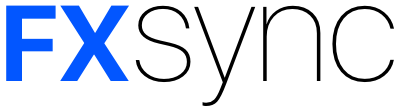fxsync is a bundler that allows you to import React components from your existing projects into a Framer X file without changes to your existing code.
npm install -g @jamsesso/fxsyncImportant: Node.js >= 10.12.0 is required!
First, create a .framerx file that you want to inject your project's components into.
Next, In your npm project, annotate each component file you want to inject into your Framer X design with the @framerx <component name> pragma. For example:
/** @framerx MyProductionButton */
import React from 'react';
function Button({children, onClick}) {
return <button type="button" onClick={onClick}>{children}</button>;
}
export default Button;Important: The component name in the @framerx pragma does not need to match the component name defined in the file, but it must be a valid JSX identifier. Your component must also be the default export in the file.
The name you specify in the pragma is the name that the component will have inside your Framer X design file (in this case it is MyProductionButton; see line 1 of the previous example).
Next, run fxsync with the path to your npm project (the directory containing the project's package.json) and the path to your existing .framerx file. This works best if you do not have the Framer file open in Framer while this command is executing.
fxsync <path to your npm project> <path to your .framerx file>This will build a common-js compatible file named after your npm project (name in the package.json file) and inject it into your .framerx file at code/lib/<your npm project name>.js.
fxsync can be run any number of times against the same .framerx file. When your production React code is updated, re-run the fxsync bundler to update the components in Framer X.
Now that your production code is available inside of your Framer X design file, we can use them in our designs.
In Framer X, create a new component from Code. This will generate a file that you can modify. For this example, I am going to create a code component called MyFramerXButton:
import * as React from "react";
import { PropertyControls, ControlType } from "framer";
// Import your production components.
// my-project-name should be replaced by the name from your
// project's package.json file.
import {MyProductionButton} from './fxsync/my-project-name';
type Props = { text: string };
export class MyFramerXButton extends React.Component<Props> {
static defaultProps: Props = {
text: "Hello World!"
};
static propertyControls: PropertyControls<Props> = {
text: { type: ControlType.String, title: "Text" }
};
render() {
return <MyProductionButton>{this.props.text}</MyProductionButton>;
}
}fxsync offers an API for running the build in code.
const fxsync = require('fxsync');
fxsync('/path-to-project', '/path-to-design.framerx');This bundler was developed against a project that uses create-react-app and styled-components. It may not work for every type of project structure at this point.
If you find issues, I will do my best to explain how this bundler needs to be changed in order to support your project's requirements - however, it will likely be up to you to submit a PR with a fix.