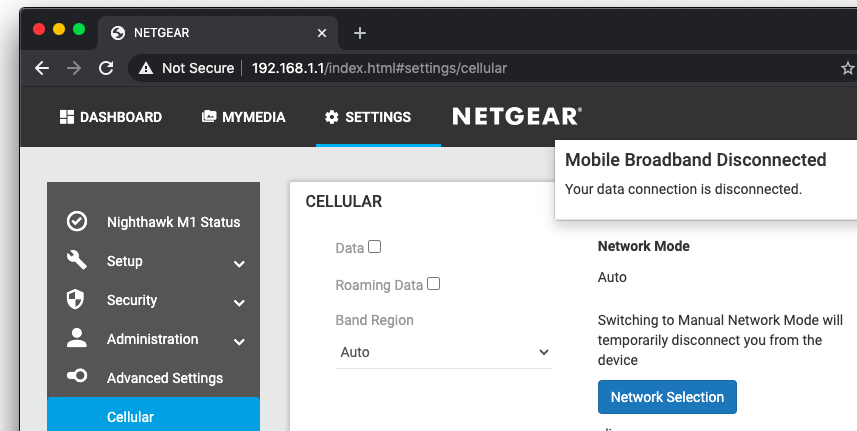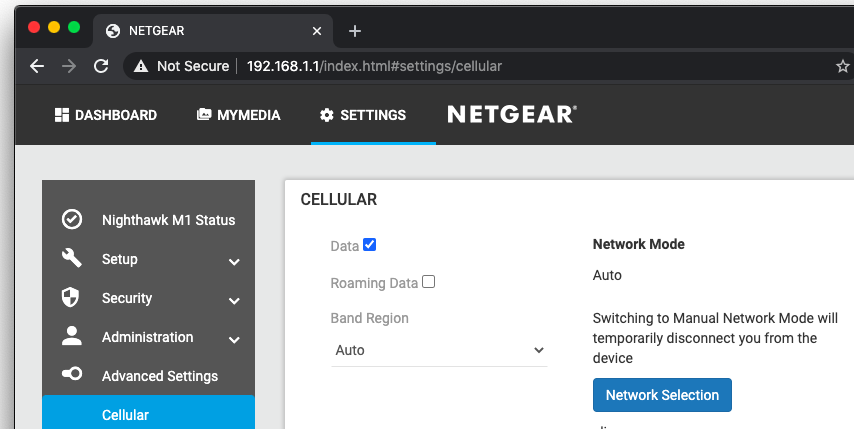netgear-m5.sh is a command line utility for querying and controlling a Netgear m5 router.
I am mostly happy with my Netgear m5 mobile router, but the cellular data connection tends to slow down over time. The connection speed recovers if I reboot the router. I made this utility for an easy way for periodically rebooting the router. At first I thought reconnecting the mobile data connection would suffice, so I implemented commands for connecting and disconnecting as well.
This utility is based on a Perl script I found on an Netgear community discussion thread. Use at your own risk. I have no affiliation with Netgear.
The utility only requires very common UNIX tools:
Usage:
netgear-m5.sh status [--json]
netgear-m5.sh reboot
netgear-m5.sh connect
netgear-m5.sh disconnect
netgear-m5.sh reconnect
netgear-m5.sh wifi_on
netgear-m5.sh wifi_off
netgear-m5.sh -h | --help
Options:
-h --help Show usage screen.
--json Output full router status in JSON format.
Commands:
status Output router status. Default is brief human readable output.
reboot Reboot router.
connect Turn cellular data connection on.
disconnect Turn cellular data connection off.
reconnect Turn cellular data connection off and on again.
wifi_on Turn Wifi ON.
wifi_off Turn Wifi OFF.
By default the utility connects router at IP address 10.24.4.1.
Another IP address can be provided environment variable NETGEAR_m5_IP.
The utility has the following commands for controlling the router:
- status
- reboot
- disconnect
- connect
- reconnect
- wifi_on
- wifi_off
All commands except status require admin password of the router. The utility will ask for the password. The utility does not save the password, but it stores a session cookie received from the router to a temporary file, which is deleted when the utility exists.
If you want to run the utility with no user interaction, you can pipe the password to the utility like this:
$ echo $PASSWORD | ./netgear-m5.sh reboot
If your router is not at IP address 10.24.4.1, please provide alternative IP address in environment variable NETGEAR_m5_IP. For example, like this:
$ NETGEAR_m5_IP=10.0.0.1 ./netgear-m5.sh reboot
This command returns basic information about the status of the router. Status information can be queried without the admin password.
$ ./netgear-m5.sh status
Device name: Nighthawk m5
Battery charge level: 84
IP address: 192.168.1.99
Current radio band: LTE B20
Data transferred: 142027842799
Router connection status: Connected
The --json flag can be used to store all status information provided by the router.
$ ./netgear-m5.sh status --json > model.json
This command sends pings to the network adapter of the router until it responds. After that it waits for the router service API to be available.
$ ./netgear-m5.sh ping
Waiting for router startup
Waiting for router services
Router is up
This command reboots the router
$ ./netgear-m5.sh reboot
Password:
Logged in to Nighthawk m5
Rebooting router
Waiting for router shutdown..
Router is down
Waiting for router network adapter..............
Waiting for router services
Router is up
This command disconnects the cellular data connection of the router.
$ ./netgear-m5.sh disconnect
Password:
Logged in to Nighthawk m5
Disconnected cellular data
This command connects the cellular data connection of the router.
$ ./netgear-m5.sh connect
Password:
Logged in to Nighthawk m5
Connected cellular data
This command disconnects and connects the cellular data connection of the router.
$ ./netgear-m5.sh reconnect
Password:
Logged in to Nighthawk m5
Disconnected cellular data
Connected cellular data