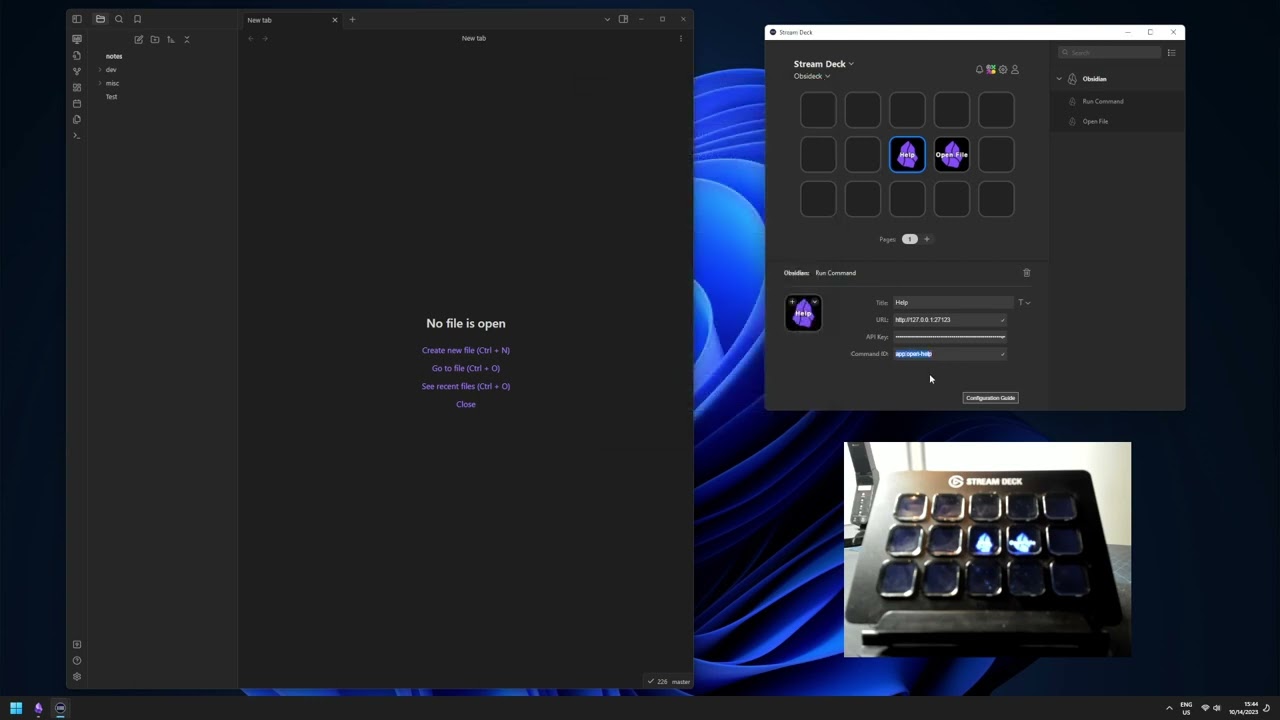A Stream Deck plugin that runs commands in Obsidian.
View the plugin in action by clicking on the video below:
- Install the Local REST API plugin for Obsidian.
- Install this plugin from the Elgato Marketplace or download directly from releases.
In order to interact with Obsidian through the Local REST API, the plugin needs the (1) API Key and the (2) URL.
These configuration items can be found in the Local REST API plugin settings.
The plugin will use HTTPS by default and provides a self-signed certificate. Alternatively, you can enable an HTTP
server by toggling the Enable Non-Encrypted (HTTP) server option.
Depending on your desired configuration (using HTTPS or HTTP, custom ports), the full URL should look like:
${scheme}://localhost:${port}
where scheme is either http or https and port is the corresponding port
relative to the selected scheme.
The Run Command action has the following required config items:
- API Key
- URL
- Command ID
The configuration section details how to retrieve the API Key and URL config items.
The Command ID can be obtained by calling the /commands endpoint of the Local REST API, through the
command line or the Local REST API playground.
Sample call to the commands endpoint using curl:
curl -X 'GET' \
'http://localhost:27123/commands/' \
-H 'Accept: application/json' \
-H 'Authorization: Bearer api_key_goes_here'
# Sample response
{
"commands": [
{
"id": "app:open-help",
"name": "Open Help"
},
...
]
}For ease of use, the following section lists all the available commands for a vanilla Obsidian installation. Commands from other (community) plugins can be obtained by calling the commands endpoint.
List of standard commands
{
"commands": [
{
"id": "app:delete-file",
"name": "Delete current file"
},
{
"id": "app:go-back",
"name": "Navigate back"
},
{
"id": "app:go-forward",
"name": "Navigate forward"
},
{
"id": "app:open-help",
"name": "Open help"
},
{
"id": "app:open-sandbox-vault",
"name": "Open sandbox vault"
},
{
"id": "app:open-settings",
"name": "Open settings"
},
{
"id": "app:open-vault",
"name": "Open another vault"
},
{
"id": "app:reload",
"name": "Reload app without saving"
},
{
"id": "app:show-debug-info",
"name": "Show debug info"
},
{
"id": "app:show-release-notes",
"name": "Show Release Notes"
},
{
"id": "app:toggle-default-new-pane-mode",
"name": "Toggle default mode for new tabs"
},
{
"id": "app:toggle-left-sidebar",
"name": "Toggle left sidebar"
},
{
"id": "app:toggle-right-sidebar",
"name": "Toggle right sidebar"
},
{
"id": "backlink:open",
"name": "Backlinks: Show backlinks"
},
{
"id": "backlink:open-backlinks",
"name": "Backlinks: Open backlinks for the current note"
},
{
"id": "backlink:toggle-backlinks-in-document",
"name": "Backlinks: Toggle backlinks in document"
},
{
"id": "bookmarks:bookmark-all-tabs",
"name": "Bookmarks: Bookmark all tabs..."
},
{
"id": "bookmarks:bookmark-current-heading",
"name": "Bookmarks: Bookmark heading under cursor..."
},
{
"id": "bookmarks:bookmark-current-search",
"name": "Bookmarks: Bookmark current search..."
},
{
"id": "bookmarks:bookmark-current-section",
"name": "Bookmarks: Bookmark block under cursor..."
},
{
"id": "bookmarks:bookmark-current-view",
"name": "Bookmarks: Bookmark..."
},
{
"id": "bookmarks:open",
"name": "Bookmarks: Show bookmarks"
},
{
"id": "bookmarks:unbookmark-current-view",
"name": "Bookmarks: Remove bookmark for current file"
},
{
"id": "canvas:convert-to-file",
"name": "Canvas: Convert to file..."
},
{
"id": "canvas:export-as-image",
"name": "Canvas: Export as image"
},
{
"id": "canvas:jump-to-group",
"name": "Canvas: Jump to group"
},
{
"id": "canvas:new-file",
"name": "Canvas: Create new canvas"
},
{
"id": "command-palette:open",
"name": "Command palette: Open command palette"
},
{
"id": "daily-notes",
"name": "Daily notes: Open today's daily note"
},
{
"id": "daily-notes:goto-next",
"name": "Daily notes: Open next daily note"
},
{
"id": "daily-notes:goto-prev",
"name": "Daily notes: Open previous daily note"
},
{
"id": "editor:attach-file",
"name": "Insert attachment"
},
{
"id": "editor:context-menu",
"name": "Show context menu under cursor"
},
{
"id": "editor:cycle-list-checklist",
"name": "Cycle bullet/checkbox"
},
{
"id": "editor:delete-paragraph",
"name": "Delete paragraph"
},
{
"id": "editor:focus",
"name": "Focus on last note"
},
{
"id": "editor:focus-bottom",
"name": "Focus on tab group below"
},
{
"id": "editor:focus-left",
"name": "Focus on tab group to the left"
},
{
"id": "editor:focus-right",
"name": "Focus on tab group to the right"
},
{
"id": "editor:focus-top",
"name": "Focus on tab group above"
},
{
"id": "editor:fold-all",
"name": "Fold all headings and lists"
},
{
"id": "editor:fold-less",
"name": "Fold less"
},
{
"id": "editor:fold-more",
"name": "Fold more"
},
{
"id": "editor:follow-link",
"name": "Follow link under cursor"
},
{
"id": "editor:insert-callout",
"name": "Insert callout"
},
{
"id": "editor:insert-embed",
"name": "Add embed"
},
{
"id": "editor:insert-link",
"name": "Insert Markdown link"
},
{
"id": "editor:insert-tag",
"name": "Add tag"
},
{
"id": "editor:insert-wikilink",
"name": "Add internal link"
},
{
"id": "editor:open-link-in-new-leaf",
"name": "Open link under cursor in new tab"
},
{
"id": "editor:open-link-in-new-split",
"name": "Open link under cursor to the right"
},
{
"id": "editor:open-link-in-new-window",
"name": "Open link under cursor in new window"
},
{
"id": "editor:open-search",
"name": "Search current file"
},
{
"id": "editor:open-search-replace",
"name": "Search & replace in current file"
},
{
"id": "editor:rename-heading",
"name": "Rename this heading..."
},
{
"id": "editor:save-file",
"name": "Save current file"
},
{
"id": "editor:set-heading",
"name": "Toggle heading"
},
{
"id": "editor:set-heading-0",
"name": "Remove heading"
},
{
"id": "editor:set-heading-1",
"name": "Set as heading 1"
},
{
"id": "editor:set-heading-2",
"name": "Set as heading 2"
},
{
"id": "editor:set-heading-3",
"name": "Set as heading 3"
},
{
"id": "editor:set-heading-4",
"name": "Set as heading 4"
},
{
"id": "editor:set-heading-5",
"name": "Set as heading 5"
},
{
"id": "editor:set-heading-6",
"name": "Set as heading 6"
},
{
"id": "editor:swap-line-down",
"name": "Move line down"
},
{
"id": "editor:swap-line-up",
"name": "Move line up"
},
{
"id": "editor:toggle-blockquote",
"name": "Toggle blockquote"
},
{
"id": "editor:toggle-bold",
"name": "Toggle bold"
},
{
"id": "editor:toggle-bullet-list",
"name": "Toggle bullet list"
},
{
"id": "editor:toggle-checklist-status",
"name": "Toggle checkbox status"
},
{
"id": "editor:toggle-code",
"name": "Toggle code"
},
{
"id": "editor:toggle-comments",
"name": "Toggle comment"
},
{
"id": "editor:toggle-fold",
"name": "Toggle fold on the current line"
},
{
"id": "editor:toggle-highlight",
"name": "Toggle highlight"
},
{
"id": "editor:toggle-italics",
"name": "Toggle italics"
},
{
"id": "editor:toggle-numbered-list",
"name": "Toggle numbered list"
},
{
"id": "editor:toggle-source",
"name": "Toggle Live Preview/Source mode"
},
{
"id": "editor:toggle-spellcheck",
"name": "Toggle spellcheck"
},
{
"id": "editor:toggle-strikethrough",
"name": "Toggle strikethrough"
},
{
"id": "editor:unfold-all",
"name": "Unfold all headings and lists"
},
{
"id": "file-explorer:duplicate-file",
"name": "Make a copy of the current file"
},
{
"id": "file-explorer:move-file",
"name": "Move current file to another folder"
},
{
"id": "file-explorer:new-file",
"name": "Create new note"
},
{
"id": "file-explorer:new-file-in-current-tab",
"name": "Create new note in current tab"
},
{
"id": "file-explorer:new-file-in-new-pane",
"name": "Create note to the right"
},
{
"id": "file-explorer:open",
"name": "Files: Show file explorer"
},
{
"id": "file-explorer:reveal-active-file",
"name": "Files: Reveal current file in navigation"
},
{
"id": "file-recovery:open",
"name": "File recovery: Open saved snapshots"
},
{
"id": "global-search:open",
"name": "Search: Search in all files"
},
{
"id": "graph:animate",
"name": "Graph view: Start graph timelapse animation"
},
{
"id": "graph:open",
"name": "Graph view: Open graph view"
},
{
"id": "graph:open-local",
"name": "Graph view: Open local graph"
},
{
"id": "insert-current-date",
"name": "Templates: Insert current date"
},
{
"id": "insert-current-time",
"name": "Templates: Insert current time"
},
{
"id": "insert-template",
"name": "Templates: Insert template"
},
{
"id": "markdown:toggle-preview",
"name": "Toggle reading view"
},
{
"id": "note-composer:extract-heading",
"name": "Note composer: Extract this heading..."
},
{
"id": "note-composer:merge-file",
"name": "Note composer: Merge current file with another file..."
},
{
"id": "note-composer:split-file",
"name": "Note composer: Extract current selection..."
},
{
"id": "open-with-default-app:open",
"name": "Open in default app"
},
{
"id": "open-with-default-app:show",
"name": "Show in system explorer"
},
{
"id": "outgoing-links:open",
"name": "Outgoing Links: Show outgoing links"
},
{
"id": "outgoing-links:open-for-current",
"name": "Outgoing Links: Open outgoing links for the current file"
},
{
"id": "outline:open",
"name": "Outline: Show outline"
},
{
"id": "outline:open-for-current",
"name": "Outline: Open outline of the current file"
},
{
"id": "switcher:open",
"name": "Quick switcher: Open quick switcher"
},
{
"id": "tag-pane:open",
"name": "Tags: Show tags"
},
{
"id": "theme:switch",
"name": "Change theme"
},
{
"id": "theme:use-dark",
"name": "Use dark mode"
},
{
"id": "theme:use-light",
"name": "Use light mode"
},
{
"id": "window:reset-zoom",
"name": "Reset zoom"
},
{
"id": "window:toggle-always-on-top",
"name": "Toggle window always on top"
},
{
"id": "window:zoom-in",
"name": "Zoom in"
},
{
"id": "window:zoom-out",
"name": "Zoom out"
},
{
"id": "workspace:close",
"name": "Close current tab"
},
{
"id": "workspace:close-others",
"name": "Close all other tabs"
},
{
"id": "workspace:close-others-tab-group",
"name": "Close others in tab group"
},
{
"id": "workspace:close-tab-group",
"name": "Close this tab group"
},
{
"id": "workspace:close-window",
"name": "Close window"
},
{
"id": "workspace:copy-path",
"name": "Copy file path"
},
{
"id": "workspace:copy-url",
"name": "Copy Obsidian URL"
},
{
"id": "workspace:edit-file-title",
"name": "Rename file"
},
{
"id": "workspace:export-pdf",
"name": "Export to PDF..."
},
{
"id": "workspace:goto-last-tab",
"name": "Go to last tab"
},
{
"id": "workspace:goto-tab-1",
"name": "Go to tab #1"
},
{
"id": "workspace:goto-tab-2",
"name": "Go to tab #2"
},
{
"id": "workspace:goto-tab-3",
"name": "Go to tab #3"
},
{
"id": "workspace:goto-tab-4",
"name": "Go to tab #4"
},
{
"id": "workspace:goto-tab-5",
"name": "Go to tab #5"
},
{
"id": "workspace:goto-tab-6",
"name": "Go to tab #6"
},
{
"id": "workspace:goto-tab-7",
"name": "Go to tab #7"
},
{
"id": "workspace:goto-tab-8",
"name": "Go to tab #8"
},
{
"id": "workspace:move-to-new-window",
"name": "Move current tab to new window"
},
{
"id": "workspace:new-tab",
"name": "New tab"
},
{
"id": "workspace:next-tab",
"name": "Go to next tab"
},
{
"id": "workspace:open-in-new-window",
"name": "Open current tab in new window"
},
{
"id": "workspace:previous-tab",
"name": "Go to previous tab"
},
{
"id": "workspace:split-horizontal",
"name": "Split down"
},
{
"id": "workspace:split-vertical",
"name": "Split right"
},
{
"id": "workspace:toggle-pin",
"name": "Toggle pin"
},
{
"id": "workspace:toggle-stacked-tabs",
"name": "Toggle stacked tabs"
},
{
"id": "workspace:undo-close-pane",
"name": "Undo close tab"
}
]
}The Open File action has the following required config items:
- API Key
- URL
- File Path
The configuration section details how to retrieve the API Key and URL config items.
A couple of things to note regarding File Path, the first is that it is relative to the current vault root and the
other is that the forward slash character (/) must be used as the file separator.
Consider the following example where notes is the name of the current vault.
notes/
├── 1.md
└── dir
└── 2.mdThe file path for the first file will be 1.md while the path for the other file will be dir/2.md.