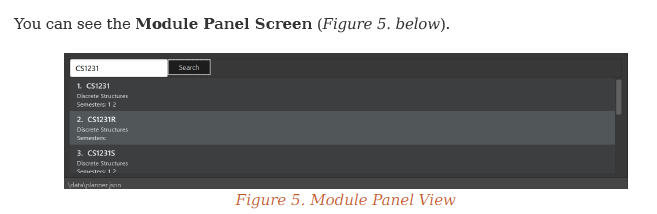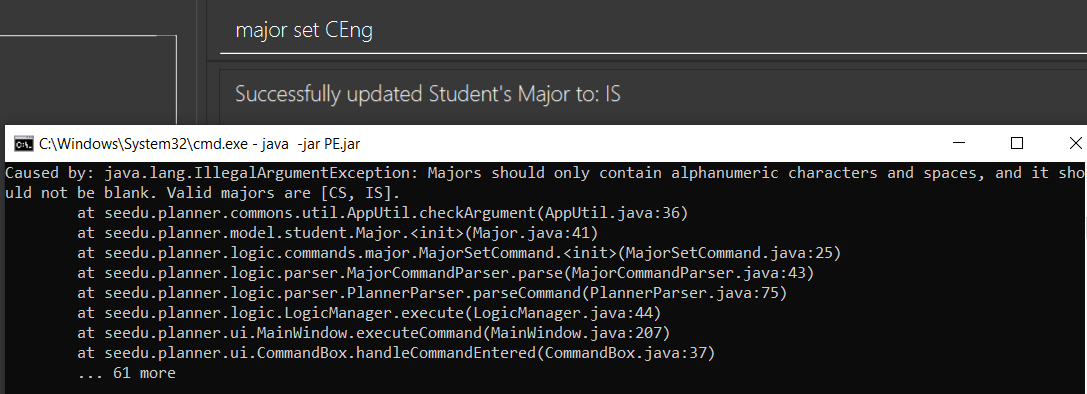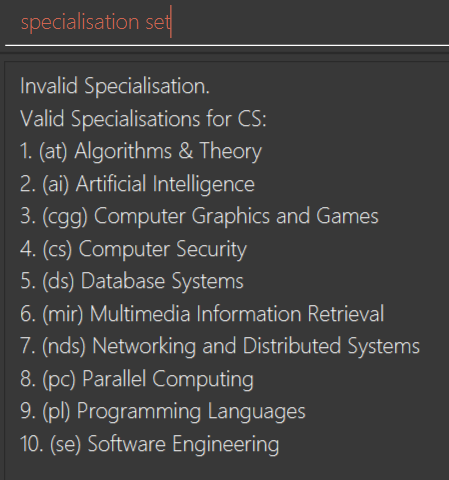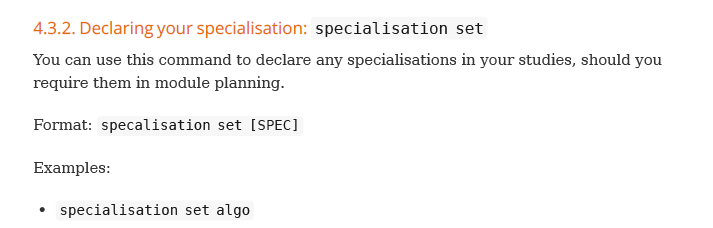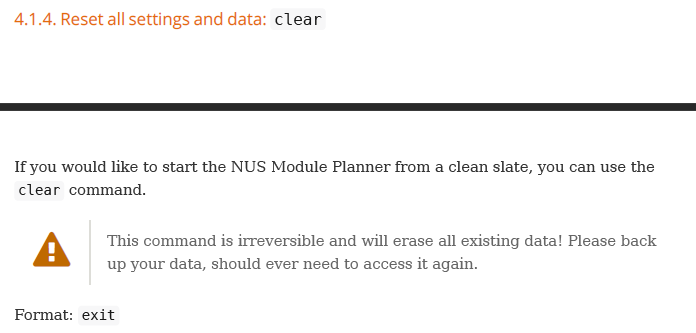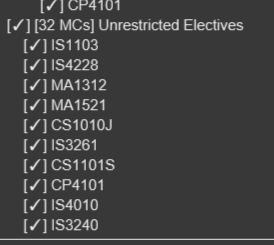pe's People
pe's Issues
UG commands section can have more images
While the UG does include example commands for the user to experiment with, it could benefit from more screenshots displaying (at least) the response of the application after the example command has been entered.
This can help give users a peace of mind, as they know that they inputted the command correctly. This is especially so for commands with more parameters, options (eg module add <MODULE_CODE>), or for those with very informative error messages (eg specialisation SPEC).
Null pointer exception when searching for a module
Note: ACC1002 is an existing module in the list.
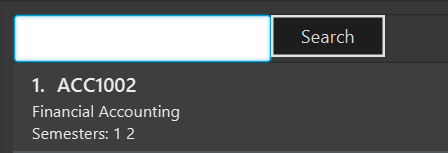
- Scrolled down, then typed "ACC1002" into the search screen and pressed the search button:
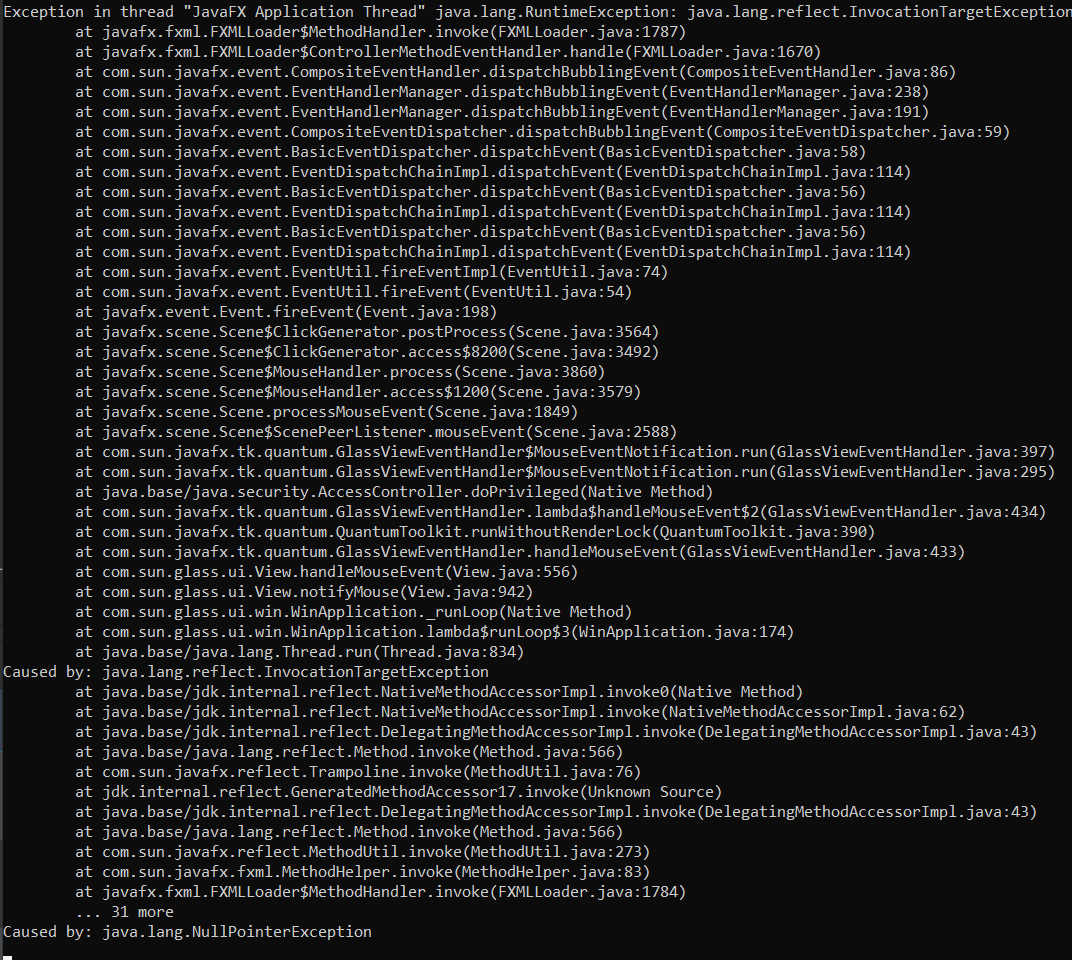
(Result message is due to a previous successful "student list" command)
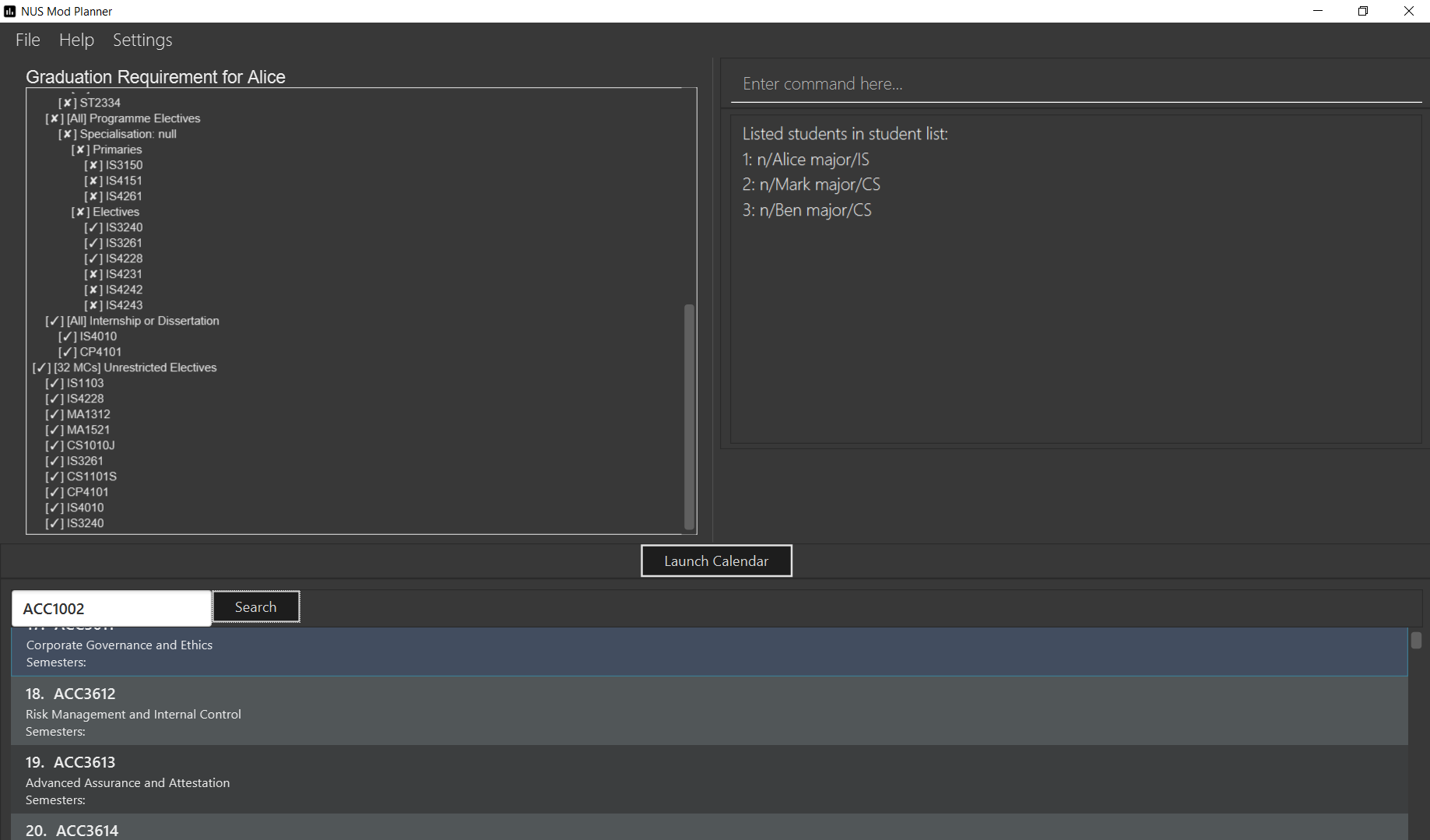
According to the UG, searching for modules should be done by typing the module code in full, as was done in the above.
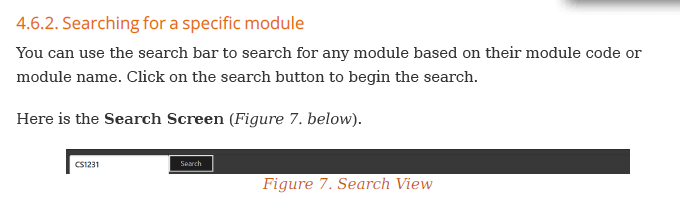
UG image for Launch Calendar Button is not very informative
Slightly nitpicky: While the figure/screenshot does show what the button looks like (and the app is entirely in one window), it might be more helpful to show the full app then circle where the button is - helps a new user navigate better.
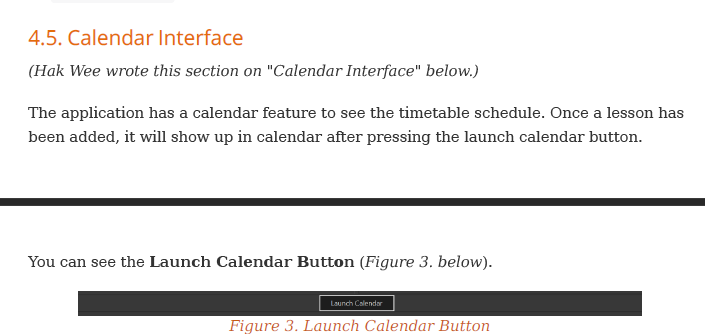
(excuse the dark line - that's a gap between the pages due to adobe reader)
UG inconsistency in naming of module panel
Further nitpicking from me: Is it Module Panel Screen or View?:
This isn't a major issue, but inconsistencies might confuse a new user who might be mislead to believe they refer to different things, for example.
Edit:
This seems to be a repeated problem, as it happens for the following sections 4.6.1, 4.6.2 and 4.7 at the least.
No error message for incorrect majors for "major set" command
Displayed message is due to a previous successful "set major IS" command.
- typed "set major CEng" into command, pressed enter.
- no display of erroronous command in the application, but an exception is caught in cmd.
It would be nice to have feedback for this erronous command in the application window itself. But the app doesn't crash, so it's not a major issue.
UG's section 4.3.2: square braces around SPEC
UG's "clear" section shows "exit" command.
Counting of major mods towards UE
set focus area to null
(error message in results display is due to a previous "specialisation set algo" command, that was not applicable with current active student. No issue with this.)
- Using the error message, typed "specialisation set di" for active student Alice, of IS major:
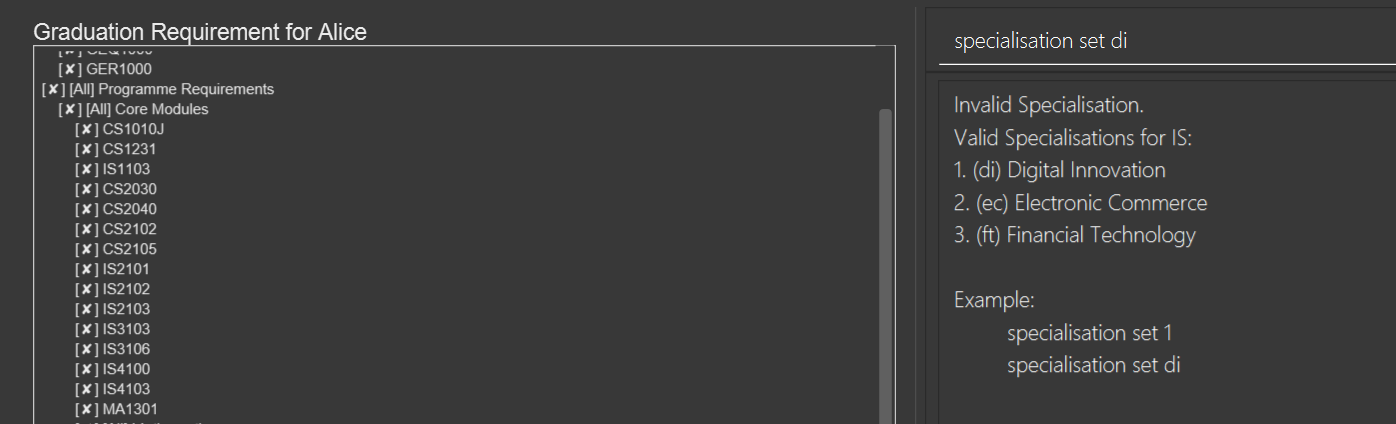
- Result shows that her specialisation is set to null:

- Attempted to set a CS student's specialisation instead. Command functions properly:

Note: If this error is due to my misunderstanding how the command works, it could be a UG bug instead (lack of clarity in UG instructions for specialisation set command).
"module remove" command does not detect all invalid modules
The below image displays what modules the student is taking:
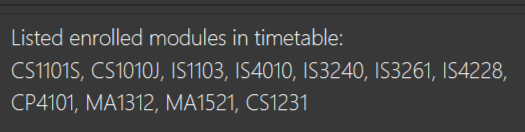
The command "module remove cs1101s acc1002 remove acc1006" is keyed in, then enter is pressed.
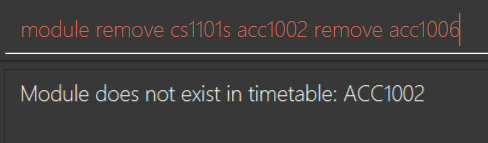
Error message only detects the first erronous module and not all modules (both ACC modules). While not a huge issue, it could be inconvenient as the user might have to remove/fix errors one by one rather than knowing all errors at once.
Recommend Projects
-
 React
React
A declarative, efficient, and flexible JavaScript library for building user interfaces.
-
Vue.js
🖖 Vue.js is a progressive, incrementally-adoptable JavaScript framework for building UI on the web.
-
 Typescript
Typescript
TypeScript is a superset of JavaScript that compiles to clean JavaScript output.
-
TensorFlow
An Open Source Machine Learning Framework for Everyone
-
Django
The Web framework for perfectionists with deadlines.
-
Laravel
A PHP framework for web artisans
-
D3
Bring data to life with SVG, Canvas and HTML. 📊📈🎉
-
Recommend Topics
-
javascript
JavaScript (JS) is a lightweight interpreted programming language with first-class functions.
-
web
Some thing interesting about web. New door for the world.
-
server
A server is a program made to process requests and deliver data to clients.
-
Machine learning
Machine learning is a way of modeling and interpreting data that allows a piece of software to respond intelligently.
-
Visualization
Some thing interesting about visualization, use data art
-
Game
Some thing interesting about game, make everyone happy.
Recommend Org
-
Facebook
We are working to build community through open source technology. NB: members must have two-factor auth.
-
Microsoft
Open source projects and samples from Microsoft.
-
Google
Google ❤️ Open Source for everyone.
-
Alibaba
Alibaba Open Source for everyone
-
D3
Data-Driven Documents codes.
-
Tencent
China tencent open source team.