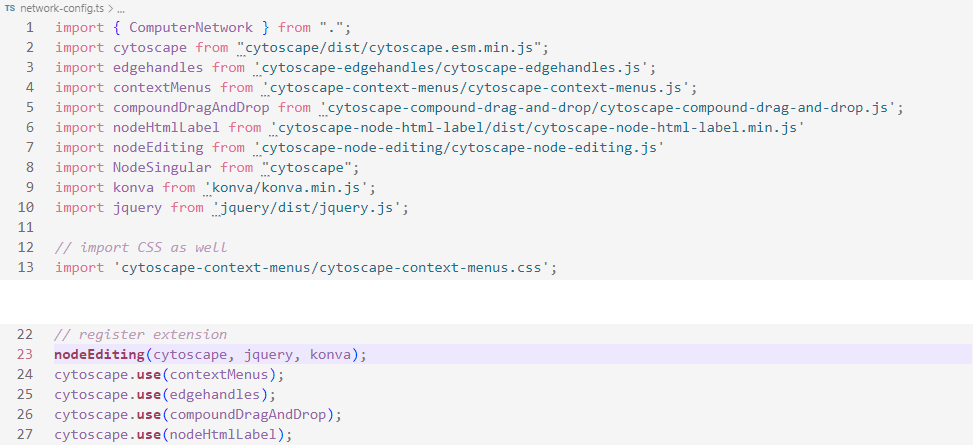A Cytoscape.js extension to provide certain node editing functionality as follows:
- grapples to resize nodes,
- a visual cue to resize node to its label, and
- ability to move selected nodes with arrow keys (accelerator keys Alt and Shift result in slower and faster moves, respectively), distributed under The MIT License.
Please cite the following paper when using this extension:
U. Dogrusoz , A. Karacelik, I. Safarli, H. Balci, L. Dervishi, and M.C. Siper, "Efficient methods and readily customizable libraries for managing complexity of large networks", PLoS ONE, 13(5): e0197238, 2018.
Click here (simple) or here (undoable) for demos
cy.nodeEditing({
padding: 5, // spacing between node and grapples/rectangle
undoable: true, // and if cy.undoRedo exists
grappleSize: 8, // size of square dots
grappleColor: "green", // color of grapples
inactiveGrappleStroke: "inside 1px blue",
boundingRectangleLineDash: [4, 8], // line dash of bounding rectangle
boundingRectangleLineColor: "red",
boundingRectangleLineWidth: 1.5,
zIndex: 999,
minWidth: function (node) {
var data = node.data("resizeMinWidth");
return data ? data : 15;
}, // a function returns min width of node
minHeight: function (node) {
var data = node.data("resizeMinHeight");
return data ? data : 15;
}, // a function returns min height of node
// Getters for some style properties the defaults returns ele.css('property-name')
// you are encouraged to override these getters
getCompoundMinWidth: function(node) {
return node.css('min-width');
},
getCompoundMinHeight: function(node) {
return node.css('min-height');
},
getCompoundMinWidthBiasRight: function(node) {
return node.css('min-width-bias-right');
},
getCompoundMinWidthBiasLeft: function(node) {
return node.css('min-width-bias-left');
},
getCompoundMinHeightBiasTop: function(node) {
return node.css('min-height-bias-top');
},
getCompoundMinHeightBiasBottom: function(node) {
return node.css('min-height-bias-bottom');
},
// These optional functions will be executed to set the width/height of a node in this extension
// Using node.css() is not a recommended way (http://js.cytoscape.org/#eles.style) to do this. Therefore,
// overriding these defaults so that a data field or something like that will be used to set node dimentions
// instead of directly calling node.css() is highly recommended (Of course this will require a proper
// setting in the stylesheet).
setWidth: function(node, width) {
node.css('width', width);
},
setHeight: function(node, height) {
node.css('height', height);
},
isFixedAspectRatioResizeMode: function (node) { return node.is(".fixedAspectRatioResizeMode") },// with only 4 active grapples (at corners)
isNoResizeMode: function (node) { return node.is(".noResizeMode, :parent") }, // no active grapples
isNoControlsMode: function (node) { return node.is(".noControlsMode") }, // no controls - do not draw grapples
cursors: { // See http://www.w3schools.com/cssref/tryit.asp?filename=trycss_cursor
// May take any "cursor" css property
default: "default", // to be set after resizing finished or mouseleave
inactive: "not-allowed",
nw: "nw-resize",
n: "n-resize",
ne: "ne-resize",
e: "e-resize",
se: "se-resize",
s: "s-resize",
sw: "sw-resize",
w: "w-resize"
},
// enable resize content cue according to the node
resizeToContentCueEnabled: function (node) {
return true;
},
// handle resize to content with given function
// default function resizes node according to the label
resizeToContentFunction: undefined,
// select position of the resize to content cue
// options: 'top-left', 'top-right', 'bottom-left', 'bottom-right'
resizeToContentCuePosition: 'bottom-right',
// relative path of the resize to content cue image
resizeToContentCueImage: '/node_modules/cytoscape-node-editing/resizeCue.svg',
enableMovementWithArrowKeys: true,
autoRemoveResizeToContentCue: false,
});var api = cy.nodeEditing('get')
To get the extension instance after initialization.
api.refreshGrapples()
Refresh rendered node grapples if any. It is an expensive operation and is supposed to be called in rare cases (When it is really needed).
api.removeGrapples()
Remove grapples while node is selected. This is useful when a node is selected but no need to show grapples.
- Cytoscape.js ^3.2.0
- jquery ^1.7.0 || ^2.0.0 || ^3.0.0
- konva ^7.0.3
- cytoscape-undo-redo ^1.0.10 (optional)
Download the library:
- via npm:
npm install cytoscape-node-editing, - via bower:
bower install cytoscape-node-editing, or - via direct download in the repository (probably from a tag).
require() the library as appropriate for your project:
CommonJS:
var cytoscape = require('cytoscape');
var nodeEditing = require('cytoscape-node-editing');
var konva = require('konva');
nodeEditing( cytoscape, jQuery, konva ); // register extensionAMD:
require(['cytoscape', 'cytoscape-node-editing', 'jquery', 'konva'], function( cytoscape, nodeEditing, jQuery, konva ){
nodeEditing( cytoscape, jQuery, konva ); // register extension
});Plain HTML/JS has the extension registered for you automatically, because no require() is needed.
cy.on("nodeediting.resizestart", function(e, type, node){ })
cy.on("nodeediting.resizeend", function(e, type, node){ })
cy.on("nodeediting.resizedrag", function(e, type, node){ })
cy.on("nodeediting.resizetocontent", function(e, node){ })
type param can be topleft, topcenter, topright, centerright,
bottomright, bottomcenter, bottomleft, centerleft
node param corresponds to currently resizing node.
npm run build: Build./src/**intocytoscape-edge-editing.jsin production environment and minimize the file.npm run build:dev: Build./src/**intocytoscape-edge-editing.jsin development environment without minimizing the file.
This project is set up to automatically be published to npm and bower. To publish:
- Build the extension :
npm run build - Commit the build :
git commit -am "Build for release" - Bump the version number and tag:
npm version major|minor|patch - Push to origin:
git push && git push --tags - Publish to npm:
npm publish . - If publishing to bower for the first time, you'll need to run
bower register cytoscape-node-editing https://github.com/iVis-at-Bilkent/cytoscape.js-node-editing.git