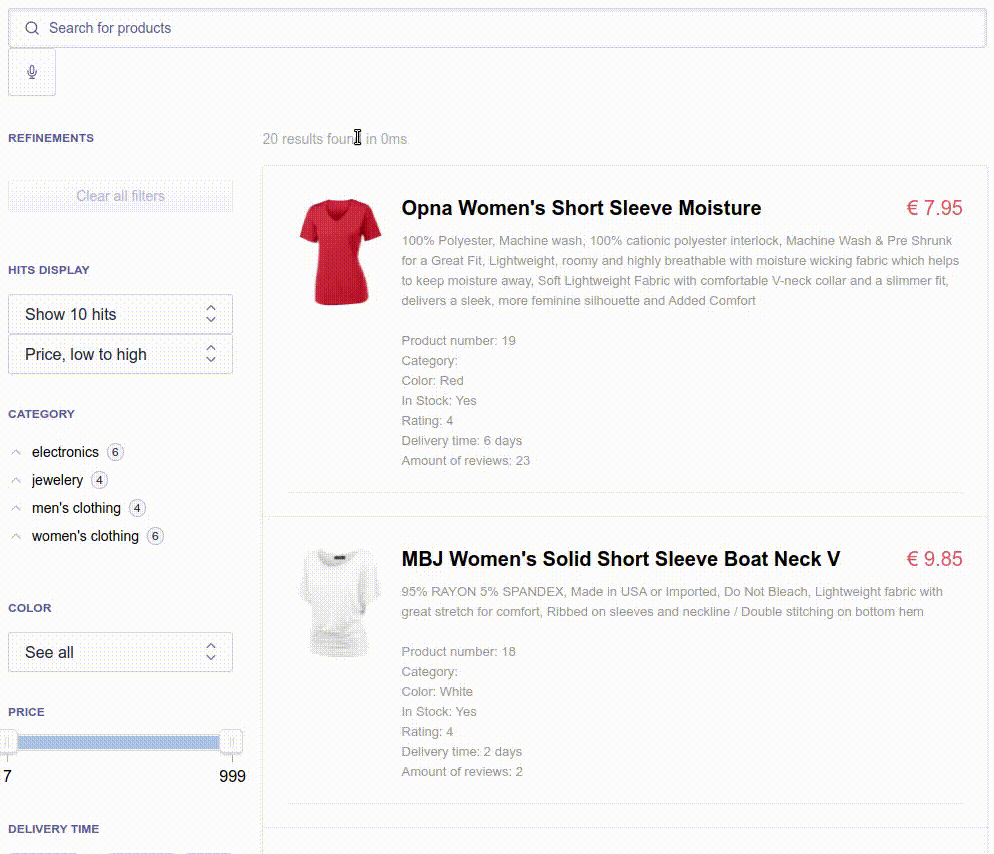Extremely fast faceted search engine in JavaScript - lightweight, flexible, and simple to use. Created to perform fast search on json dataset (up to 100K items).
Itemsjs is being used mostly for data classification of companies, products, publications, documents, jobs or plants
The solution has been implemented by people from Amazon, Hermes, Apple, Microsoft, James Cook University, Carnegie Mellon University and more. You can find a list of real implementations - here
- Ultra-fast faceted search: Process and filter data with blazing speed.
- Simple full-text search: Intuitive and straightforward text searching.
- Relevance scoring: Rank search results based on relevance.
- Facet filtering and sorting: Filter and order results by various facets.
- Pagination
- Works on both backend and frontend
- Integration with custom full-text search engines
npm install itemsjsconst itemsjs = require('itemsjs')(data, configuration);
const items = itemsjs.search();import itemsjs from 'itemsjs';
const searchEngine = itemsjs(data, configuration);
const items = searchEngine.search();<!-- CDN -->
<!-- unpkg: use the latest release -->
<script src="https://unpkg.com/itemsjs@latest/dist/index.umd.js"></script>
<!-- unpkg: use a specific version -->
<script src="https://unpkg.com/[email protected]/dist/index.umd.js"></script>
<!-- jsdelivr: use a specific version -->
<script src="https://cdn.jsdelivr.net/npm/[email protected]/dist/index.umd.js"></script><script>
itemsjs = itemsjs(data, configuration);
itemsjs.search()
</script><!-- Include as ES Module -->
<script type="module">
import itemsjs from 'https://unpkg.com/[email protected]/dist/index.module.js';
// Initialize and use itemsjs here
const searchEngine = itemsjs(data, configuration);
searchEngine.search();
</script>npm install itemsjs
# download json data
wget https://raw.githubusercontent.com/itemsapi/itemsapi-example-data/master/items/imdb.json -O data.jsonNext, create a search.js file with the following content:
const data = require('./data.json');
const itemsjs = require('itemsjs')(data, {
sortings: {
name_asc: {
field: 'name',
order: 'asc'
}
},
aggregations: {
tags: {
title: 'Tags',
size: 10,
conjunction: false
},
actors: {
title: 'Actors',
size: 10
},
genres: {
title: 'Genres',
size: 10
}
},
searchableFields: ['name', 'tags']
});
/**
* get filtered list of movies
*/
const movies = itemsjs.search({
per_page: 1,
sort: 'name_asc',
// full text search
// query: 'forrest gump',
filters: {
tags: ['1980s']
}
})
console.log(JSON.stringify(movies, null, 2));
/**
* get list of top tags
*/
const top_tags = itemsjs.aggregation({
name: 'tags',
per_page: 10
})
console.log(JSON.stringify(top_tags, null, 2));Run your script with Node.js:
node search.jsIf native full text search is not enough then you can integrate with external full text search.
How it works:
- each item of your data needs to have
idfield. It can be also custom field but it needs to be defined. native_search_enabledoption in configuration should be disabled- index data once in your search and itemsjs
- make search in your custom search and provide
idsdata into itemsjs - done!
Examples:
The first data argument is an array of objects.
Responsible for defining global configuration. Look for full example here - configuration
-
aggregationsfilters configuration i.e. fortags,actors,colors, etc. Responsible for generating facets.Each filter can have it's own configuration. You can access those as
bucketson thesearch()response.titleHuman readable filter namesizeNumber of values provided for this filter (Default:10)sortValues sorted bycount(Default) orkeyfor the value name. This can be also an array of keys which define the sorting priorityorderasc|desc. This can be also an array of orders (ifsortis also array)show_facet_statstrue|false(Default) to retrieve the min, max, avg, sum rating values from the whole filtered datasetconjunctiontrue(Default) stands for an AND query (results have to fit all selected facet-values),falsefor an OR query (results have to fit one of the selected facet-values)chosen_filters_on_toptrue(Default) Filters that have been selected will appear above those not selected,falsefor filters displaying in the order set out bysortandorderregardless of selected status or nothide_zero_doc_counttrue|false(Default) Hide filters that have 0 results returned
-
sortingsyou can configure different sortings liketags_asc,tags_descwith options and later use it with one key. -
searchableFieldsan array of searchable fields. -
native_search_enabledif native full text search is enabled (true | false. It's enabled by default) -
isExactSearchset totrueif you want to always show exact search matches. See lunr stemmer and lunr stopWordFilter. -
removeStopWordFilterset totrueif you want to remove the stopWordFilter. See #46.
-
per_pageamount of items per page. -
pagepage number - used for pagination. -
queryused for full text search. -
sortused for sorting. one ofsortingskey -
filtersfiltering items based on specific aggregations i.e. {tags: ['drama' , 'historical']} -
filterfunction responsible for items filtering. The way of working is similar to js native filter function. See example -
filters_queryboolean filtering i.e. (tags:novel OR tags:80s) AND category:Western -
is_all_filtered_itemsset totrueif you want to return the whole filtered dataset.
It returns full list of filters for specific aggregation
nameaggregation nameper_pagefilters per pagepagepage numberqueryused for quering filters. It's not full text searchconjunctiontrue(Default) stands for an AND query,falsefor an OR query
It returns similar items to item for given id
fieldfield name for computing similarity (i.e. tags, actors, colors)minimumwhat is the minimum intersection between field of based item and similar item to show them in the resultper_pagefilters per pagepagepage number
It's used in case you need to reindex the whole data
An array of objects.