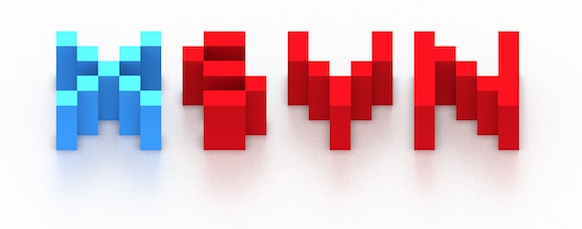Compact server implementing xBrowserSync API using Golang and BoltDB; supports API version 1.1.4 (Oct 2018)
Easy to deploy via Docker, xSyn provides a lean server for privately hosting your own bookmarks sync store. As of writing, xBrowserSync is available for Chrome, Firefox, Android - It's really good!
xSyn pulls configuration from a TOML file during boot and allows environment variable overloads for all the values. Easy to setup and easy to tune.
Check prod.toml for all available settings and override names.
xSyn can be run unsecured, with TLS via provided keys or automatically secured via Let's Encrypt.
It is possible to run a special route that toggles the Accepting New Syncs value while running, so one can open/close the gates on a public server to limit users manually.
Rate-limiting is enabled by default on all routes and is easily configurable.
An up-to-date build is available at hdenholm/xsyn:latest
Note that build dates are stamped into the published images, which you can view in the log on startup (with release_mode / XS_SRV_RELEASE set to false so you can see the Info logs)
I have a test instance running on Azure using their slightly restrictive Docker support for App Services.
In the portal, navigate to Application Settings, make sure WEBSITES_ENABLE_APP_SERVICE_STORAGE is enabled. With a default configuration file, add WEBSITES_PORT and set it to 80 - remember to update it if you set the port / XS_SRV_PORT config value.
Because Azure doesn't let you manually configure volume mapping, we have to override the default file for the BoltDB. Set XS_BOLT_FILE to /home/site/store.db (or anything under the /home/site folder)
Note that currently there is no way to use Let's Encrypt on Azure App Services as of writing as it requires more than one port to be exposed, and Azure doesn't allow this.
xSyn works on ECS easily, including full Let's Encrypt support if you assign an EIP and map it to an owned domain.
I have a simple example task template over here - tested, but not a lot. Note this has LE enabled, so either disable that or set your own domain name up before you kick it off.
- Tests
As it stands, xSyn works great for a private xBrowserSync server - I've been running with it for about a year - and I've poked it about on a few different platforms, but it really needs some actual tests and fuzzing done