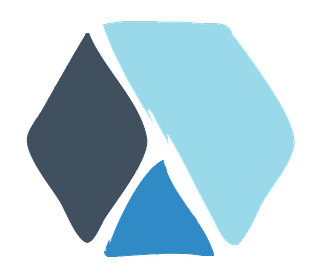Enhanced F# Language Features for Visual Studio Code
Part of the Ionide plugin suite. Read detailed documentation at Ionide docs page.
You can support Ionide development on Open Collective.
Ionide-VSCode is a VSCode plugin that turns VSCode into a fully-fledged IDE for F# development.
The LSP that powers language features is FSAutoComplete.
The library that powers project and script loading is proj-info
You find a version of this plugin pre-packaged with the FOSS debugger from Samsung here
-
.NET 6.0/7.0 SDK - https://dotnet.microsoft.com/download/dotnet/7.0
-
VS Code C# plugin - Ionide's debugging capabilities rely on either the Omnisharp debugger or netcoredbg.
- Syntax highlighting
- Auto completions
- Error highlighting, error list, and quick fixes based on errors
- Tooltips
- Method parameter hints
- Go to Definition
- Peek Definition
- Find all references
- Highlighting usages
- Rename
- Show symbols in file
- Find symbol in workspace
- Show signature in status bar
- Show signature as CodeLens / LineLens
- Go to MSDN help
- Add
open NAMESPACEfor symbol - Match case generator
- Go to #load reference
- Generate comment for the symbol
- Integration with F# Interactive
- Integration with Forge (Project scaffolding and modification)
- Integration with FSharpLint (additional hints and quick fixes)
- Integration with MSBuild (Build, Rebuild, Clean project)
- Solution / project explorer
- And more...
Ths project is hosted on GitHub where you can report issues, participate in discussions, fork the project and submit pull requests.
See these instructions for setting up your local dev environment.
The Contribution Guide outlines the process and guidelines for getting a patch merged. By making expectations and process explicit, I hope it will make it easier for you to contribute!
- Update
RELEASE_NOTES.mdwith the new version number, date (DD.MM.YYYY format please), and brief release notes. - Push the change to the main branch
- A maintainer can run the
releaseworkflow from Github's actions page at that point
I want your help. No really, I do.
There might be a little voice inside that tells you you're not ready; that you need to do one more tutorial, or learn another framework, or write a few more blog posts before you can help me with this project.
I assure you, that's not the case.
And you don't just have to write code. You can help out by writing documentation, tests, or even by giving feedback about this work. (And yes, that includes giving feedback about the contribution guidelines.)
Thank you for contributing!
Please note that this project is released with a Contributor Code of Conduct. By participating in this project you agree to abide by its terms.
The library is available under MIT license, which allows modification and redistribution for both commercial and non-commercial purposes.
Ionide couldn't be created without the support of Lambda Factory. If your company would be interested in supporting development of Ionide, or acquiring commercial support send us an email - [email protected].
You can also support Ionide development on Open Collective.
Become a sponsor and get your logo on our README on Github, description in the VSCode marketplace and on ionide.io with a link to your site.