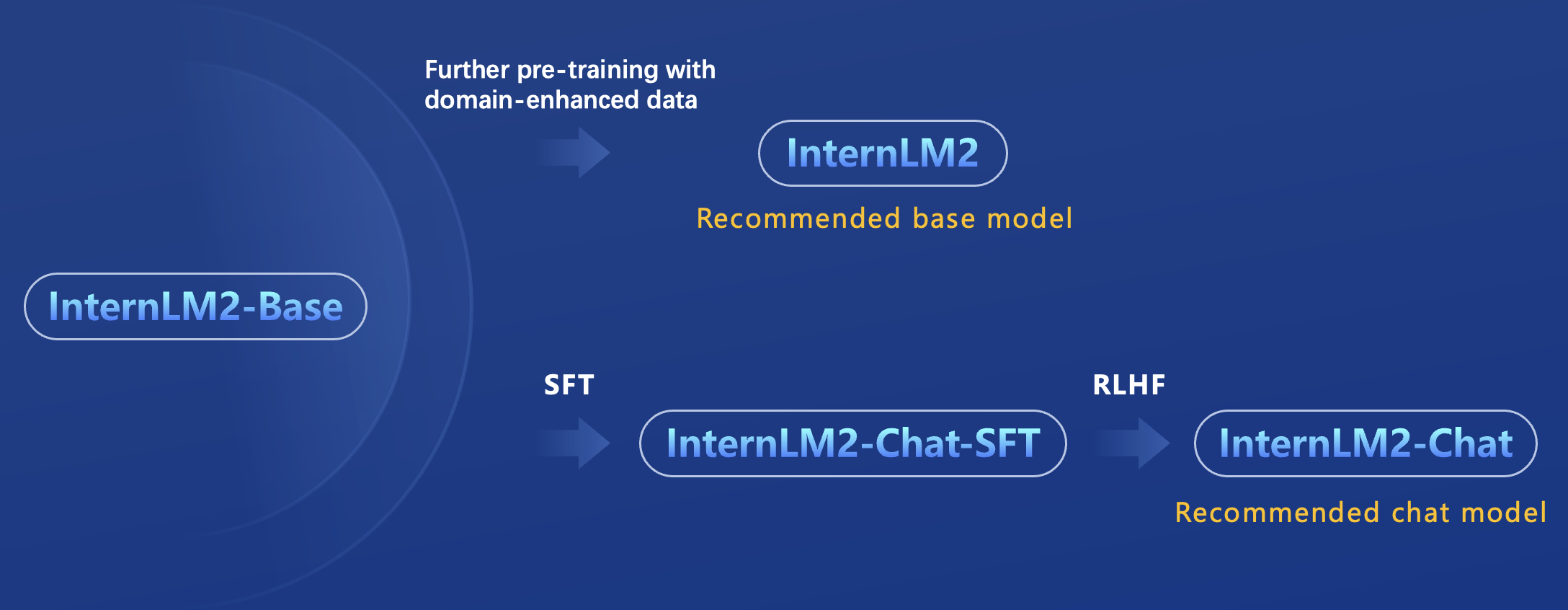📘Commercial Application | 🤗HuggingFace | 🆕Update News | 🤔Reporting Issues | 📜Technical Report
👋 join us on Discord and WeChat
InternLM2 series are released with the following features:
-
200K Context window: Nearly perfect at finding needles in the haystack with 200K-long context, with leading performance on long-context tasks like LongBench and L-Eval. Try it with LMDeploy for 200K-context inference.
-
Outstanding comprehensive performance: Significantly better than the last generation in all dimensions, especially in reasoning, math, code, chat experience, instruction following, and creative writing, with leading performance among open-source models in similar sizes. In some evaluations, InternLM2-Chat-20B may match or even surpass ChatGPT (GPT-3.5).
-
Code interpreter & Data analysis: With code interpreter, InternLM2-Chat-20B obtains compatible performance with GPT-4 on GSM8K and MATH. InternLM2-Chat also provides data analysis capability.
-
Stronger tool use: Based on better tool utilization-related capabilities in instruction following, tool selection and reflection, InternLM2 can support more kinds of agents and multi-step tool calling for complex tasks. See examples.
[2024.03.26] We release InternLM2 technical report. See arXiv for details.
[2024.01.31] We release InternLM2-1.8B, along with the associated chat model. They provide a cheaper deployment option while maintaining leading performance.
[2024.01.23] We release InternLM2-Math-7B and InternLM2-Math-20B with pretraining and SFT checkpoints. They surpass ChatGPT with small sizes. See InternLM-Math for details and download.
[2024.01.17] We release InternLM2-7B and InternLM2-20B and their corresponding chat models with stronger capabilities in all dimensions. See model zoo below for download or model cards for more details.
[2023.12.13] InternLM-7B-Chat and InternLM-20B-Chat checkpoints are updated. With an improved finetuning strategy, the new chat models can generate higher quality responses with greater stylistic diversity.
[2023.09.20] InternLM-20B is released with base and chat versions.
| Model | Transformers(HF) | ModelScope(HF) | OpenXLab(HF) | OpenXLab(Origin) | Release Date |
|---|---|---|---|---|---|
| InternLM2-1.8B | 🤗internlm2-1.8b |  internlm2-1.8b internlm2-1.8b |
 |
 |
2024-01-31 |
| InternLM2-Chat-1.8B-SFT | 🤗internlm2-chat-1.8b-sft |  internlm2-chat-1.8b-sft internlm2-chat-1.8b-sft |
 |
 |
2024-01-31 |
| InternLM2-Chat-1.8B | 🤗internlm2-chat-1.8b |  internlm2-chat-1.8b internlm2-chat-1.8b |
 |
 |
2024-02-19 |
| InternLM2-Base-7B | 🤗internlm2-base-7b |  internlm2-base-7b internlm2-base-7b |
 |
 |
2024-01-17 |
| InternLM2-7B | 🤗internlm2-7b |  internlm2-7b internlm2-7b |
 |
 |
2024-01-17 |
| InternLM2-Chat-7B-SFT | 🤗internlm2-chat-7b-sft |  internlm2-chat-7b-sft internlm2-chat-7b-sft |
 |
 |
2024-01-17 |
| InternLM2-Chat-7B | 🤗internlm2-chat-7b |  internlm2-chat-7b internlm2-chat-7b |
 |
 |
2024-01-17 |
| InternLM2-Base-20B | 🤗internlm2-base-20b |  internlm2-base-20b internlm2-base-20b |
 |
 |
2024-01-17 |
| InternLM2-20B | 🤗internlm2-20b |  internlm2-20b internlm2-20b |
 |
 |
2024-01-17 |
| InternLM2-Chat-20B-SFT | 🤗internlm2-chat-20b-sft |  internlm2-chat-20b-sft internlm2-chat-20b-sft |
 |
 |
2024-01-17 |
| InternLM2-Chat-20B | 🤗internlm2-chat-20b |  internlm2-chat-20b internlm2-chat-20b |
 |
 |
2024-01-17 |
Notes:
The release of InternLM2 series contains two model sizes: 7B and 20B. 7B models are efficient for research and application and 20B models are more powerful and can support more complex scenarios. The relation of these models are shown as follows.
- InternLM2-Base: Foundation models with high quality and high adaptation flexibility, which serve as a good starting point for downstream deep adaptations.
- InternLM2: Further pretrain with general domain data and domain-enhanced corpus, obtaining state-of-the-art performance in evaluation with good language capability. InternLM2 models are recommended for consideration in most applications.
- InternLM2-Chat-SFT: Intermediate version of InternLM2-Chat that only undergoes supervised fine-tuning (SFT), based on the InternLM2-Base model. We release them to benefit research on alignment.
- InternLM2-Chat: Further aligned on top of InternLM2-Chat-SFT through online RLHF. InternLM2-Chat exhibits better instruction following, chat experience, and function call, which is recommended for downstream applications.
Limitations: Although we have made efforts to ensure the safety of the model during the training process and to encourage the model to generate text that complies with ethical and legal requirements, the model may still produce unexpected outputs due to its size and probabilistic generation paradigm. For example, the generated responses may contain biases, discrimination, or other harmful content. Please do not propagate such content. We are not responsible for any consequences resulting from the dissemination of harmful information.
Supplements: HF refers to the format used by HuggingFace in transformers, whereas Origin denotes the format adopted by the InternLM team in InternEvo.
| Dataset | Baichuan2-7B-Chat | Mistral-7B-Instruct-v0.2 | Qwen-7B-Chat | InternLM2-Chat-7B | ChatGLM3-6B | Baichuan2-13B-Chat | Mixtral-8x7B-Instruct-v0.1 | Qwen-14B-Chat | InternLM2-Chat-20B |
|---|---|---|---|---|---|---|---|---|---|
| MMLU | 50.1 | 59.2 | 57.1 | 63.7 | 58.0 | 56.6 | 70.3 | 66.7 | 66.5 |
| CMMLU | 53.4 | 42.0 | 57.9 | 63.0 | 57.8 | 54.8 | 50.6 | 68.1 | 65.1 |
| AGIEval | 35.3 | 34.5 | 39.7 | 47.2 | 44.2 | 40.0 | 41.7 | 46.5 | 50.3 |
| C-Eval | 53.9 | 42.4 | 59.8 | 60.8 | 59.1 | 56.3 | 54.0 | 71.5 | 63.0 |
| TrivialQA | 37.6 | 35.0 | 46.1 | 50.8 | 38.1 | 40.3 | 57.7 | 54.5 | 53.9 |
| NaturalQuestions | 12.8 | 8.1 | 18.6 | 24.1 | 14.0 | 12.7 | 22.5 | 22.9 | 25.9 |
| C3 | 78.5 | 66.9 | 84.4 | 91.5 | 79.3 | 84.4 | 82.1 | 91.5 | 93.5 |
| CMRC | 8.1 | 5.6 | 14.6 | 63.8 | 43.2 | 27.8 | 5.3 | 13.0 | 50.4 |
| WinoGrande | 49.9 | 50.8 | 54.2 | 65.8 | 61.7 | 50.9 | 60.9 | 55.7 | 74.8 |
| BBH | 35.9 | 46.5 | 45.5 | 61.2 | 56.0 | 42.5 | 57.3 | 55.8 | 68.3 |
| GSM-8K | 32.4 | 48.3 | 44.1 | 70.7 | 53.8 | 56.0 | 71.7 | 57.7 | 79.6 |
| Math | 5.7 | 8.6 | 12.0 | 23.0 | 20.4 | 4.3 | 22.5 | 27.6 | 31.9 |
| HumanEval | 17.7 | 35.4 | 36.0 | 59.8 | 52.4 | 19.5 | 37.8 | 40.9 | 67.1 |
| MBPP | 37.7 | 25.7 | 33.9 | 51.4 | 55.6 | 40.9 | 40.9 | 30.0 | 65.8 |
- Performance of MBPP is reported with MBPP(Sanitized)
- We have evaluated our model on AlpacaEval 2.0 and InternLM2-Chat-20B surpass Claude 2, GPT-4(0613) and Gemini Pro.
| Model Name | Win Rate | Length |
|---|---|---|
| GPT-4 Turbo | 50.00% | 2049 |
| GPT-4 | 23.58% | 1365 |
| GPT-4 0314 | 22.07% | 1371 |
| Mistral Medium | 21.86% | 1500 |
| XwinLM 70b V0.1 | 21.81% | 1775 |
| InternLM2 Chat 20B | 21.75% | 2373 |
| Mixtral 8x7B v0.1 | 18.26% | 1465 |
| Claude 2 | 17.19% | 1069 |
| Gemini Pro | 16.85% | 1315 |
| GPT-4 0613 | 15.76% | 1140 |
| Claude 2.1 | 15.73% | 1096 |
- According to the released performance of 2024-01-17.
- Python >= 3.8
- PyTorch >= 1.12.0 (2.0.0 and above are recommended)
- Transformers >= 4.34
We briefly show the usages with Transformers, ModelScope, and Web demos. The chat models adopt chatml format to support both chat and agent applications. To ensure a better usage effect, please make sure that the installed transformers library version meets the following requirements before performing inference with Transformers or ModelScope:
transformers >= 4.34
To load the InternLM2-7B-Chat model using Transformers, use the following code:
import torch
from transformers import AutoTokenizer, AutoModelForCausalLM
tokenizer = AutoTokenizer.from_pretrained("internlm/internlm2-chat-7b", trust_remote_code=True)
# Set `torch_dtype=torch.float16` to load model in float16, otherwise it will be loaded as float32 and might cause OOM Error.
model = AutoModelForCausalLM.from_pretrained("internlm/internlm2-chat-7b", device_map="auto", trust_remote_code=True, torch_dtype=torch.float16)
# (Optional) If on low resource devices, you can load model in 4-bit or 8-bit to further save GPU memory via bitsandbytes.
# InternLM 7B in 4bit will cost nearly 8GB GPU memory.
# pip install -U bitsandbytes
# 8-bit: model = AutoModelForCausalLM.from_pretrained(model_dir, device_map="auto", trust_remote_code=True, load_in_8bit=True)
# 4-bit: model = AutoModelForCausalLM.from_pretrained(model_dir, device_map="auto", trust_remote_code=True, load_in_4bit=True)
model = model.eval()
response, history = model.chat(tokenizer, "hello", history=[])
print(response)
# Output: Hello? How can I help you today?
response, history = model.chat(tokenizer, "please provide three suggestions about time management", history=history)
print(response)To load the InternLM2-7B-Chat model using ModelScope, use the following code:
import torch
from modelscope import snapshot_download, AutoTokenizer, AutoModelForCausalLM
model_dir = snapshot_download('Shanghai_AI_Laboratory/internlm2-chat-7b')
tokenizer = AutoTokenizer.from_pretrained(model_dir, device_map="auto", trust_remote_code=True)
# Set `torch_dtype=torch.float16` to load model in float16, otherwise it will be loaded as float32 and might cause OOM Error.
model = AutoModelForCausalLM.from_pretrained(model_dir, device_map="auto", trust_remote_code=True, torch_dtype=torch.float16)
# (Optional) If on low resource devices, you can load model in 4-bit or 8-bit to further save GPU memory via bitsandbytes.
# InternLM 7B in 4bit will cost nearly 8GB GPU memory.
# pip install -U bitsandbytes
# 8-bit: model = AutoModelForCausalLM.from_pretrained(model_dir, device_map="auto", trust_remote_code=True, load_in_8bit=True)
# 4-bit: model = AutoModelForCausalLM.from_pretrained(model_dir, device_map="auto", trust_remote_code=True, load_in_4bit=True)
model = model.eval()
response, history = model.chat(tokenizer, "hello", history=[])
print(response)
response, history = model.chat(tokenizer, "please provide three suggestions about time management", history=history)
print(response)You can interact with the InternLM Chat 7B model through a frontend interface by running the following code:
pip install streamlit
pip install transformers>=4.34
streamlit run ./chat/web_demo.pyWe use LMDeploy for fast deployment of InternLM.
With only 4 lines of codes, you can perform internlm2-chat-7b inference after pip install lmdeploy>=0.2.1.
from lmdeploy import pipeline
pipe = pipeline("internlm/internlm2-chat-7b")
response = pipe(["Hi, pls intro yourself", "Shanghai is"])
print(response)Please refer to the guidance for more usages about model deployment. For additional deployment tutorials, feel free to explore here.
By enabling the Dynamic NTK feature of LMDeploy, you can acquire the long-context inference power.
from lmdeploy import pipeline, GenerationConfig, TurbomindEngineConfig
backend_config = TurbomindEngineConfig(rope_scaling_factor=2.0, session_len=200000)
pipe = pipeline('internlm/internlm2-chat-7b', backend_config=backend_config)
prompt = 'Use a long prompt to replace this sentence'
response = pipe(prompt)
print(response)InternLM2-Chat models have excellent tool utilization capabilities and can work with function calls in a zero-shot manner. See more examples in agent session.
Please refer to finetune docs for fine-tuning with InternLM.
Note: We have migrated the whole training functionality in this project to InternEvo for easier user experience, which provides efficient pre-training and fine-tuning infra for training InternLM.
We utilize OpenCompass for model evaluation. In InternLM-2, we primarily focus on standard objective evaluation, long-context evaluation (needle in a haystack), data contamination assessment, agent evaluation, and subjective evaluation.
To evaluate the InternLM model, please follow the guidelines in the OpenCompass tutorial. Typically, we use ppl for multiple-choice questions on the Base model and gen for all questions on the Chat model.
For the Needle in a Haystack evaluation, refer to the tutorial provided in the documentation. Feel free to try it out.
To learn more about data contamination assessment, please check the contamination eval.
- To evaluate tool utilization, please refer to T-Eval.
- For code interpreter evaluation, use the Math Agent Evaluation provided in the repository.
- Please follow the tutorial for subjective evaluation.
We appreciate all the contributors for their efforts to improve and enhance InternLM. Community users are highly encouraged to participate in the project. Please refer to the contribution guidelines for instructions on how to contribute to the project.
The code is licensed under Apache-2.0, while model weights are fully open for academic research and also allow free commercial usage. To apply for a commercial license, please fill in the application form (English)/申请表(中文). For other questions or collaborations, please contact [email protected].
@misc{cai2024internlm2,
title={InternLM2 Technical Report},
author={Zheng Cai and Maosong Cao and Haojiong Chen and Kai Chen and Keyu Chen and Xin Chen and Xun Chen and Zehui Chen and Zhi Chen and Pei Chu and Xiaoyi Dong and Haodong Duan and Qi Fan and Zhaoye Fei and Yang Gao and Jiaye Ge and Chenya Gu and Yuzhe Gu and Tao Gui and Aijia Guo and Qipeng Guo and Conghui He and Yingfan Hu and Ting Huang and Tao Jiang and Penglong Jiao and Zhenjiang Jin and Zhikai Lei and Jiaxing Li and Jingwen Li and Linyang Li and Shuaibin Li and Wei Li and Yining Li and Hongwei Liu and Jiangning Liu and Jiawei Hong and Kaiwen Liu and Kuikun Liu and Xiaoran Liu and Chengqi Lv and Haijun Lv and Kai Lv and Li Ma and Runyuan Ma and Zerun Ma and Wenchang Ning and Linke Ouyang and Jiantao Qiu and Yuan Qu and Fukai Shang and Yunfan Shao and Demin Song and Zifan Song and Zhihao Sui and Peng Sun and Yu Sun and Huanze Tang and Bin Wang and Guoteng Wang and Jiaqi Wang and Jiayu Wang and Rui Wang and Yudong Wang and Ziyi Wang and Xingjian Wei and Qizhen Weng and Fan Wu and Yingtong Xiong and Chao Xu and Ruiliang Xu and Hang Yan and Yirong Yan and Xiaogui Yang and Haochen Ye and Huaiyuan Ying and Jia Yu and Jing Yu and Yuhang Zang and Chuyu Zhang and Li Zhang and Pan Zhang and Peng Zhang and Ruijie Zhang and Shuo Zhang and Songyang Zhang and Wenjian Zhang and Wenwei Zhang and Xingcheng Zhang and Xinyue Zhang and Hui Zhao and Qian Zhao and Xiaomeng Zhao and Fengzhe Zhou and Zaida Zhou and Jingming Zhuo and Yicheng Zou and Xipeng Qiu and Yu Qiao and Dahua Lin},
year={2024},
eprint={2403.17297},
archivePrefix={arXiv},
primaryClass={cs.CL}
}