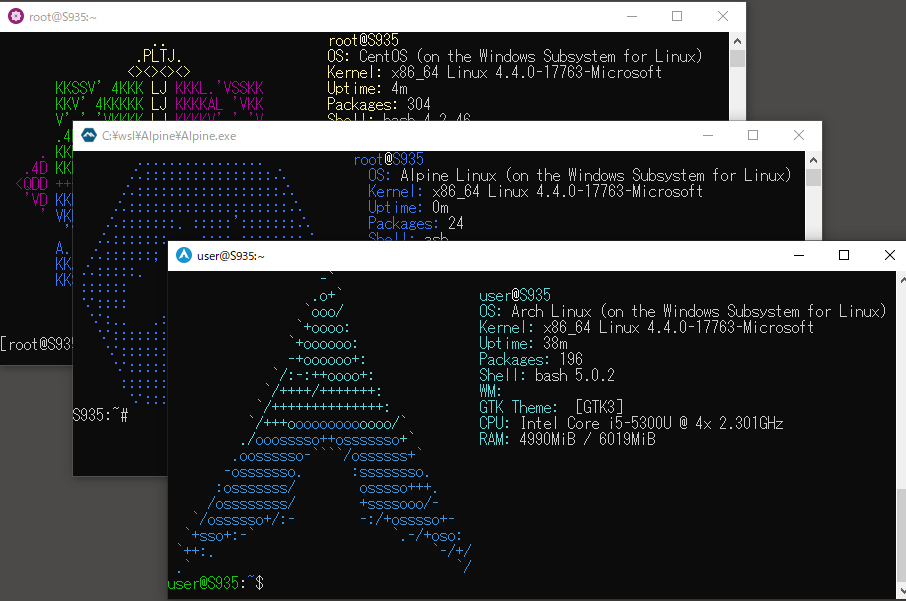Advanced WSL Distribution Launcher / Installer
- Windows 10 1709 Fall Creators Update or later(x64/arm64).
- Windows Subsystem for Linux feature is enabled.
Note: Exe filename is using to the instance name to register. If you rename it, you can register with a different name.
(Ex:Rename to Arch.exe if you want to use "Arch" for the Instance name)
Please check the registered instance name of the distribution with wslconfig /l command.
(Ex: If the instance name is "Ubuntu-20.04", rename Launcher.exe to Ubuntu-20.04.exe)
For details, please see the help. ({InstanceName}.exe --help)
Note: You can distribute your distribution including wsldl exe.
Usage :
<no args>
- Open a new shell with your default settings.
run <command line>
- Run the given command line in that distro. Inherit current directory.
runp <command line (includes windows path)>
- Run the path translated command line in that distro.
config [setting [value]]
- `--default-user <user>`: Set the default user for this distro to <user>
- `--default-uid <uid>`: Set the default user uid for this distro to <uid>
- `--append-path <on|off>`: Switch of Append Windows PATH to $PATH
- `--mount-drive <on|off>`: Switch of Mount drives
- `--default-term <default|wt|flute>`: Set default terminal window
get [setting]
- `--default-uid`: Get the default user uid in this distro
- `--append-path`: Get on/off status of Append Windows PATH to $PATH
- `--mount-drive`: Get on/off status of Mount drives
- `--wsl-version`: Get WSL Version 1/2 for this distro
- `--default-term`: Get Default Terminal for this distro launcher
- `--lxguid`: Get WSL GUID key for this distro
backup [contents]
- `--tgz`: Output backup.tar.gz to the current directory using tar command
- `--reg`: Output settings registry file to the current directory
clean
- Uninstall the distro.
help
- Print this usage message.
>{InstanceName}.exe
[root@PC-NAME user]#>{InstanceName}.exe run uname -r
4.4.0-43-Microsoft>{InstanceName}.exe runp echo C:\Windows\System32\cmd.exe
/mnt/c/Windows/System32/cmd.exe>{InstanceName}.exe config --default-user user
>{InstanceName}.exe
[user@PC-NAME dir]$>{InstanceName}.exe config --default-term wt>{InstanceName}.exe clean
Please see DEVELOPERS.md
Copyright (c) 2017-2020 yuk7