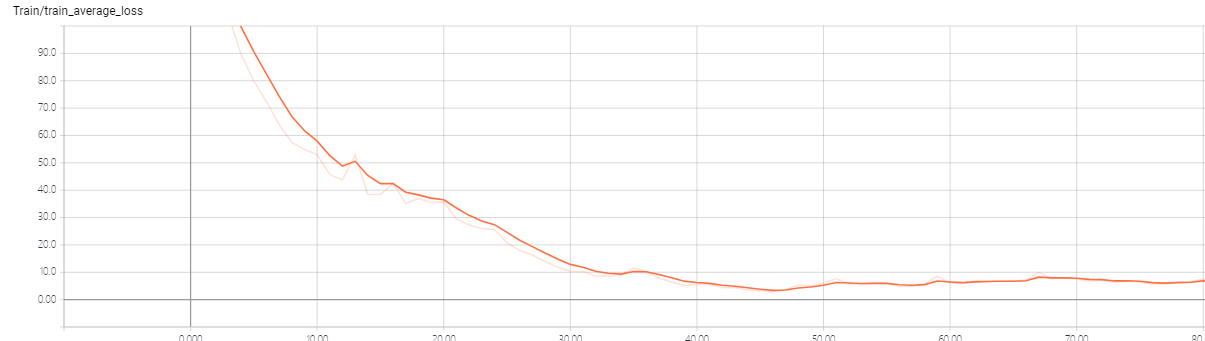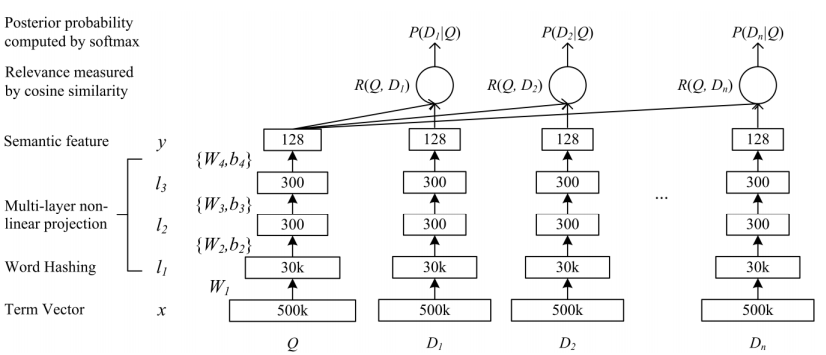Learning Deep Structured Semantic Models for Web Search using Clickthrough Data以及其后续文章
A Multi-View Deep Learning Approach for Cross Domain User Modeling in Recommendation Systems的实现Demo。
****2020/11/15****
论文li2020sentence将normalizing flows和bert结合,在语义相似度任务上有奇效,接下来会继续进行验证。
****2020/10/27****
添加底层使用bert的siamese-bert实验,见siamese_network.py中类 SiamenseBert,其他和下面一样.
相比于bert 直接将两句作为输入,双塔bert的优势在于:
- max sequence len会更短,训练所需要显存更小,速度会稍微快一些,对于硬件不是太好的伙伴比较友好。
- 可以训练后使用bert作为句子embedding的encoder,在一些线上匹配的时候,可以预先将需要对比的句子向量算出来,节省实时算力。
- 效果相比于直接用bert输入两句,测试集会差一个多点。
- bert可以使用[CLS]的输出或者average context embedding, 一般后者效果会更好。
# bert_siamese双塔模型
python train.py --mode=train --method=bert_siamese
# 直接使用功能bert
python train.py --mode=train --method=bert****2020/10/17****
由于之前数据集问题,会有不收敛问题,现更换数据集为LCQMC口语化描述的语义相似度数据集。模型也从多塔变成了双塔模型,见siamese_network.py, 训练入口:train.py
难以找到搜索点击的公开数据集,暂且用语义相似任务数据集,有点变味了,哈哈 目前看在此数据集上测试数据集的准确率是提升的,只有七十多,但是要达到论文的准确率,仍然还需要进行调参
训练(默认使用功LCQMC数据集):
python train.py --mode=train预测:
python train.py --mode=train --file=$predict_file$测试文件格式: q1\tq2, 例如:
今天天气怎么样 今天温度怎么样
****2019/5/18****
由于之前代码api过时,已更新最新代码于:dssm_rnn.py
数据处理代码data_input.py 和数据data 已经更新,由于使用了rnn,所以输入非bag of words方式。
来源:Palangi, Hamid, et al. "Semantic modelling with long-short-term memory for information retrieval." arXiv preprint arXiv:1412.6629 2014.
训练损失,在45个epoch时基本不下降:
DSSM,对于输入数据是Query对,即Query短句和相应的展示,展示中分点击和未点击,分别为正负样,同时对于点击的先后顺序,也是有不同赋值,具体可参考论文。
对于我的Query数据本人无权开放,还请自行寻找数据。 环境:
- win, python3.5, tensorflow1.4.
原文使用3-grams,对于中文,我使用了uni-gram,因为中文本身字有一定代表意义(也有论文拆笔画),对于每个gram都使用one-hot编码代替,最终可以大大降低短句维度。
结构图:
- 把条目映射成低维向量。
- 计算查询和文档的cosine相似度。
这里使用了TensorBoard可视化,所以定义了name_scope:
with tf.name_scope('input'):
query_batch = tf.sparse_placeholder(tf.float32, shape=[None, TRIGRAM_D], name='QueryBatch')
doc_positive_batch = tf.sparse_placeholder(tf.float32, shape=[None, TRIGRAM_D], name='DocBatch')
doc_negative_batch = tf.sparse_placeholder(tf.float32, shape=[None, TRIGRAM_D], name='DocBatch')
on_train = tf.placeholder(tf.bool)我使用三层的全连接层,对于每一层全连接层,除了神经元不一样,其他都一样,所以可以写一个函数复用。 $$ l_n = W_n x + b_1 $$
def add_layer(inputs, in_size, out_size, activation_function=None):
wlimit = np.sqrt(6.0 / (in_size + out_size))
Weights = tf.Variable(tf.random_uniform([in_size, out_size], -wlimit, wlimit))
biases = tf.Variable(tf.random_uniform([out_size], -wlimit, wlimit))
Wx_plus_b = tf.matmul(inputs, Weights) + biases
if activation_function is None:
outputs = Wx_plus_b
else:
outputs = activation_function(Wx_plus_b)
return outputs其中,对于权重和Bias,使用了按照论文的特定的初始化方式:
wlimit = np.sqrt(6.0 / (in_size + out_size))
Weights = tf.Variable(tf.random_uniform([in_size, out_size], -wlimit, wlimit))
biases = tf.Variable(tf.random_uniform([out_size], -wlimit, wlimit))def batch_normalization(x, phase_train, out_size):
"""
Batch normalization on convolutional maps.
Ref.: http://stackoverflow.com/questions/33949786/how-could-i-use-batch-normalization-in-tensorflow
Args:
x: Tensor, 4D BHWD input maps
out_size: integer, depth of input maps
phase_train: boolean tf.Varialbe, true indicates training phase
scope: string, variable scope
Return:
normed: batch-normalized maps
"""
with tf.variable_scope('bn'):
beta = tf.Variable(tf.constant(0.0, shape=[out_size]),
name='beta', trainable=True)
gamma = tf.Variable(tf.constant(1.0, shape=[out_size]),
name='gamma', trainable=True)
batch_mean, batch_var = tf.nn.moments(x, [0], name='moments')
ema = tf.train.ExponentialMovingAverage(decay=0.5)
def mean_var_with_update():
ema_apply_op = ema.apply([batch_mean, batch_var])
with tf.control_dependencies([ema_apply_op]):
return tf.identity(batch_mean), tf.identity(batch_var)
mean, var = tf.cond(phase_train,
mean_var_with_update,
lambda: (ema.average(batch_mean), ema.average(batch_var)))
normed = tf.nn.batch_normalization(x, mean, var, beta, gamma, 1e-3)
return normedwith tf.name_scope('FC1'):
# 激活函数在BN之后,所以此处为None
query_l1 = add_layer(query_batch, TRIGRAM_D, L1_N, activation_function=None)
doc_positive_l1 = add_layer(doc_positive_batch, TRIGRAM_D, L1_N, activation_function=None)
doc_negative_l1 = add_layer(doc_negative_batch, TRIGRAM_D, L1_N, activation_function=None)
with tf.name_scope('BN1'):
query_l1 = batch_normalization(query_l1, on_train, L1_N)
doc_l1 = batch_normalization(tf.concat([doc_positive_l1, doc_negative_l1], axis=0), on_train, L1_N)
doc_positive_l1 = tf.slice(doc_l1, [0, 0], [query_BS, -1])
doc_negative_l1 = tf.slice(doc_l1, [query_BS, 0], [-1, -1])
query_l1_out = tf.nn.relu(query_l1)
doc_positive_l1_out = tf.nn.relu(doc_positive_l1)
doc_negative_l1_out = tf.nn.relu(doc_negative_l1)
······合并负样本
with tf.name_scope('Merge_Negative_Doc'):
# 合并负样本,tile可选择是否扩展负样本。
doc_y = tf.tile(doc_positive_y, [1, 1])
for i in range(NEG):
for j in range(query_BS):
# slice(input_, begin, size)切片API
doc_y = tf.concat([doc_y, tf.slice(doc_negative_y, [j * NEG + i, 0], [1, -1])], 0)with tf.name_scope('Cosine_Similarity'):
# Cosine similarity
# query_norm = sqrt(sum(each x^2))
query_norm = tf.tile(tf.sqrt(tf.reduce_sum(tf.square(query_y), 1, True)), [NEG + 1, 1])
# doc_norm = sqrt(sum(each x^2))
doc_norm = tf.sqrt(tf.reduce_sum(tf.square(doc_y), 1, True))
prod = tf.reduce_sum(tf.multiply(tf.tile(query_y, [NEG + 1, 1]), doc_y), 1, True)
norm_prod = tf.multiply(query_norm, doc_norm)
# cos_sim_raw = query * doc / (||query|| * ||doc||)
cos_sim_raw = tf.truediv(prod, norm_prod)
# gamma = 20
cos_sim = tf.transpose(tf.reshape(tf.transpose(cos_sim_raw), [NEG + 1, query_BS])) * 20with tf.name_scope('Loss'):
# Train Loss
# 转化为softmax概率矩阵。
prob = tf.nn.softmax(cos_sim)
# 只取第一列,即正样本列概率。
hit_prob = tf.slice(prob, [0, 0], [-1, 1])
loss = -tf.reduce_sum(tf.log(hit_prob))
tf.summary.scalar('loss', loss)with tf.name_scope('Training'):
# Optimizer
train_step = tf.train.AdamOptimizer(FLAGS.learning_rate).minimize(loss)# 创建一个Saver对象,选择性保存变量或者模型。
saver = tf.train.Saver()
# with tf.Session(config=config) as sess:
with tf.Session() as sess:
sess.run(tf.global_variables_initializer())
train_writer = tf.summary.FileWriter(FLAGS.summaries_dir + '/train', sess.graph)
start = time.time()
for step in range(FLAGS.max_steps):
batch_id = step % FLAGS.epoch_steps
sess.run(train_step, feed_dict=feed_dict(True, True, batch_id % FLAGS.pack_size, 0.5))GitHub完整代码 https://github.com/InsaneLife/dssm
Multi-view DSSM实现同理,可以参考GitHub:multi_view_dssm_v3
CSDN原文:http://blog.csdn.net/shine19930820/article/details/79042567
参数搜索空间:search_space.json 配置文件:auto_ml.yml 启动命令
nnictl create --config auto_ml.yml -p 8888由于没有gpu 😂,auto_ml.yml设置中没有配置gpu,有gpu同学可自行配置。