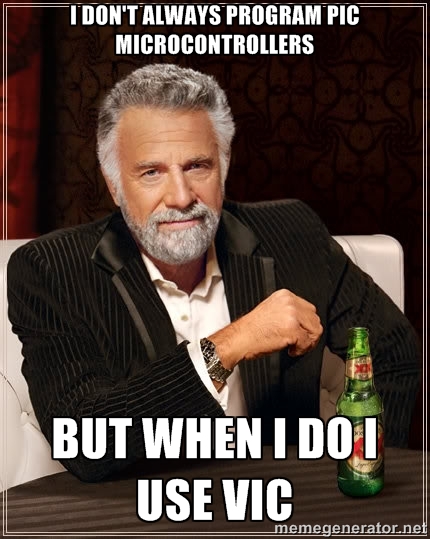#VIC™
VIC™ is a nice syntax that compiles to PIC assembly. For detailed up-to-date documentation read http://selectiveintellect.github.io/vic.
##Building as a user from source
For more details on installation refer: http://selectiveintellect.github.io/vic/install.html
To quickly build something from source:
$ perl ./Build.PL --install_base=/usr/local/
$ ./Build test
$ ./Build install
##Dependencies
This module depends on the following which need to be installed using CPAN. For more details on installation refer: http://selectiveintellect.github.io/vic/install.html
Module::BuildPegexMooGetopt::LongXXX(only required for debugging)
##Testing the Module
If you're a developer, to test you will need to have App::Prove installed:
$ prove -lv t
Another option is to use Build.PL
$ ./Build test
##Vim Syntax
The vim syntax for VIC™ is in share/vic.vim. You can place it in
$HOME/.vim/syntax on Linux and OS X and in $HOME/vimfiles/syntax on Windows
systems.
##How to write VIC™ programs
Refer http://selectiveintellect.github.io/vic/gettingstarted.html for learning how to write VIC™ programs.
##Compiling examples
The examples are in share/examples folder. To compile the helloworld.vic
example you can do the following:
$ ./bin/vic ./share/examples/helloworld.vic -o ./share/examples/helloworld.asm
This will generate the PIC assembly for the VIC™ file.
Details on the examples can be found at http://selectiveintellect.github.io/vic/examples.html.
##Placing vic in your $PATH for Makefiles
Let us assume that your git checkout copy is in $HOME/github/vic then,
$ export VICPATH=$HOME/github/vic
$ export PERL5LIB=${VICPATH}/lib:${VICPATH}/pegex-pm/lib:$PERL5LIB
$ export PATH=${VICPATH}/bin:$PATH
$ which vic
If you're installing it from CPAN or using Build.PL you do not need to set the
above.
##Testing on PIC microcontrollers on Linux and Mac OS X
The helloworld.vic test is for the Low Pin Count Demo board from Microchip and
uses the PICKit2 programmer to write to the microcontroller P16F690 on the
board.
You will need to have gputils installed on Linux or Mac OS X.
For Mac OS X, you may need to use MacPorts to easily install the gputils and gpsim packages.
$ cd share/examples/
$ gpasm -pP16F690 -M -c helloworld.asm -o helloworld.o
$ gplink -q -o helloworld.hex helloworld.o
This will produce a helloworld.hex file which you will have to write to the
microcontroller using PICKit2 programmer from Microchip. You could use any other
programmer as well as long as you have the right software for it. To write to
the microcontroller on Linux or Mac OS X you need to have pk2cmd installed.
Refer http://selectiveintellect.github.io/vic/pk2cmd.html for details on that.
If you have pk2cmd installed in /usr/local you will need to set the PATH
variable as follows before doing the write to the microcontroller:
$ export PATH=${PATH}:/usr/local/bin:/usr/share/pk2
Before you run pk2cmd on Mac OS X, you will need to set the lsusb command
which is available on Linux but not on the Mac but is used by pk2cmd
internally.
$ alias lsusb="system_profiler SPUSBDataType"
To write to the microcontroller run the following:
$ pk2cmd -PP16F690 -M -Fhelloworld.hex
To run the test and have the microcontroller execute the code on the Low Pin Count Demo board to turn on the LED,
$ pk2cmd -PP16F690 -T
To stop the test and turn off the LED,
$ pk2cmd -PP16F690
To erase the code from the microcontroller,
$ pk2cmd -PP16F690 -E
NOTE: All the above have been implemented in a GNUmakefile present under
share/examples/GNUmakefile.
##Testing on PIC microcontrollers on Windows
For Windows, we currently recommend using the Microchip provided IDE. You can use VIC™ to generate the assembly files which you can then load into the IDE as part of your project and use. For more details refer http://selectiveintellect.github.io/vic/install.html.
If you want to use Cygwin to perform builds using gpasm and pk2cmd you may
choose to do that and let us know if you succeed so we can write instructions for other
users.
##Recompiling the grammar
This is for VIC™ developers only.
To recompile the grammar into lib/VIC/Grammar.pm run,
$ ./share/rebuild-grammar
or
$ ./share/rebuild-grammar.PL
or
$ perl ./Build.PL
$ ./Build
All of the above do the same thing.
##Authors
- Vikas N Kumar @selectiveintellect
##Contributors
- Ingy @ingydotnet
##Copyright
Copyright: 2014. Vikas N Kumar, Selective Intellect LLC. All Rights Reserved.
VIC™ is licensed under the license terms of Perl. Refer the LICENSE file in the repository for more details.
The development of VIC™ has been sponsored by Selective Intellect