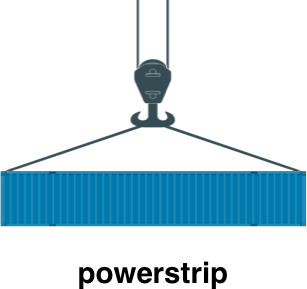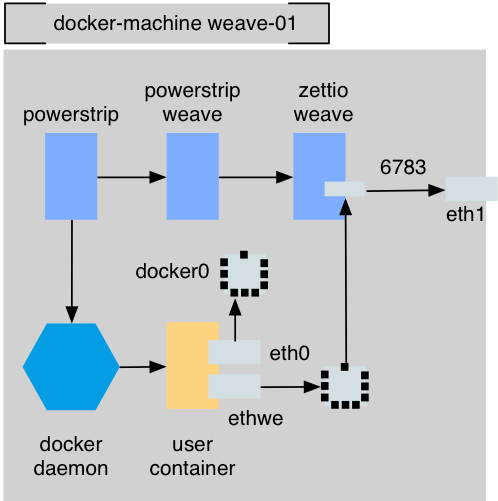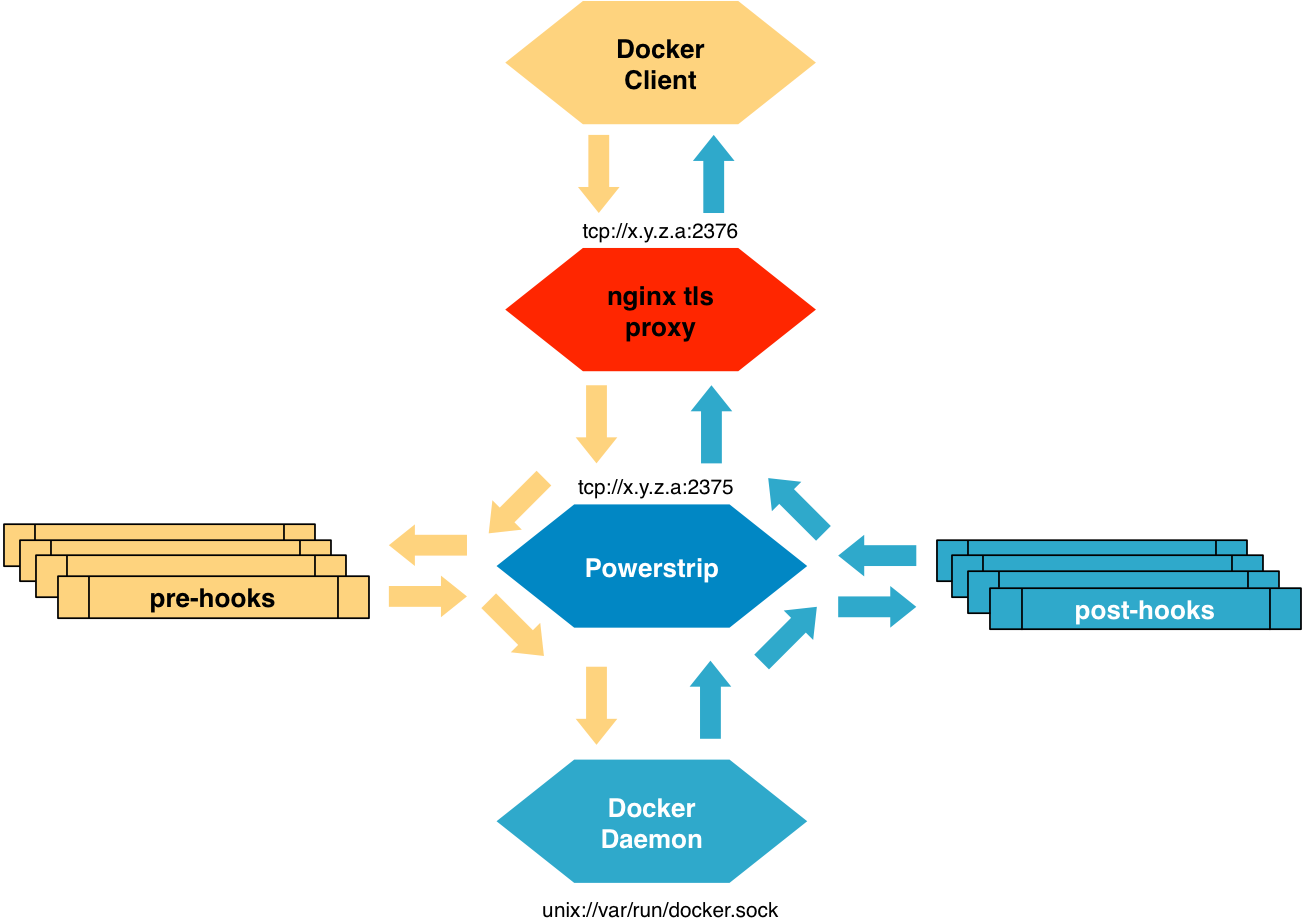This demo shows, how docker-machine is used to launch containers and automatically connect them to a weave network using powerstrip adapters.
- Install boot2docker and Docker Machine.
- If you use multiple machines we recommend setting up up a docker registry mirror
- This project shows:
- How you can use powerstrip in conjunction with docker-machine, and
- how to set up powerstrip with a TLS-enabled nginx proxy.
TIP: Add docker registry mirror to your installation at a separate machine, this will speed up the image pulling process. An article in docker's docs will show how:
When setting up hosts with docker-machine, specify registry mirror like so:
$ docker-machine create -d virtualbox weave-01
$ docker-machine ssh weave-01
> sudo sh
> echo "EXTRA_ARGS=\"\$EXTRA_ARGS --registry-mirror=http://devcache:5000\"">> /var/lib/boot2docker/profile
> echo "192.168.99.100 devcache" >>/etc/hosts
> /etc/init.d/docker stop
> /etc/init.d/docker startFor this demo, we'll create the powerstrip demo weave setup on a volume on the host, to be shared with the virtual machine:
We'll create a adapters.yml to hook up endpoints for create, start and restart commands, and connect them to a weave adapter:
$ cd /Users/peter
$ mkdir -p powerstrip-demo
$ cd powerstrip-demo
$ cat >adapters.yml <<EOF
endpoints:
"POST /*/containers/create":
pre: [weave]
"POST /*/containers/*/start":
post: [weave]
"POST /*/containers/*/restart":
post: [weave]
adapters:
weave: http://weave/v1/extension
EOFBoth Powerstrip and Weave are going to run as containers, controlled by a docker composition:
$ cat >docker-compose.yml <<EOF
weave:
image: binocarlos/powerstrip-weave
ports:
- "80"
volumes:
- /var/run/docker.sock:/var/run/docker.sock
command: launch
powerstrip:
image: clusterhq/powerstrip
ports:
- "2378:2375"
volumes:
- /var/run/docker.sock:/var/run/docker.sock
- adapters.yml:/etc/powerstrip/adapters.yml
links:
- weave:weave
EOFINFO: boot2docker blocks port 2375, so we'll use 2378, as above.
We need to install docker-compose and we're going to use our own binary container infrabricks/docker-compose for that:
> docker run --rm --entrypoint=/scripts/install -v /usr/local/bin:/data infrabricks/docker-compose
> docker-compose up
or (via docker-machine)
$ docker-machine ssh weave-01 "cd $(pwd) ; docker-compose up"
Now you can access docker-compose also from your windows system,
if your sources are created at c:\Users\<your account>\powerstrip-demo.
You must install the git/bash tools from boot2docker package!
$ docker-machine ssh weave-01
> export DOCKER_HOST=tcp://127.0.0.1:2378
> docker ps
or (via docker-machine)
$ docker-machine ssh weave-01 "/bin/sh -c \"docker -H tcp://127.0.0.1:2378 ps\""
Next up:
- powerstrip-weave start weave image
- install weave cli tool
A small wrapper function and an alias will redirect weave commands to our powerstripdemo-weave-container:
_weave() {
docker exec -ti powerstripdemo_weave_1 /srv/app/run.sh weave $@
}
alias weave=_weave
weave statusWe're able to inject IP adresses into weave-ified containers by using the WEAVE_CIDR environment variable for that new container - i.e. for a database server:
> DOCKER_HOST=tcp://127.0.0.1:2378 docker run -d \
--name mysql \
-e WEAVE_CIDR=10.255.0.1/8 \
-e MYSQL_ROOT_PASSWORD=mysecretpassword \
mysqlWhen we docker-exec into that container, we can see the weave-assigned ip address:
docker@dev-test2:~$ docker exec -ti mysql /bin/bash
root@21654635c0cd:/# ip ro show
default via 172.17.42.1 dev eth0
10.0.0.0/8 dev ethwe proto kernel scope link src 10.255.0.1
172.17.0.0/16 dev eth0 proto kernel scope link src 172.17.0.17
224.0.0.0/4 dev ethwe scope link
> DOCKER_HOST=tcp://127.0.0.1:2378
> docker-compose stop
> docker-compose rm
# stop and remove sub container...
> docker stop weave weavewait
> docker rm weave weavewait
We'll add an extra debugging adapter, from binocarlos/powerstrip-debug:
$ docker-machine create -d virtualbox weave-02
$ docker-machine ip weave-01
$ docker-machine ssh weave-02
> sudo sh
> echo "EXTRA_ARGS=\"\$EXTRA_ARGS --registry-mirror=http://devcache:5000\"">> /var/lib/boot2docker/profile
> echo "192.168.99.100 devcache" >>/etc/hosts
> echo "192.168.99.102 weave-01" >>/etc/hosts
> /etc/init.d/docker stop
> /etc/init.d/docker start
> docker run --rm --entrypoint=/scripts/install -v /usr/local/bin:/data infrabricks/docker-composecd /Users/peter/powerstrip-demo
cat >adapters-debug.yml <<EOF
version: 1
endpoints:
"POST /*/containers/create":
pre: [debug, weave, debug]
"POST /*/containers/*/start":
post: [debug, weave, debug]
adapters:
debug: http://debug/extension
weave: http://weave/extension
EOF
cat >docker-compose-weave-02.yml <<EOF
weave:
image: binocarlos/powerstrip-weave
ports:
- "80"
volumes:
- /var/run/docker.sock:/var/run/docker.sock
command: launch $(docker-machine ip weave-01)
debug:
image: binocarlos/powerstrip-debug
ports:
- "80"
powerstrip:
image: clusterhq/powerstrip
ports:
- "2378:2375"
volumes:
- /var/run/docker.sock:/var/run/docker.sock
- adapters-debug.yml:/etc/powerstrip/adapters.yml
links:
- weave:weave
- debug:debug
EOF
> docker-compose -f docker-compose-weave-02.yml up -dWARNING: Here, we have use the weave-01 IP-address. The example uses a subshell feature, but dynamic variable access isn't supported yet from docker-compose 1.1.0. Sometimes IP-address from a docker machine can change after reboot!
weave:
image: binocarlos/powerstrip-weave
ports:
- "80"
volumes:
- /var/run/docker.sock:/var/run/docker.sock
command: launch 192.168.99.102
Now you can start a container and ping your mysql:
$ docker-machine ssh weave-02
> DOCKER_HOST=tcp://127.0.0.1:2378
> docker run -ti --rm -e WEAVE_CIDR=10.255.0.2/8 ubuntu
> ping 10.255.0.1 -c 1
The current show case version does not support TLS. If you plan easy transparent access from your Host, together with machine and swarm, it's a good idea to set up TLS.
What to do:
- use nginx with docker-machine boot2docker certs
- use 2376 as ssl port
- accept only access with correct signed client certs
- fix boot2docker profile only use local unix socket
- use host only powerstip 2375 port for powerstrip
- build nginx with docker stream patch
- https://blog.jtlebi.fr/2014/12/12/how-to-run-docker-behind-an-nginx-reverse-proxy/
- use 1.7.11 http://hg.nginx.org/nginx/rev/2b3b737b5456
- Build NGINX form source with docker: (Jean-Tiare LE BIGOT) https://github.com/sameersbn/docker-nginx
- http://nginx.org/en/download.html
$ docker-machine create -d virtualbox weave-03
$ powerstrip-demo/nginx-docker
$ eval $(docker-machine env weave-03)
# build my patched nginx 1.7.11
$ ./build.sh
$ docker-machine ssh weave-03
> sudo sh
# use only docker local unix socket
> cat >/var/lib/boot2docker/profile <<EOF
DOCKER_TLS=no
DOCKER_HOST=" "
EXTRA_ARGS="--label=provider=virtualbox --registry-mirror=http://devcache:5000\"
EOF
> /etc/init.d/docker stop
> /etc/init.d/docker start
# install docker compose >/var/lib/boot2docker/bootlocal.sh for restart!
> docker run --rm --entrypoint /scripts/install -v /usr/local/bin:/data infrabricks/docker-compose
> cd /Users/peter/powerstrip-demo
> docker-compose -f docker-compose-tls.yml up -d
> exit
> exit
# access nginx proxy from your host
$ eval $(docker-machine env weave-03)
$ docker ps -a
# with the docker patch, attach works via nginx-> powerstrip > docker-daemon
$ docker run -ti --rm ubuntu
...
- Support regenerate certs after failure or IP change!
- After IP Adress changed regenerate local docker-compose
- Detect you weave router/partner?
- Setup at bootlocal.sh to restart
- build your own certs and ca...
- http://wiki.nginx.org/HttpSslModule#Generate_Certificates
- https://www.digitalocean.com/community/tutorials/how-to-create-a-ssl-certificate-on-nginx-for-ubuntu-12-04
- https://aralbalkan.com/scribbles/setting-up-ssl-with-nginx-using-a-namecheap-essentialssl-wildcard-certificate-on-digitalocean/
- https://github.com/de-wiring/ix/tree/master/02_docker_tls
- check swarm integration
- auto setup swarm agent container if ip change at bootlocal.sh
- sometimes docker-machine reinstalls /var/lib/boot2docker/profile
- if ip adresse change
- After a connection failure
- you use the command `docker-machine regenerate-certs ``
- Limit the usage: Add access control to your nginx conf
- check with weave
TIP: Before continuing, please stop and remove all container from the TLS debugging experiment above.
> cat >/var/lib/boot2docker/profile <<EOF
DOCKER_TLS=no
DOCKER_HOST=" "
EXTRA_ARGS="--label=provider=virtualbox --registry-mirror=http://devcache:5000\"
EOF
> /etc/init.d/docker stop
> /etc/init.d/docker start
> cat >docker-compose-weave-03-tls.yml <<EOF
weave:
image: binocarlos/powerstrip-weave
ports:
- "80"
volumes:
- /var/run/docker.sock:/var/run/docker.sock
command: launch 192.168.99.102
powerstrip:
image: clusterhq/powerstrip
ports:
- "2375"
volumes:
- /var/run/docker.sock:/var/run/docker.sock
- adapters.yml:/etc/powerstrip/adapters.yml
links:
- weave:weave
nginx:
build: ./powerstrip-nginx
ports:
- "2376:2376"
links:
- powerstrip:powerstrip
volumes:
- /var/lib/boot2docker:/etc/ssl/certs
EOF
# install docker compose >/var/lib/boot2docker/bootlocal.sh for restart!
> docker run --rm --entrypoint /scripts/install -v /usr/local/bin:/data infrabricks/docker-compose
> cd /Users/peter/powerstrip-demo
> docker-compose -f docker-compose-weave-03-tls.yml up -d
exit
$ eval $(docker-machine env weave-02)
$ docker ps
...
$ docker run -ti -e WEAVE_CIDR=10.255.0.4/8 ubuntu
...$ cd nginx-docker
$ ./build.sh
Use your nginx version
$ hg clone http://hg.nginx.org/nginx -r "release-1.7.11"
$ cd nginx
Patch it with nginx-docker/docker-stream-patch.txt
_weave() {
docker exec -ti powerstrip-weave /srv/app/run.sh weave $@
}
alias weave=_weave
weave status
or
$ docker run --rm -it \
-v /var/run/docker.sock:/var/run/docker.sock \
binocarlos/powerstrip-weave status
# You can run normal weave network commands like expose and attach:
$ docker run --rm \
-v /var/run/docker.sock:/var/run/docker.sock \
binocarlos/powerstrip-weave expose 10.255.0.10/8
Read more about weave:
Current docker-compose has no --add-host parameter and you must
setup with fix IP-Address inside your env config.
api:
build: api
command: node /srv/app/index.js
environment:
- WEAVE_CIDR=10.255.0.10/8
- REMOTE_VALUE=oranges
server:
build: server
command: node /srv/app/index.js
ports:
- "8082:80"
environment:
- WEAVE_CIDR=10.255.0.11/8
- API_IP=10.255.0.10
The tool Crane supports add-host, external ENV parameter and
advanced shell features such as command substitution like $(docker-machine ip api-server).
https://github.com/michaelsauter/crane
cat >crane.yaml <<EOF
containers:
api:
dockerfile: api
run:
cmd: "node /srv/app/index.js"
environment: [ "WEAVE_CIDR=\${API_IP}/8", "REMOTE_VALUE=oranges" ]
detach: true
server:
dockerfile: server
run:
cmd: "node /srv/app/index.js"
expose: [ "8082:80" ]
add-host: [ "\${API_IP} api" ]
environment: [ "WEAVE_CIDR=10.255.0.11/8" ]
detach: true
EOF
API_IP=10.255.0.10
crane lift$ docker run -ti --rm \
--name powerstrip-debug \
--expose 80 \
binocarlos/powerstrip-debug
$ cat >adapters-debug.yml <<EOF
version: 1
endpoints:
"POST /*/containers/create":
pre: [debug, weave, debug]
"POST /*/containers/*/start":
post: [debug, weave, debug]
adapters:
debug: http://debug/extension
weave: http://weave/extension
EOF
$ docker run -d \
--name powerstrip \
-v /var/run/docker.sock:/var/run/docker.sock \
-v adapters-debug.yml:/etc/powerstrip/adapters.yml \
--link powerstrip-weave:weave \
--link powerstrip-debug:debug \
-p 2378:2375 \
clusterhq/powerstrip
For bugs, questions, comments, corrections, suggestions, etc., open an issue in
infrabricks/powerstrip-demo with a title starting with [powerstrip-demo] .
Or just click here to create a new issue.
Copyright (c) 2014-2015 bee42 solutions Gmbh- Peter Rossbach
Licensed under the Apache License, Version 2.0 (the "License"); you may not use this file except in compliance with the License. You may obtain a copy of the License at
More details read the project license file!
Unless required by applicable law or agreed to in writing, software distributed under the License is distributed on an "AS IS" BASIS, WITHOUT WARRANTIES OR CONDITIONS OF ANY KIND, either express or implied. See the License for the specific language governing permissions and limitations under the License.
- https://github.com/binocarlos/powerstrip-weave
- https://github.com/infrabricks/docker-compose
- Nginx Patch docker stream
https://blog.jtlebi.fr/2014/12/12/how-to-run-docker-behind-an-nginx-reverse-proxy/ - http://wiki.nginx.org/HttpSslModule#Generate_Certificates
- https://www.digitalocean.com/community/tutorials/how-to-create-a-ssl-certificate-on-nginx-for-ubuntu-12-04
- https://aralbalkan.com/scribbles/setting-up-ssl-with-nginx-using-a-namecheap-essentialssl-wildcard-certificate-on-digitalocean/
- http://tech.themecloud.io/a-secured-docker-registry/