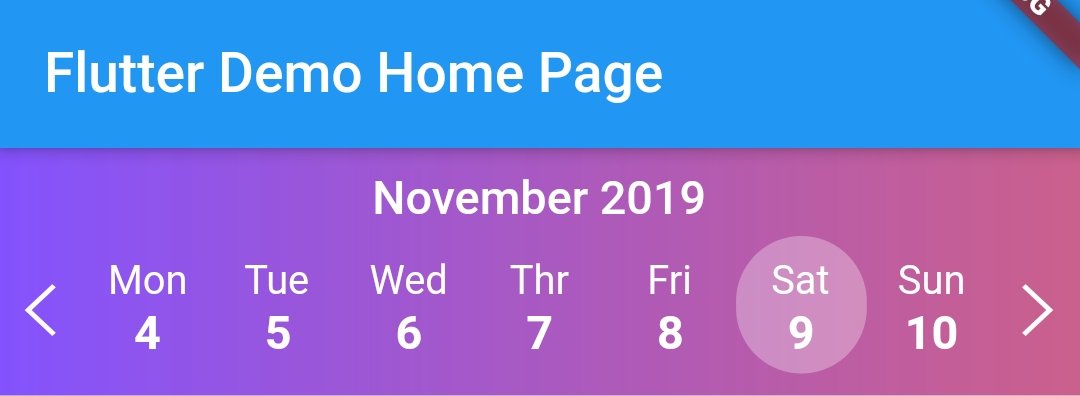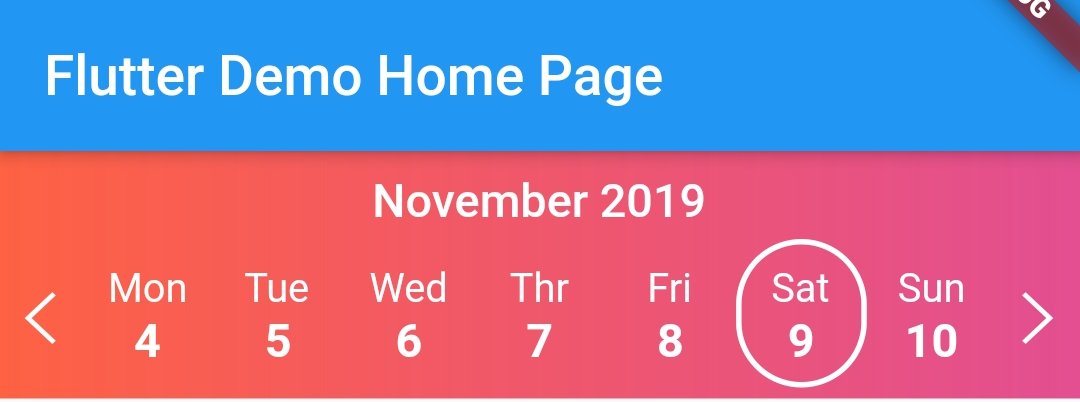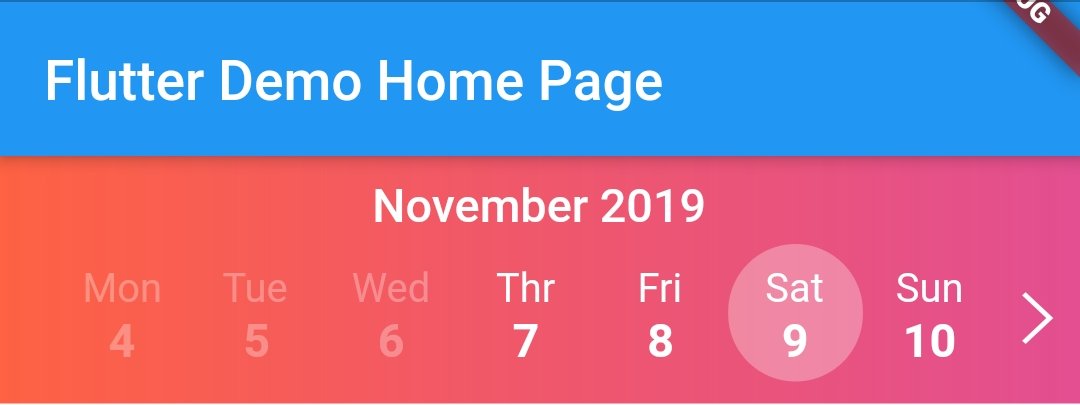dependencies:
...
calendar_strip: ^1.0.6
Container(
child: CalendarStrip(
startDate: startDate,
endDate: endDate,
onDateSelected: onSelect,
dateTileBuilder: dateTileBuilder,
iconColor: Colors.black87,
monthNameWidget: _monthNameWidget,
markedDates: markedDates,
containerDecoration: BoxDecoration(color: Colors.black12),
))
dateTileBuilder(date, selectedDate, rowIndex, dayName, isDateMarked, isDateOutOfRange) {
bool isSelectedDate = date.compareTo(selectedDate) == 0;
Color fontColor = isDateOutOfRange ? Colors.black26 : Colors.black87;
TextStyle normalStyle = TextStyle(fontSize: 17, fontWeight: FontWeight.w800, color: fontColor);
TextStyle selectedStyle = TextStyle(fontSize: 17, fontWeight: FontWeight.w800, color: Colors.black87);
TextStyle dayNameStyle = TextStyle(fontSize: 14.5, color: fontColor);
List<Widget> _children = [
Text(dayName, style: dayNameStyle),
Text(date.day.toString(), style: !isSelectedDate ? normalStyle : selectedStyle),
];
if (isDateMarked == true) {
_children.add(getMarkedIndicatorWidget());
}
return AnimatedContainer(
duration: Duration(milliseconds: 150),
alignment: Alignment.center,
padding: EdgeInsets.only(top: 8, left: 5, right: 5, bottom: 5),
decoration: BoxDecoration(
color: !isSelectedDate ? Colors.transparent : Colors.white70,
borderRadius: BorderRadius.all(Radius.circular(60)),
),
child: Column(
children: _children,
),
);
}
monthNameWidget(monthName) {
return Container(
child: Text(
monthName,
style: TextStyle(
fontSize: 17,
fontWeight: FontWeight.w600,
color: Colors.black87,
fontStyle: FontStyle.italic,
),
),
padding: EdgeInsets.only(top: 8, bottom: 4),
);
}
import 'package:flutter/material.dart';
import 'package:calendar_strip/calendar_strip.dart';
void main() => runApp(MyApp());
class MyApp extends StatelessWidget {
// This widget is the root of your application.
@override
Widget build(BuildContext context) {
return MaterialApp(
title: 'Flutter Demo',
theme: ThemeData(primarySwatch: Colors.blue),
home: MyHomePage(title: 'Flutter Demo Home Page'),
);
}
}
class MyHomePage extends StatefulWidget {
MyHomePage({Key key, this.title}) : super(key: key);
final String title;
@override
_MyHomePageState createState() => _MyHomePageState();
}
class _MyHomePageState extends State<MyHomePage> {
DateTime startDate = DateTime.now().subtract(Duration(days: 2));
DateTime endDate = DateTime.now().add(Duration(days: 2));
DateTime selectedDate = DateTime.now().subtract(Duration(days: 2));
List<DateTime> markedDates = [
DateTime.now().subtract(Duration(days: 1)),
DateTime.now().subtract(Duration(days: 2)),
DateTime.now().add(Duration(days: 4))
];
onSelect(data) {
print("Selected Date -> $data");
}
_monthNameWidget(monthName) {
return Container(
child: Text(monthName,
style:
TextStyle(fontSize: 17, fontWeight: FontWeight.w600, color: Colors.black87, fontStyle: FontStyle.italic)),
padding: EdgeInsets.only(top: 8, bottom: 4),
);
}
getMarkedIndicatorWidget() {
return Row(mainAxisAlignment: MainAxisAlignment.center, children: [
Container(
margin: EdgeInsets.only(left: 1, right: 1),
width: 7,
height: 7,
decoration: BoxDecoration(shape: BoxShape.circle, color: Colors.red),
),
Container(
width: 7,
height: 7,
decoration: BoxDecoration(shape: BoxShape.circle, color: Colors.blue),
)
]);
}
dateTileBuilder(date, selectedDate, rowIndex, dayName, isDateMarked, isDateOutOfRange) {
bool isSelectedDate = date.compareTo(selectedDate) == 0;
Color fontColor = isDateOutOfRange ? Colors.black26 : Colors.black87;
TextStyle normalStyle = TextStyle(fontSize: 17, fontWeight: FontWeight.w800, color: fontColor);
TextStyle selectedStyle = TextStyle(fontSize: 17, fontWeight: FontWeight.w800, color: Colors.black87);
TextStyle dayNameStyle = TextStyle(fontSize: 14.5, color: fontColor);
List<Widget> _children = [
Text(dayName, style: dayNameStyle),
Text(date.day.toString(), style: !isSelectedDate ? normalStyle : selectedStyle),
];
if (isDateMarked == true) {
_children.add(getMarkedIndicatorWidget());
}
return AnimatedContainer(
duration: Duration(milliseconds: 150),
alignment: Alignment.center,
padding: EdgeInsets.only(top: 8, left: 5, right: 5, bottom: 5),
decoration: BoxDecoration(
color: !isSelectedDate ? Colors.transparent : Colors.white70,
borderRadius: BorderRadius.all(Radius.circular(60)),
),
child: Column(
children: _children,
),
);
}
@override
Widget build(BuildContext context) {
return Scaffold(
appBar: AppBar(
title: Text(widget.title),
),
body: Container(
child: CalendarStrip(
startDate: startDate,
endDate: endDate,
onDateSelected: onSelect,
dateTileBuilder: dateTileBuilder,
iconColor: Colors.black87,
monthNameWidget: _monthNameWidget,
markedDates: markedDates,
containerDecoration: BoxDecoration(color: Colors.black12),
)),
);
}
}| Prop | Description | Type | Default |
|---|---|---|---|
startDate |
Date to be used for setting starting date in a date range. | DateTime |
- |
endDate |
Date to be used for setting ending date in a date range. | DateTime |
- |
selectedDate |
Date to be used for setting a date as pre-selected instead of current Date. | DateTime |
- |
markedDates |
List of DateTimes to be marked in UI. It is also passed as parementer in dateTileBuilder method, |
List<DateTime> |
- |
iconColor |
Icon colors of both Left and Right Chevron Icons. | Color |
Colors.black87 |
containerHeight |
The Height of the calendar strip. | int |
90 |
containerDecoration |
Box Decoration object styling the container for more custom styling. | BoxDecoration |
- |
monthNameWidget |
Function that returns a custom widget for rendering the name of the current month. | Function |
- |
dateTileBuilder |
Function that returns a custom widget for rendering the name of the current month | Function |
- |
onDateSelected |
Function that is called on selection of a date. (Required) | Function |
Required |
addSwipeControl |
Boolean that is used to turn on or off swipe control on the calendar strip | Boolean |
- |