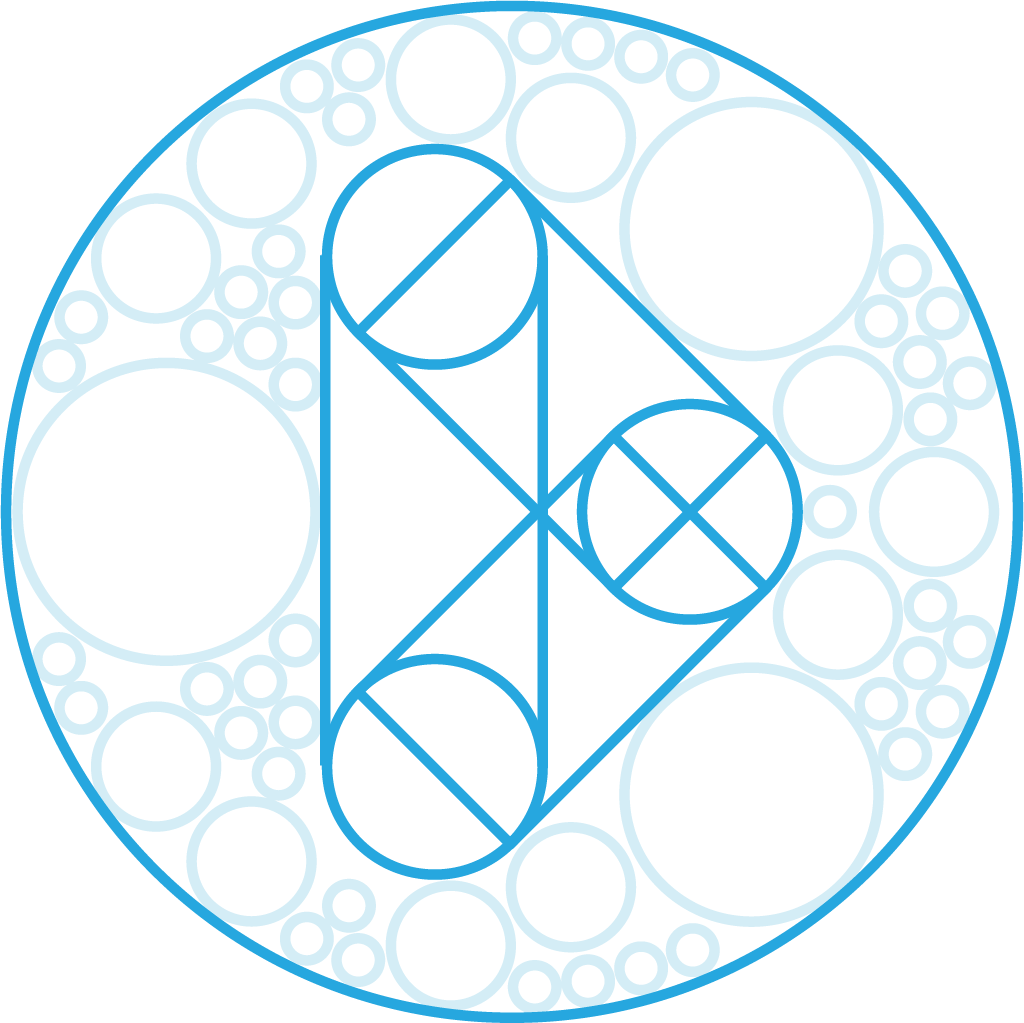Deepnest: A fast, robust nesting tool for laser cutters and other CNC tools
Download: https://deepnest.io
Deepnest is a desktop application based on SVGNest
- new nesting engine with speed critical code written in C
- merges common lines for laser cuts
- support for DXF files (via conversion)
- new path approximation feature for highly complex parts
To rebuild the native nesting engine
- npm install --save-dev electron-rebuild
- npm install
- .\node_modules.bin\electron-rebuild.cmd
- copy contents of build/Release to minkowski/Release
- To package app run electron-packager . deepnest --platform=win32 --arch=x64