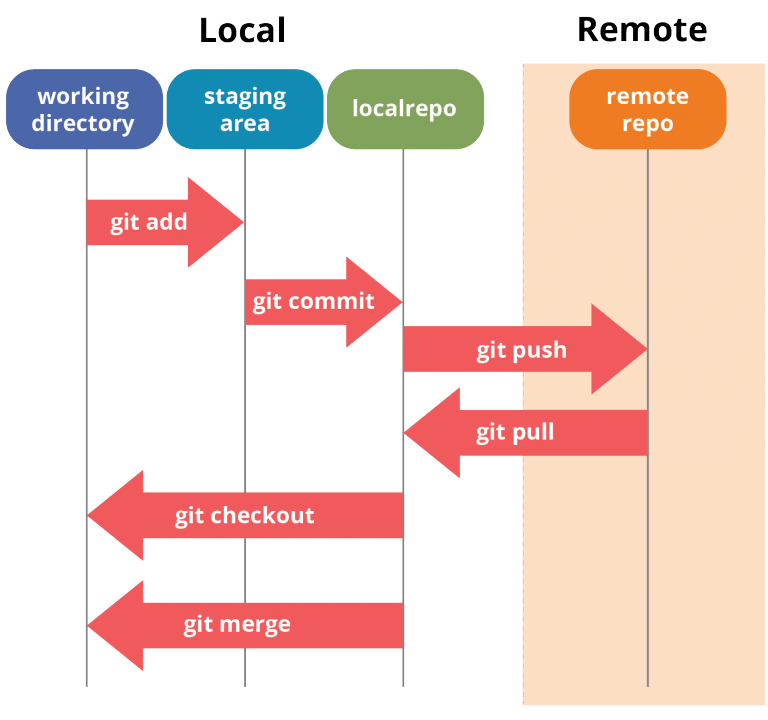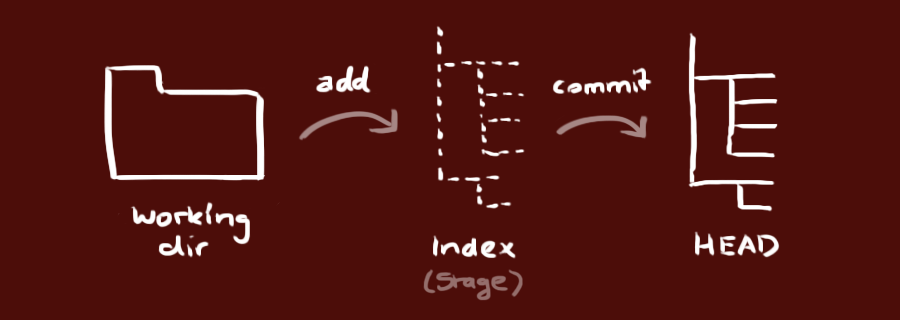You can make new local repository: git init
or you can clone from remote repository: git clone <url>
Do:
Fork the repository https://github.com/icesi-ops/00_git-training
Clone your forked repository
git clone https://github.com/ikermatias/00_git-training
The branches are used for make new functions isolated.
'master' is default branch.
Do:
git checkout -b <my_name>
Util commands:
| Command | Description |
|---|---|
| git branch -d <branch_name> | Delete branch |
| git branch | View branches and highlight the current branch |
| git checkout <branch_name> | Switch to branch |
| git checkout -b <branch_name> | Create and switch new branch |
Do:
echo "your_name" >> namesgit add <filename> or git add .git commit -m "Add my name
Now that you have your changes in "HEAD" (local) you can send the change to remote repository.
Do:
git push origin master
Or Also you can send the changes to other branch of your remote repository
git push origin <branch_name>
GitHub flow is a lightweight, branch-based workflow that supports teams and projects where deployments are made regularly.
Pull Requests initiate discussion about your commits. Because they're tightly integrated with the underlying Git repository, anyone can see exactly what changes would be merged if they accept your request.
Once a Pull Request has been opened, the person or team reviewing your changes may have questions or comments. Perhaps the coding style doesn't match project guidelines, the change is missing unit tests, or maybe everything looks great and props are in order. Pull Requests are designed to encourage and capture this type of conversation.
You can update local repository to newest commit
git pull
For merge current branch with other branch
git merge <branch_name>
Replace local changes
- git checkout --
Undo all changes and commit
git fetch origin
git reset --hard origin/master