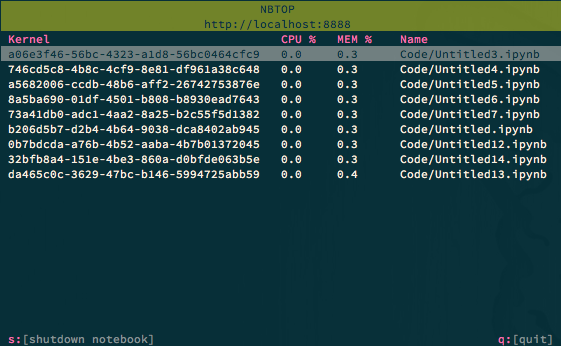IPython Notebook server monitor inspired by htop.
$ nbtop --help
usage: nbtop [-h] [-e] [-k] [-a] [-l] [-p] [--shutdown-all] -u URL [-v]
optional arguments:
-h, --help show this help message and exit
-e, --extension strip notebook extensions
-k, --insecure no verification of SSL certificates
-a, --abs show memory usage in absolute values (KB, MB, GB)
-l, --links display full notebook URLs
-p, --passwd prompt for notebook server password
--shutdown-all shutdown all notebooks on the server
-u URL, --url URL IPython notebook server url
-v, --version show program's version number and exitFrom pip:
$ pip install --user nbtop
From github:
$ git clone https://github.com/iiSeymour/nbtop
$ cd nbtop
$ python setup.py install
nbtop uses the kernel ids of running notebooks (queried from /api/sessions)
and matches them to running processes on the server. If nbtop is pointed at a
remote notebook server the memory and cpu percentage will be displayed as -99.
MIT Copyright (c) 2015 - 2017 Chris Seymour