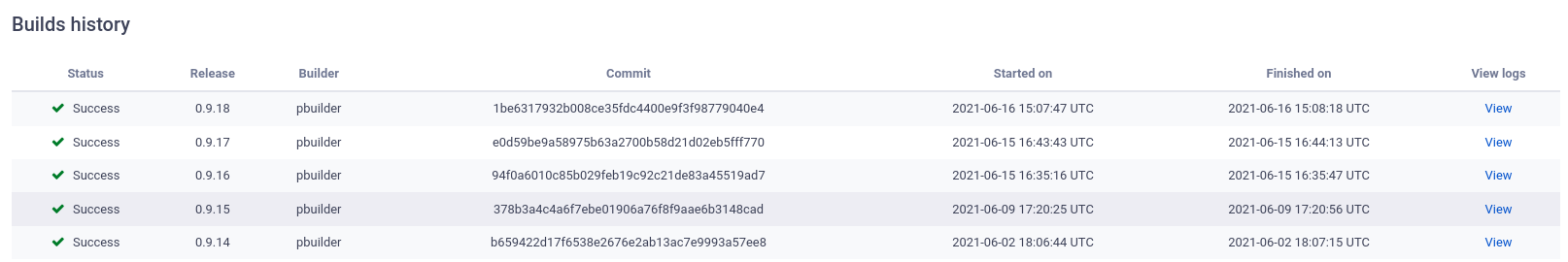Builder CI is an automated Build system used to do Continuous Integration of any kind of development project. I made this software as I wish to configure the build pipeline in a much more automated way than any other product does, for example Jenkins. This builder is made to work optionaly with Redmine thanks to a Redmine plugin that will be released soon.
- Automatic detection of the build type (deb, rpm).
- Exposed REST API interface to trigger builds (it will be secured in a future release).
- Create Debian or Redhat repository automatically after build.
- Modular, extend it by creating your own builder plugin.
- Very lightweight, built with love using python and only a few other modules.
- Very easy to install and update using just one command (on Debian Buster).
- Built on top of Mongo and Flask.
- Can use Docker (optional) for a clean build environment for each execution.
- Support hooks folder used to prepare your build environment.
- Build as Code, provide parameters within the builder.yml file inside the project.
- Debian/Ubuntu packages (pbuilder).
- Redhat/Centos packages (rpmbuild).
- Ionic and Flutter APK (docker).
- NPM Package.
- Create repository on server itself (rpm and deb)
- Publish file into a Redmine files project.
- Install several workers and distribute builds.
- Add more build packages.
- Improve documentation.
- Any requests ?
Requirement : run all these commands as root.
# Install Mongo (Mandatory)
curl -s https://www.mongodb.org/static/pgp/server-${VERSION}.asc | apt-key add -
echo "deb http://repo.mongodb.org/apt/debian buster/mongodb-org/4.4 main" \
> /etc/apt/sources.list.d/mongo.list
apt update && apt install mongodb-server
echo -e "replication:\n replSetName: \"rs0\"" >> /etc/mongod.conf
systemctl enable --now mongod
mongo
rs.initiate({
_id: "rs0",
members:[
{
_id: 0,
host: "localhost:27017"
}
]
})
# Install Docker (Optional)
curl -s https://download.docker.com/linux/debian/gpg | apt-key add -
echo "deb [arch=amd64 signed-by=/usr/share/keyrings/docker-archive-keyring.gpg] https://download.docker.com/linux/debian buster stable" \
> /etc/apt/sources.list.d/docker.list
apt update && apt install docker-ce
# Install Builder CI
echo "deb [trusted=yes] https://projects.iabsis.com/repository/builder-ci/debian buster main" \
> /etc/apt/sources.list.d/iabsis.list
apt update && apt install builder-ci
# Post your first build
curl -X 'POST' \
'http://<url or ip of your build server>:5000/build' \
-H 'accept: application/json' \
-H 'Content-Type: application/json' \
-d '{
"project": "builder-ci",
"sources": {
"method": "git",
"options": {
"url": "https://projects.iabsis.com/git/builder-ci",
"branch": "master"
}
},
"builder": {
"method": "docker",
"options": {
"image": "builder-bullseye"
}
}
}'
# Check your build and delete it
builder-ci list
find /var/lib/repo && rm -rf /var/lib/repo/builder-ciTwo services run on a server :
- API called
builder-ci-apirunning on port 5000. Use this to manually trigger a build. - Worker called
build-ci-worker. This service listen to Mongo events and immediately starts a build when required.
When a new build is added into queue table of Mongo, the Worker executes steps in this order.
-> sources -> builder -> publish
Source step usually calls a git method (new method to come) in order to get the source code to be built. Then builder step attempt to define what kind of build to do unless it has been manually defined (in API call or builder.yml). Then publish copies the built files either into a local repository or by posting into a specific area, like a Redmine project files.
I personnally use this product for my dev company and it manages 99% of our requirements while we are building with various different frameworks (Laravel, Symfony, Ionic, Flutter, NestJS, Angular, React, ...) whilst targetting various Operating System (Android, Debian, Ubuntu, Redhat, Centos, ...).
In other word I consider it to be stable enough for production use.
Not yet, I'm looking into generating documentation based on methods and their parameter lists. I will also provide guides on how to configure the system and on the integration with Redmine.
Simply copy and adapt /usr/share/doc/builder-ci/helpers/git-core.py into /usr/share/git-core/templates/hooks and <git bare>/.git/hooks/.
Simply install the Redmine module called Redmine Builder CI.
Get the list of builds using the command builder-ci list and then view the logs with builder-ci logs <id_from_list>.
This happens when the build version already exists with a sucess status. You can increment the version and rebuild to complete a new build.
This is not recommended unless you protect the entry points with nginx and authentication. I strongly do not recommend that you expose your server on the internet. Just keep it private and secret.
I have not tried it yet, if you do try please let me know what happened ;-)