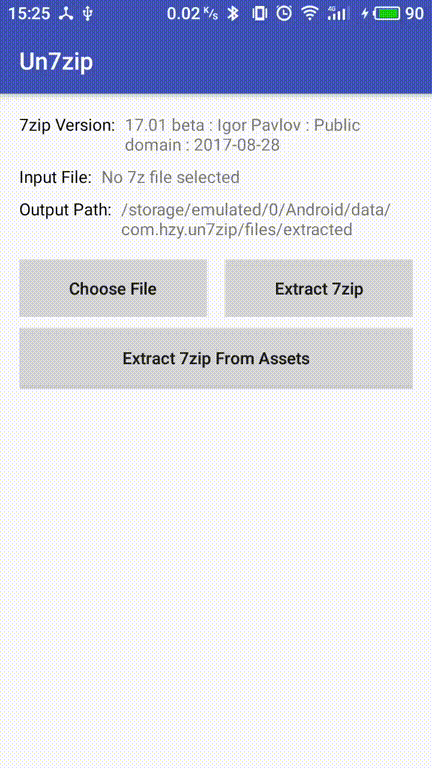A simple library with lzma sdk for 7z extraction.(使用LZMA SDK解压7z压缩包)
- 官方网站:https://www.7-zip.org/sdk.html
- 7z is the new archive format, providing high compression ratio.
- Add gradle dependencie:
repositories {
maven { url 'https://jitpack.io' }
}
dependencies {
implementation 'com.github.hzy3774:AndroidP7zip:v1.7.2'
}dependencies {
implementation 'com.hzy:un7zip:+'
}- Or just download the aar here
- If you want to add some abi filters
android {
...
defaultConfig {
...
ndk {
abiFilters 'armeabi-v7a', 'arm64-v8a', 'x86'
}
}
}boolean extractFile(filePath, outPath, callback);
boolean extractAsset(assetManager, fileName, outPath, callback);
String getLzmaVersion();If you are using ProGuard you might need to add the following options:
-keep class com.hzy.lib7z.** { *; }
- easily extract 7z from file
- directly extract 7z from assets
- unicode file names is available
- add extract callbacks
- danhantao offered X86 compiled(修复了X86编译问题)
- ransj offered the way to extract 7z file from assets directly(添加了直接从assets解压的功能)
- GitHub: https://huzongyao.github.io/
- ITEye博客:https://hzy3774.iteye.com/
- 新浪微博: https://weibo.com/hzy3774
- QQ: 377406997
- Gmail: [email protected]
- Foxmail: [email protected]
- WeChat: hzy3774