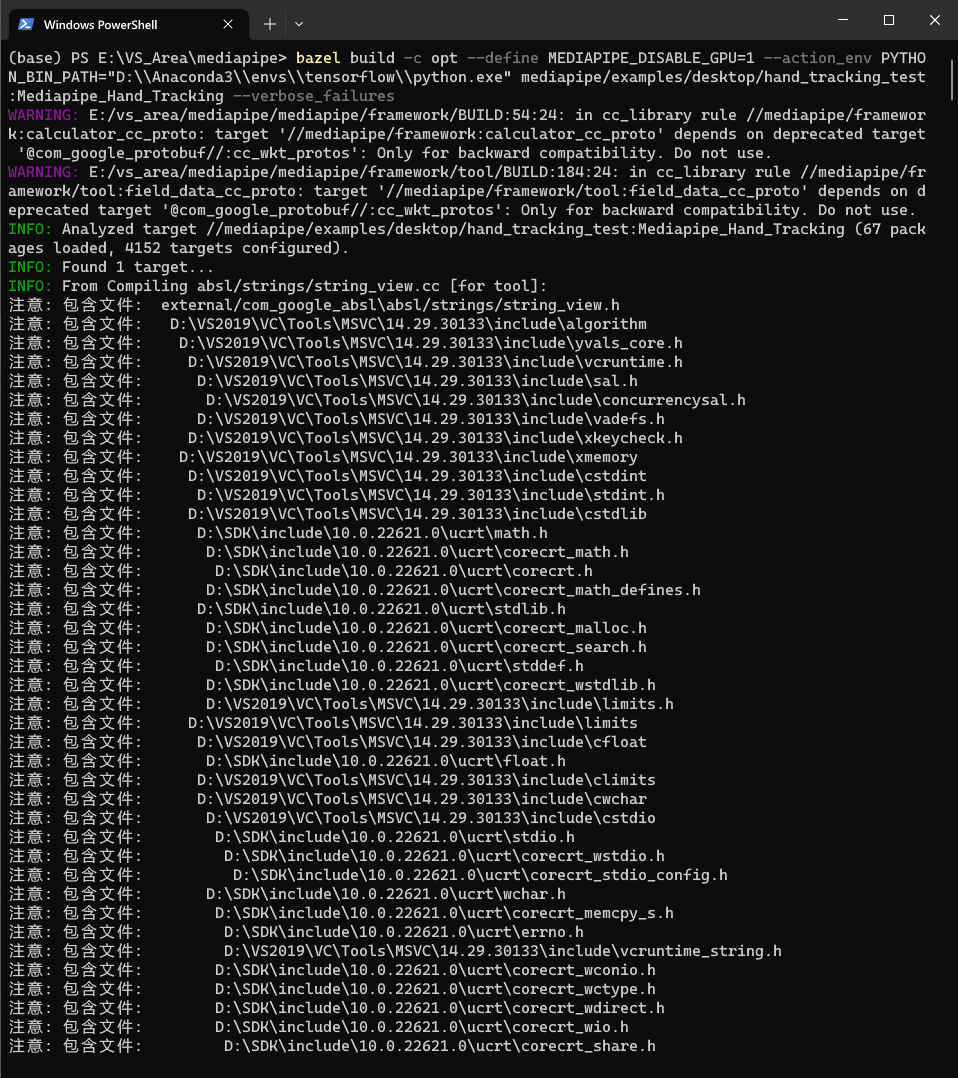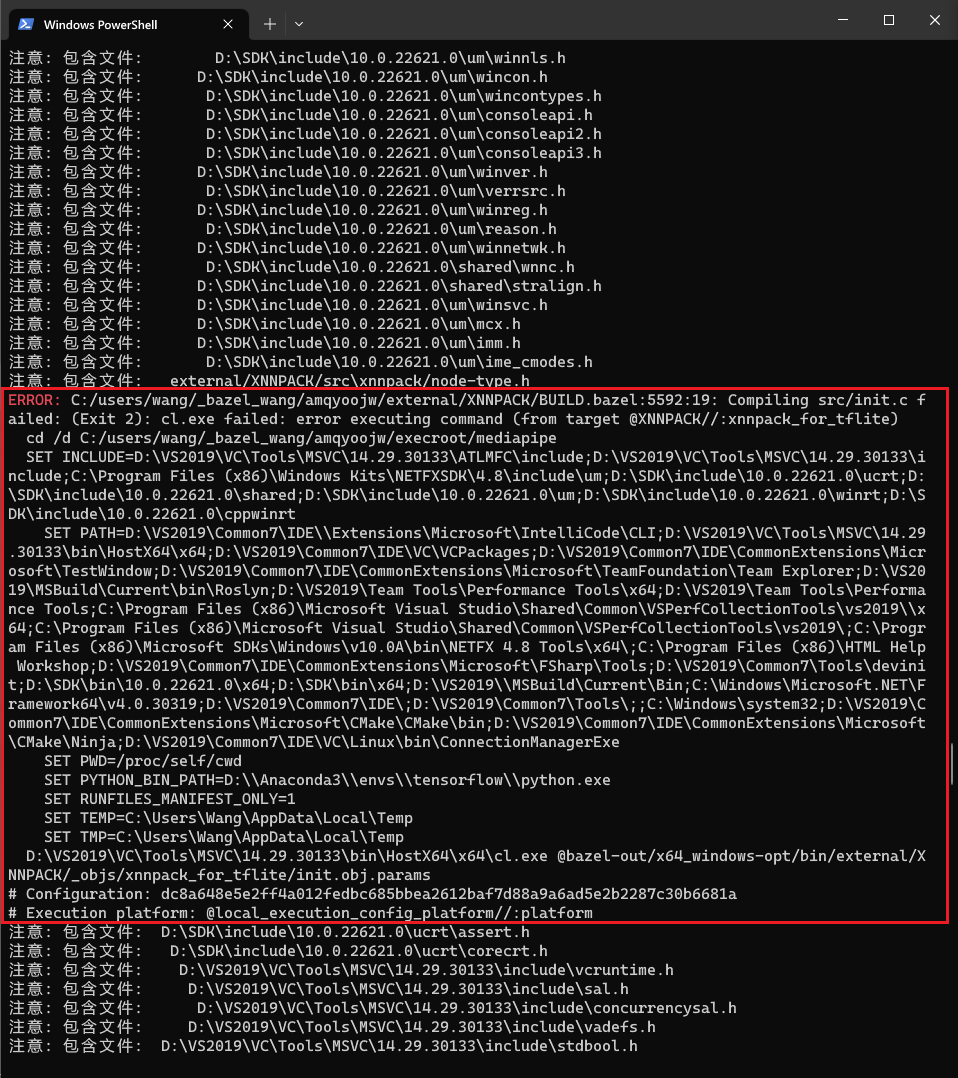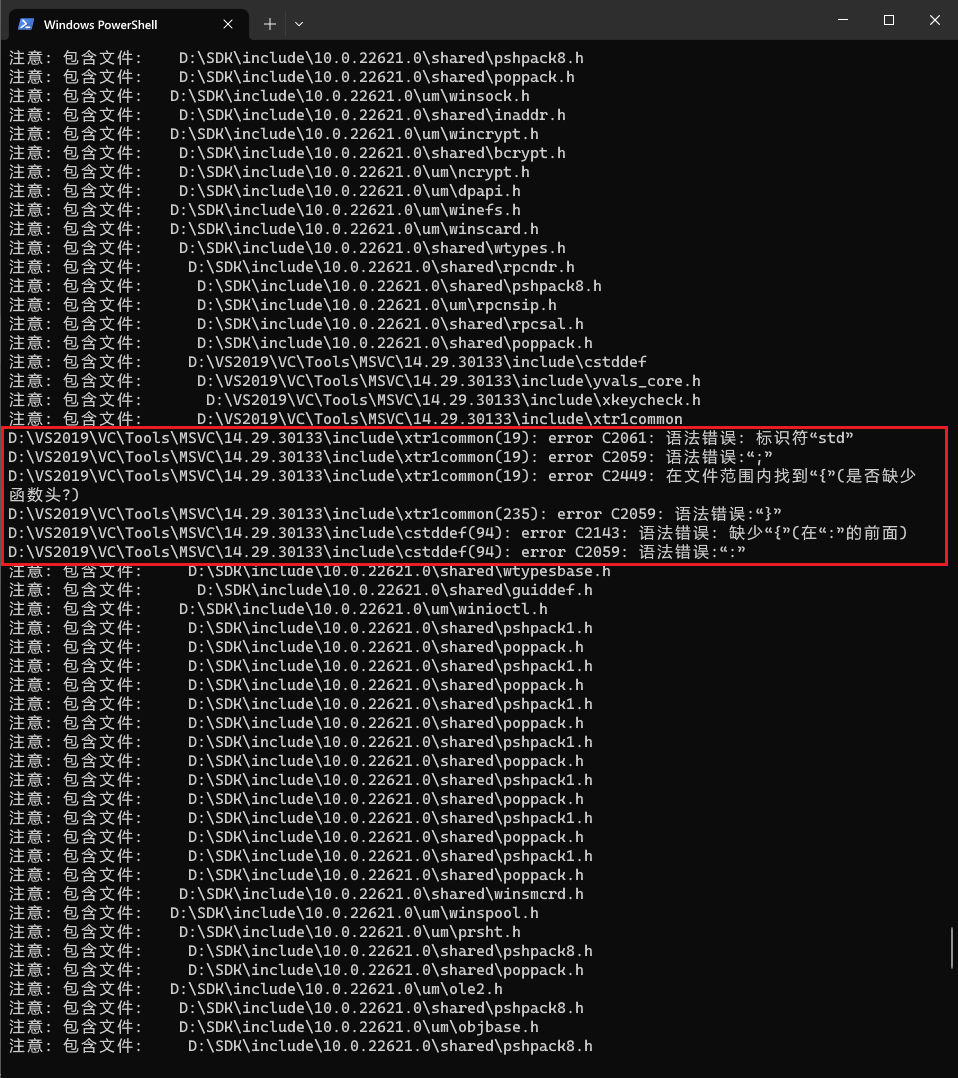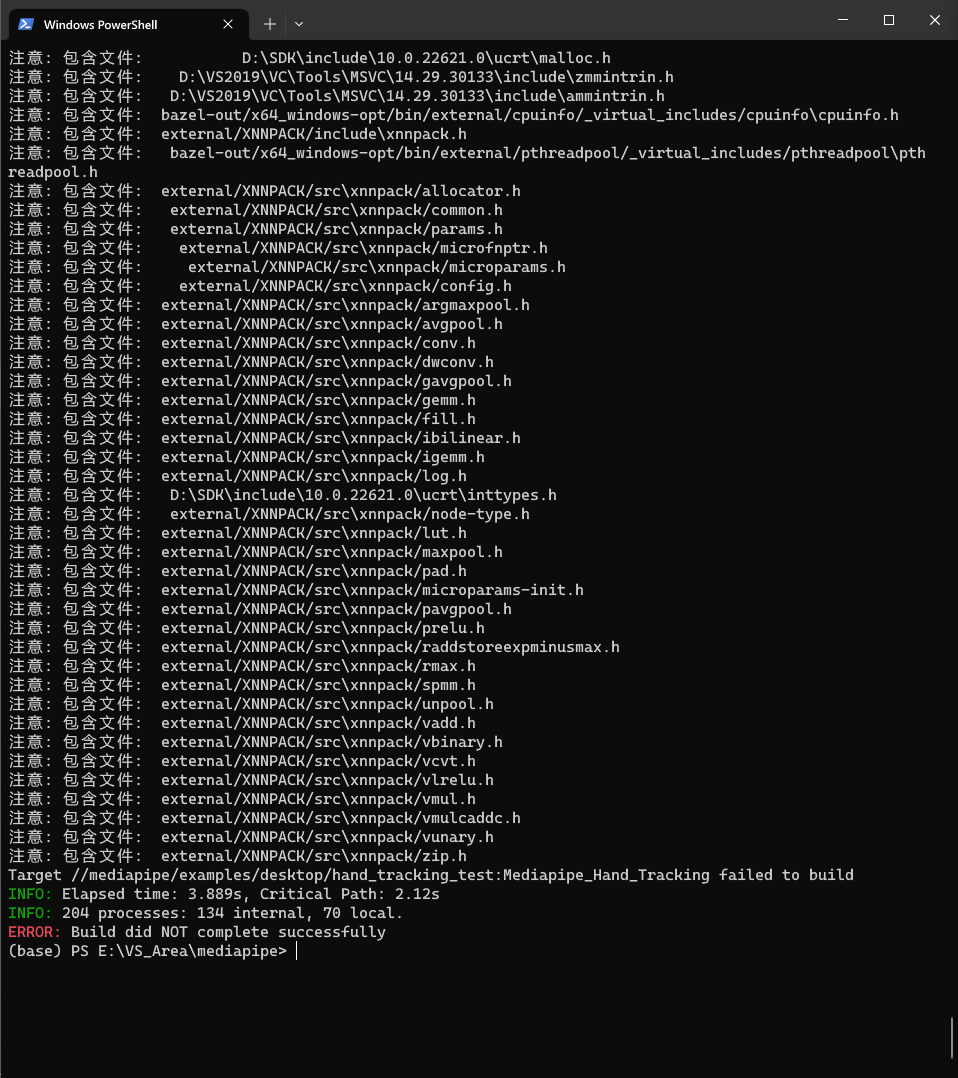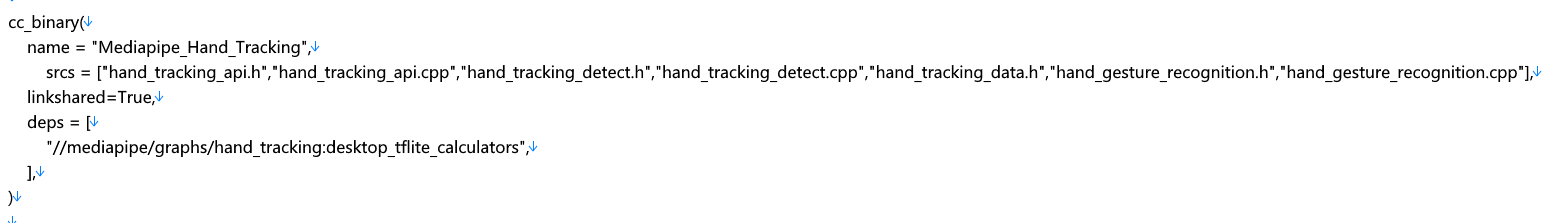This example is based on Mediapipe v0.8.6, the specific version is shown in the following figure:
At present, some people report that using the latest version of Mediapipe, the code can be compiled successfully but not run successfully.
Haven't had time to try the latest version of Mediapipe yet, but if you compile with the latest version, you should use the latest version of the model instead of the model in my repository.
The HandTracking and HolisticTracking functions in Google Mediapipe are encapsulated into a dynamic link library, in which dll/hand_tracking_test corresponds to the encapsulation of the HandTracking function, and dll/holistic_tracking_dll corresponds to the encapsulation of the HolisticTracking function.
- The dll folder contains header files, source files, and Bazel compiled project files for generating dynamic link libraries;
- dll_use_example contains a Visual Studio 2019 project, mainly to demonstrate how to use the above compiled dynamic link library;