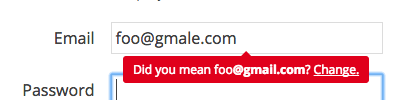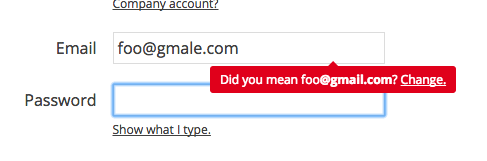Drop.js is a powerful Javascript and CSS library for creating dropdowns and other floating displays.
Dependencies
npm
$ npm install tether-dropbower
$ bower install tether-droplet dropInstance = new Drop({
target: document.querySelector('.drop-target'),
content: 'Welcome to the future',
classes: 'drop-theme-arrows',
position: 'bottom left',
openOn: 'click'
})We encourage contributions of all kinds. If you would like to contribute in some way, please review our guidelines for contributing.
Copyright © 2015 HubSpot - MIT License