I create blog posts and open source projects mainly about Machine Learning, Computer Vision and App Development.
Download THE VAIBHAV HARIRAMANI APP which consist of Tutorials,Projects,Blogs and Vlogs of our Site . Get Notification of our latest blogs.
The Vaibhav Hariramani App (Latest Version)
==========================================================
I am an Actions on Google, Internet of things, Alexa Skills, and Image processing developer. I have a keen interest in Image processing and Andriod development. I am Currently studying at Chandigarh University, Punjab.
- 📫 You can find me at:- Linkedin or Github or Email: [email protected] or Twitter or whatsApp
Email: [email protected]
Minimal Mistakes is Perfect for hosting your personal site, blog, or portfolio on GitHub or self-hosting on your own server. As the name implies --- styling is purposely minimalistic to be enhanced and customized by you 😄.
This theme comes in nine different skins (including the default one).
air |
contrast |
dark |
|---|---|---|
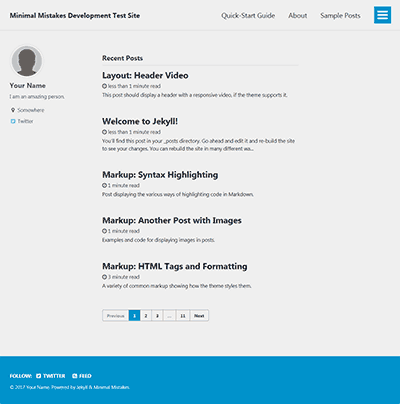 |
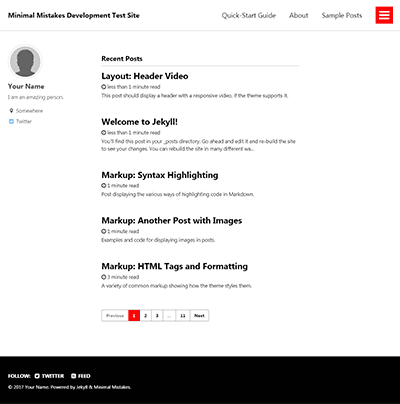 |
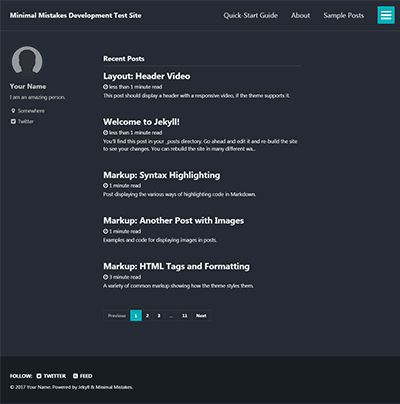 |
dirt |
mint |
sunrise |
|---|---|---|
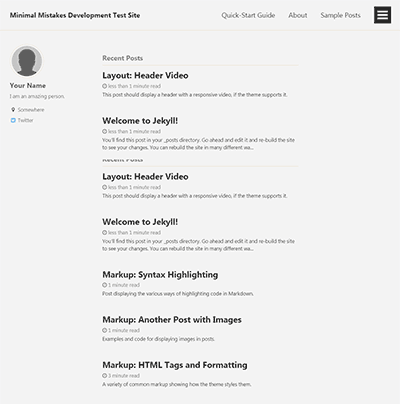 |
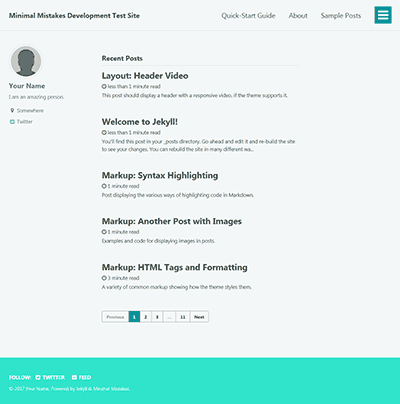 |
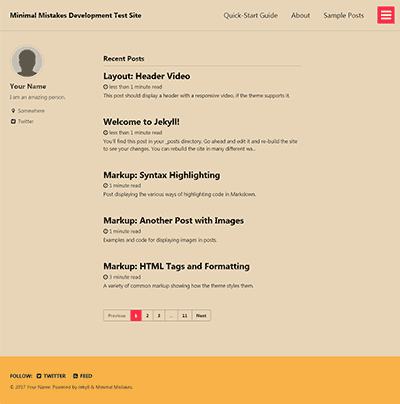 |
aqua |
neon |
plum |
|---|---|---|
 |
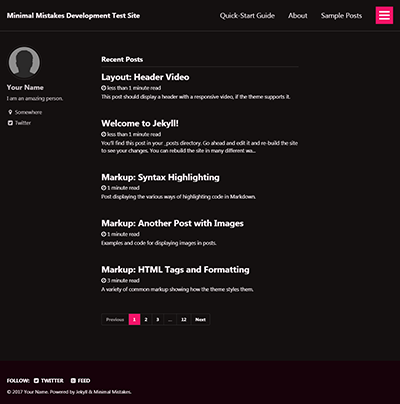 |
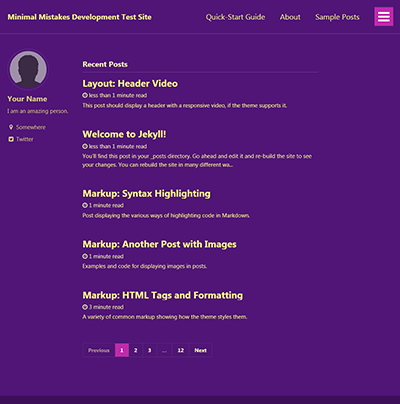 |
| Name | Description |
|---|---|
| Post with Header Image | A post with a large header image. |
| HTML Tags and Formatting Post | A variety of common markup showing how the theme styles them. |
| Syntax Highlighting Post | Post displaying highlighted code. |
| Post with a Gallery | A post showing several images wrapped in <figure> elements. |
| Sample Collection Page | Single page from a collection. |
| Categories Archive | Posts grouped by category. |
| Tags Archive | Posts grouped by tag. |
Additional sample posts are available under posts archive on the demo site. Source files for these (and the entire demo site) can be found in /docs.
There are three ways to install the theme: as a Ruby gem (for self-hosted sites), as a Ruby gem + jekyll-remote-theme plugin (GitHub Pages hosted sites), or forking/directly copying all of the theme files into your project.
-
Install the theme as a Ruby Gem by adding it to your
Gemfilelike so:gem "minimal-mistakes-jekyll"
-
Fetch and update bundled gems by running the following Bundler command:
bundle
-
Set the
themein your project's Jekyll_config.ymlfile:theme: minimal-mistakes-jekyll
To update the theme run bundle update.
-
Create/replace the contents of your
Gemfilewith the following:source "https://rubygems.org" gem "github-pages", group: :jekyll_plugins
-
Fetch and update bundled gems by running the following Bundler command:
bundle
-
Add
remote_theme: "mmistakes/minimal-mistakes"to your_config.ymlfile. Remove any othertheme:orremote_theme:entry.
For detailed instructions on how to configure, customize, add/migrate content, and more read the theme's documentation.
Having trouble working with the theme? Found a typo in the documentation? Interested in adding a feature or fixing a bug? Then by all means submit an issue or pull request. If this is your first pull request, it may be helpful to read up on the GitHub Flow first.
Minimal Mistakes has been designed as a base for you to customize and fit your site's unique needs. Please keep this in mind when requesting features and/or submitting pull requests. If it's not something that most people will use, I probably won't consider it. When in doubt ask.
This goes for author sidebar links and "share button" additions -- I have no intention of merging in every possibly option, the essentials are there to get you started 😄.
When submitting a pull request:
- Clone the repo.
- Create a branch off of
masterand give it a meaningful name (e.g.my-awesome-new-feature). - Open a pull request on GitHub and describe the feature or fix.
Theme documentation and demo pages can be found in the /docs if submitting improvements, typo corrections, etc.
To set up your environment to develop this theme, run bundle install.
To test the theme, run bundle exec rake preview and open your browser at http://localhost:4000/test/. This starts a Jekyll server using content in the test/ directory. As modifications are made to the theme and test site, it will regenerate and you should see the changes in the browser after a refresh.
The MIT License (MIT)
Copyright (c) 2013-2018 Michael Rose and contributors






