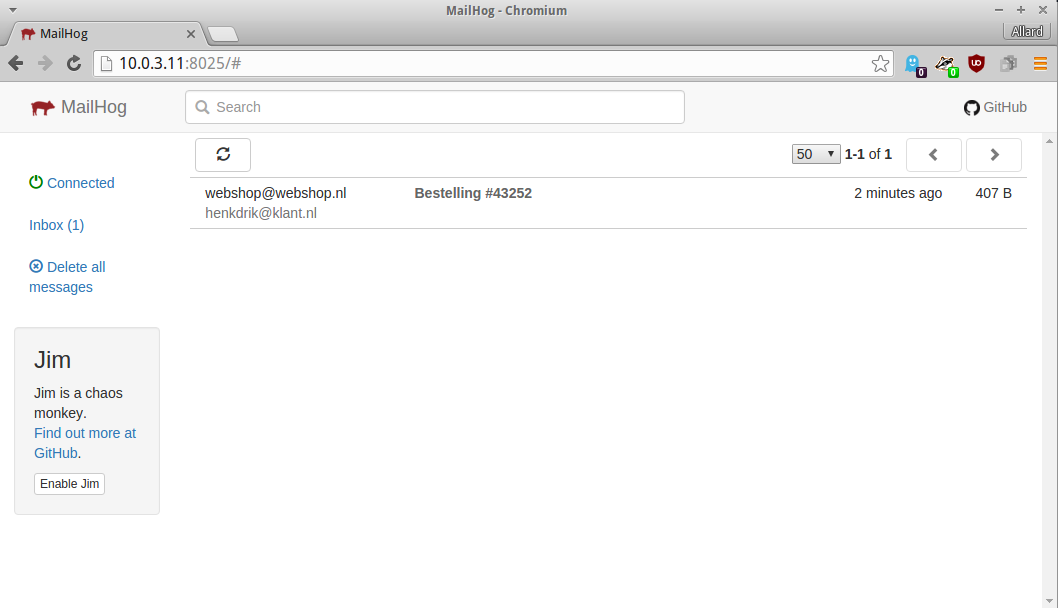You can start developing on your own local Hypernode within 15 minutes.
- Install Virtualbox 4.3.18 or later.
- Install Vagrant 1.6.4 or later.
- Clone this repository using Git or download the zip file from Github.
# check if version > 1.6.4 ?
vagrant --version
cd hypernode-vagrant
vagrant plugin install vagrant-vbguest vagrant-hostmanager
vagrant up
Voila! Access your local Hypernode through http://hypernode.local/ or http://localhost:8080/.
The local directories data/web/public/ and data/web/nginx/ are bound to the Vagrant image. You can use this local dir to edit all your files.
So fire up PHPStorm and edit away locally. Then check out the Hypernode box to see results.
SSH is available at port 22 on hostname hypernode.local, or at port 2222 localhost.
You can use this config snippet for SSH to ease logging in and then just ssh hypernode.local:
Host hypernode.local
Hostname hypernode.local
User app
StrictHostKeyChecking no
# because the host key will change over time
MySQL is available at hostname hypernode.local, port 3306 or at localhost, port 3307.
# find you MySQL password in /data/web/.my.cnf by loging in to SSH
# ssh [email protected] cat /data/web/.my.cnf
mysql -u app --host=hypernode.local -pTo connect directly from the vagrant directory you can use vagrant ssh. This will log you in as the vagrant user.
This will allow you to use sudo and manage the server. Do not use this for normal operation, however, the app user should be used for normal usage and as the website user.
All mail is redirected to a local MailHog instance. Access MailHog at http://b033d.hypernode.local:8025 (replace name with your instance's hostname).
With every Hypernode release, we'll update the Hypernode vagrant image as well. Use the following to update your box (you'll lose your MySQL data unless you make a mysqldump first!):
vagrant box update
# optionally backup MySQL, whose data is not currently in a shared directory
vagrant destroy
vagrant upYou might have some ports already in use. Hypernode by default forwards ports 2222 to 22, 3307 to 3306 and 8080 to 80.
Collisions will be automatically resolved, Vagrant will print the newly assigned ports if that happens.
If you want to change these ports, just have a look at the Vagrant file. It is pretty self-explanatory.
If you have two checkouts of this repository or have copied this Vagrantfile to multiple projects, you can run them simultaneously. Some things to keep in mind:
-
The static aliases (hypernode.local, hypernode-alias) will point to the box that was booted last.
-
Aliases are created based on the name of the directory the Vagrantfile is in. If the dir name is 'hypernode-vagrant' the parent directory name will be used. You can override this name with an environment variable
HYPERNODE_VAGRANT_NAME="mywebshop" vagrant up
You can access the node on
http://mywebshop.hypernode.local
- If there are two hypernode-vagrants running with the same name, you can still access them both using the alias derived from the path name. The hash based on the Vagrantfile's directory path is always unique because there can only be one Vagrantfile per directory.
http://b033d-mywebshop-magweb-vgr.nodes.hypernode.local
http://eb7b8-mywebshop-magweb-vgr.nodes.hypernode.local
For the defined aliases check /etc/hosts on Unix based systems
(Linux, Mac). On Windows see C:\Windows\System32\drivers\etc\hosts.
This is Vagrant bug #1673 and perfectly harmless.
/data/web/nginx is an NFS mount on your local computer. We use inotify to detect changes in the config files, but NFS is not supporting inotify. If you want to use automatic config reloads on nginx config changes, change the vagrant file to not use an nfs mount by uncommenting:
config.vm.synced_folder "data/web/nginx/", "/data/web/nginx/", owner: "app", group: "app", create: true
And then manually sync your nginx config files to the hypernode vagrant box.
Varnish is enabled by default. To check if this is what is causing your pages to remain static try clearing the cache.
# this clears the entire varnish cache (warning: makes things slow until cache is filled up again)
varnishadm "ban req.url ~ /"
To completely disable Varnish caching
# Create a vcl that tells Varnish to cache nothing
echo -e 'vcl 4.0;\nbackend default {\n .host = "127.0.0.1";\n .port = "8080";\n}\nsub vcl_recv {\n return(pass);\n}' > /data/web/disabled_caching.vcl
# Compile the vcl
varnishadm vcl.load nocache /data/web/disabled_caching.vcl
# Load the vcl
varnishadm vcl.use nocache
For more information about Varnish on Hypernode see this knowledgebase article.
Sometimes there is a connection error while downloading or upgrading the vagrant box.
http://vagrant.hypernode.com/hypernode.vagrant.release-2653.box
An error occurred while downloading the remote file. The error message, if any, is reproduced below. Please fix this error and try again.
transfer closed with 675809792 bytes remaining to read
If you get this error you can continue the interrupted download with another vagrant up (or a vagrant box update if you have already installed a previous version of the box)
==> hypernode: Adding box 'hypernode' (v2653) for provider: virtualbox
hypernode: Downloading: http://vagrant.hypernode.com/hypernode.vagrant.release-2653.box
==> hypernode: Box download is resuming from prior download progress