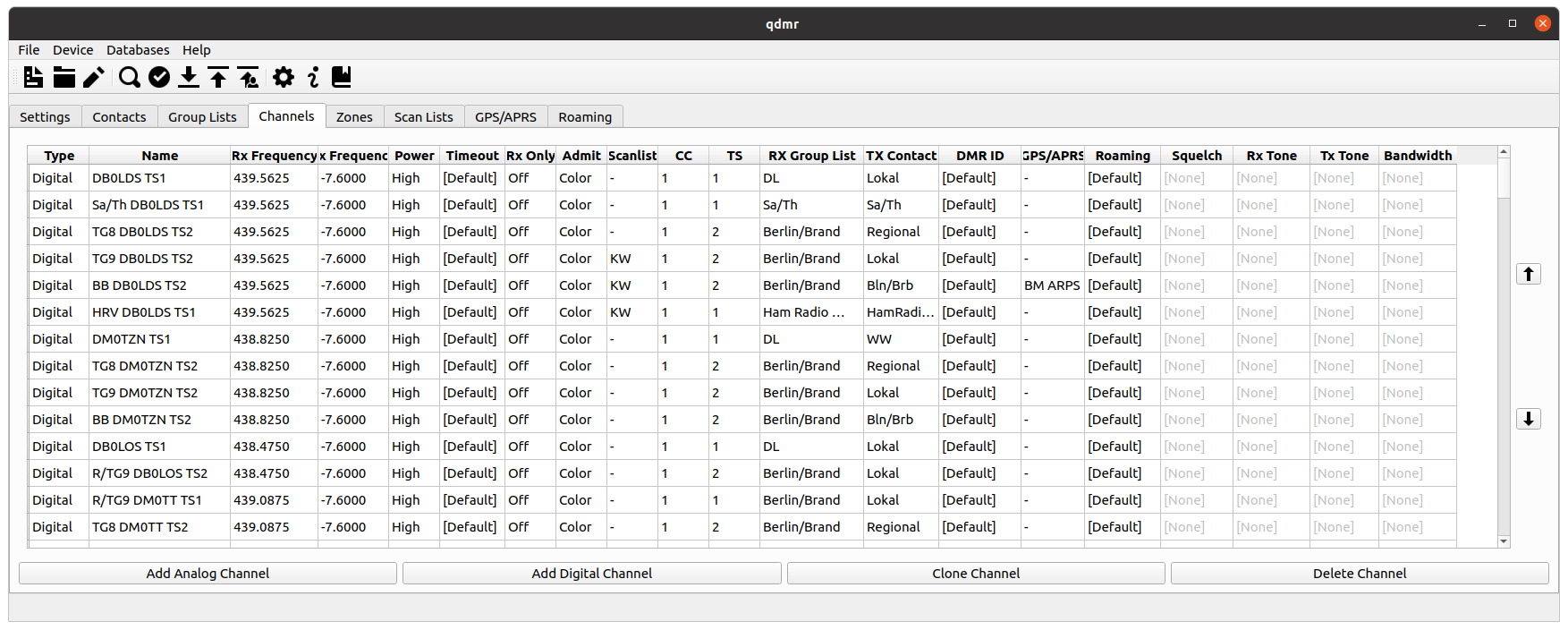qdmr is a graphical user interface (GUI) application that allows to program several types of DMR radios. To this end, it aims at being a more universal codeplug programming software (CPS) compared to the device and even revision specific CPSs provided by the manufacturers. The goal of this project is to provide a single, comfortable, well-documented and platform-independent CPS for several types of (mainly Chinese) DMR radios.
Currently, there are only few radios that are supported
- Open GD77 firmware (since version 0.4.0)
- Radioddity GD77 (untested)
- Baofeng/Radioddity RD-5R & RD-5R+
- TYT MD-UV390 / Retevis RT3S
- Anytone AT-D878UV (since version 0.5.0)
A more detailed list is also available. The limited amount of supported radios is due to the fact that I only own these radios to test the software with.
- Version 0.6.1 -- Added APRS & roaming.
- Version 0.5.3 -- Fixed detection of TYT MD-UV390 radios.
- Version 0.5.2 -- Added call-sign database support for OpenGD77.
- Version 0.5.0 -- Added support for Anytone AT-D878UV.
- Version 0.4.7 -- Feature release.
- Version 0.4.0 -- Added Open GD77 support.
- Version 0.2.1 -- First public release.
There currently are only binaries for MacOS X and Ubuntu Linux. The MacOS X binary can be downloaded from the current release.
Under Ubuntu Linux (bionic and later), you may add my PPA to your list of software repositories with
sudo add-apt-repository ppa:hmatuschek/ppa
sudo apt-get update
after this, you may install the GUI application with
sudo apt-get install qdmr
or the command line tool with
sudo apt-get install dmrconf
Under Debian and Rasbpian, you may also use my PPA. However, the PPA must be added differently
echo "deb http://ppa.launchpad.net/hmatuschek/ppa/ubuntu bionic main" | sudo tee /etc/apt/sources.list.d/qdmr.list
sudo apt-key adv --keyserver keyserver.ubuntu.com --recv-keys 6DA8548661C080AF76E4F4E1AA2AC2E559564524
The first line adds the PPA (using is bionic version) to your package sources while the second adds the PPA public key to your package-keyring. After this, the install is straigt forward.
sudo apt-get install qdmr
When running qdmr or dmrconf under Linux, you may need to change the permissions for accessing USB devices.
Create a file /etc/udev/rules.d/99-dmr.rules with the following content:
# TYT MD-UV380
SUBSYSTEM=="usb", ATTRS{idVendor}=="0483", ATTRS{idProduct}=="df11", MODE="666"
# Baofeng RD-5R, TD-5R
SUBSYSTEM=="usb", ATTRS{idVendor}=="15a2", ATTRS{idProduct}=="0073", MODE="666"
Finally execute sudo udevadm control --reload-rules to activate these new rules.
If you use the snap image of qdmr, you must (for now) grant access to the raw USB interface for qdmr. Otherwise, qdmr will not find any USB devices. That is, execute
snap connect qdmr:raw-usb
in a terminal. I will request an auto-connect for this snap image, so that this step will not be necessary in the future. For the time being, however, you have to do that manually.
Please note that it is very hard to gain access to a serial port for a snap image, hence it is (for now) impossible to access OpenGD77 and AnyTone devices using the snap package of qdmr. Please resort to the DEB package from my PPA. Any other direct USB (non-serial) interface should work (i.e., RD5-R, GD77 and Retevis/TyT).
To build the lastest development version of QDMR, you may build it and the command line tool dmrconf from
sources.
First install git, the compiler and all needed dependencies. These package names may differ between Linux distributions.
Under Ubuntu run
$ sudo apt-get install build-essential git cmake
$ sudo apt-get install libusb-1.0-0-dev qtbase5-dev qttools5-dev qttools5-dev-tools qtpositioning5-dev libqt5serialport5-dev
Under Arch Linux run
$ sudo pacman -S git base-devel cmake libusb qt5-tools qt5-serialport qt5-location
Under Fedora Linux run
$ sudo dnf install libusb-devel qt5-qtlocation-devel qt5-qtserialport-devel qt5-qttools-static qt5-qttools-devel qt5-qtbase-devel gcc-c++ git
Then clone the repository with
$ git clone https://github.com/hmatuschek/qdmr.git
If you have already cloned that repository, you can update the sources to the latest version with
$ git pull
from within the qdmr directory.
This should create a new directory named qdmr. Enter this directory, create and enter a build directory and configure the build with
$ cd qdmr
$ mkdir build
$ cd build
$ cmake .. -DCMAKE_INSTALL_PREFIX=/usr/
The last call configures CMAKE to install everything under the system path /usr/. The previous steps has to be done only once.
Finally, to build and install the binaries, run
$ make
$ sudo make install
after every update.
qdmr - A GUI application and command-line-tool to program DMR radios. Copyright (C) 2019-2020 Hannes Matuschek, DM3MAT
This program is free software; you can redistribute it and/or modify it under the terms of the GNU General Public License as published by the Free Software Foundation; either version 3 of the License, or (at your option) any later version.
This program is distributed in the hope that it will be useful, but WITHOUT ANY WARRANTY; without even the implied warranty of MERCHANTABILITY or FITNESS FOR A PARTICULAR PURPOSE. See the GNU General Public License for more details.
You should have received a copy of the GNU General Public License along with this program; if not, write to the Free Software Foundation, Inc., 51 Franklin Street, Fifth Floor, Boston, MA 02110-1301 USA.