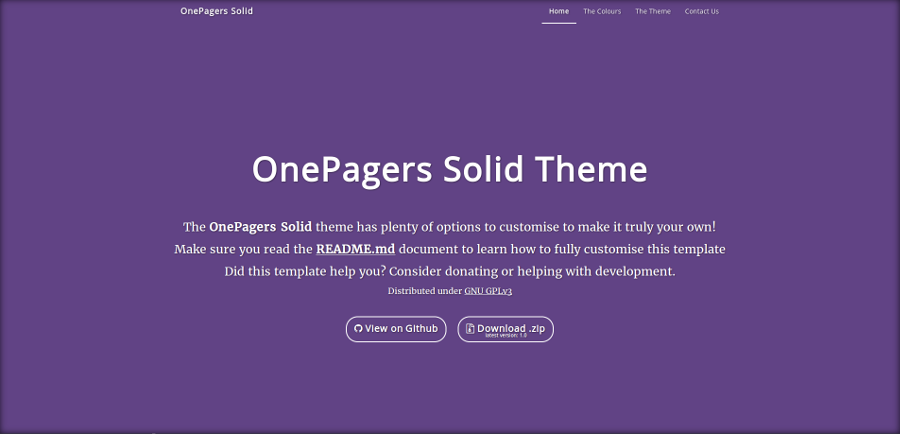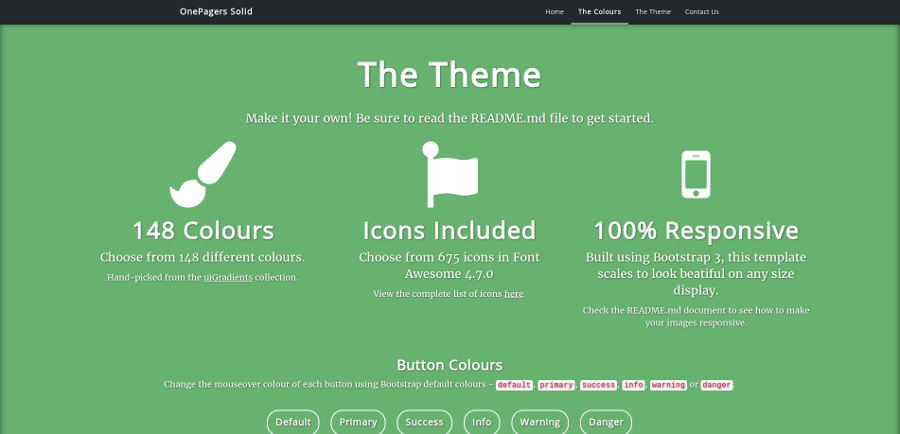View the demo (and project website): https://haydenryan.github.io/OnePagers-solid/
"Solid" is part of the OnePagers collection of sleek single-page website templates by @HaydenRyan.
- Fully responsive, based on Bootstrap
- Valid HTML, clean coding, easy to customise
- 148 colours included
- FontAwesome 4.7.0 included
- What's Inside
- Installation
- Changing Content
- Changing the Colours
- Adding Extra Sections
- Change navbar transparency
| Package | Website |
|---|---|
| Bootstrap | http://getbootstrap.com |
| Font Awesome | http://fontawesome.io |
| uiGradients | http://uigradients.com |
| Google Fonts | http://fonts.google.com |
Download the latest release as a .zip archive To install, simply upload the following files to your host:
- css/
- colours.min.css
- onepagers-solid.css
- bootstrap-theme.min.css
- bootstrap.min.css
- font-awesome/
- upload this whole directory (if you're using Font Awesome icons)
- js/
- bootstrap.min.js
- index.html
No other files are required for the template to work.
In index.html, you can easily delete the demo content. Start with deleting the Demo Colours - lines 97-915. Alternatively, search the code for the string DELETE THIS.
The template is broken up into 4 sections, by default. To add more, read the documentation on adding extra sections.
Each section's content is marked at the beginning with the tag <-- START SECTION x --> and at the end with <-- END SECTION x -->.
For exmple, to replace the content in Section 2, change the content between <!-- START SECTION 2 --> and <-- END SECTION 2 --> in the main index.html file
By default, the sections are named section1, section2 etc. This results in the links for each section being labelled http://youraddresshere/#section1 This is pretty bland and you should change this.
To change the name of a section:
-
Change the bold section link in the navbar (~line 50)
<li><a href="#section2">The Colours</a></li> -
Change the ID of the corresponding div, for example
<div class="col-md-12 section deep-space1" id="section2">
To choose a colour, visit the demo and scroll to the "Colours" section. Each colour is listed with its class name.
To change a section's colour, change its last class (this is where we place the colour class, by default). For example to change Section 2 from deep-space1 to aubergine2, change <div class="col-md-12 section deep-space1" id="section2"> to <div class="col-md-12 section aubergine2" id="section2">
To add an extra section, copy and paste the code below into index.html AFTER the tag <!-- END SECTION 4 -->, making sure to change INSERT_COLOUR_NAME and INSERT_SECTION_ID:
<!-- START EXTRA SECTION -->
<div class="row">
<div class="col-md-12 section innershadow INSERT_COLOUR_NAME" id="INSERT_SECTION_ID">
<div class="col-md-1">
</div>
<div class="col-md-10">
<!-- START EXTRA SECTION CONTENT -->
<h1>Heading</h1><br>
<p class="lead">Lead Paragraph</p>
<p>Next Paragraph</p>
<!-- END EXTRA SECTION CONTENT -->
</div>
<div class="col-md-1">
</div></div></div>
<!-- END EXTRA SECTION -->
Don't forget to add the section to the navbar, for example:
<li><a href="#INSERT_SECTION_ID">Section Name</a></li>
Want to change the transparency of the navbar? It's easy! By default, it's set to 95% opaque.
Simply go to line 108 of css/onepagers-solid.css and edit the following code:
background-color: rgba(34, 34, 34, 0.95) !important;
Changing 0.95 to a different value. If you want it to be completely opaque, change this to 1. If you want to make it more transparent, change it to something like 0.5. Have a play around!
GNU GPLv3