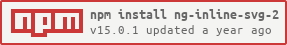Formerly called ng-inline-svg
Angular directive for inserting an SVG inline within an element, allowing for easily styling
with CSS like fill: currentColor;.
This is based on md-icon, except this is meant purely for inserting SVG files within an element, without the extra things like font icons.
npm install --save ng-inline-svg-2Add HttpClientModule and InlineSVGModule to your list of module imports:
import { HttpClientModule } from '@angular/common/http';
import { InlineSVGModule } from 'ng-inline-svg-2';
@NgModule({
declarations: [AppComponent],
imports: [BrowserModule, HttpClientModule, InlineSVGModule.forRoot()],
bootstrap: [AppComponent]
})
class AppModule {}The base URL will be automatically fetched based on your <base> tag. If you want to configure the base URL manually, you can use the forRoot function:
InlineSVGModule.forRoot({ baseUrl: 'https://mysite.com/myapp/' })You can then use the directive in your templates:
@Component({
selector: 'app',
template: `
<div class="my-icon" aria-label="My icon" [inlineSVG]="'/img/image.svg'"></div>
`
})
export class AppComponent {}The SVG file (if found) will be inserted inside the element with the [inlineSVG] directive. Support for icons using the symbol method is also supported (e.g. [inlineSVG]="'#shape-id'").
| Property name | Type | Default | Description |
|---|---|---|---|
| cacheSVG | boolean | true |
Caches the SVG based on the absolute URL. Cache only persists for the (sessional) lifetime of the page. |
| resolveSVGUrl | boolean | true |
Bypass logic that tries to determine the absolute URL using the page's or configured base URL. |
| prepend | boolean | false |
Inserts before the first child instead of appending, overwrites replaceContents |
| replaceContents | boolean | true |
Replaces the contents of the element with the SVG instead of just appending it to its children. |
| injectComponent | boolean | false |
Injects an <inline-svg> component containing the SVG inside the element with the directive. |
| setSVGAttributes | { [key: string]: any } |
Sets attributes on the SVG element. Runs after removeSVGAttributes. |
|
| removeSVGAttributes | string[] | An array of attribute names to remove from all child elements within the SVG. | |
| forceEvalStyles | boolean | false |
Forces embeded style tags' contents to be evaluated (for IE 11). |
| evalScripts | 'always', 'once', 'none' |
'always' |
Whether to evaluate embedded scripts in the loaded SVG files. The SVGScriptEvalMode enum is also provided. |
| fallbackImgUrl | string | URL for a regular image to be displayed as a fallback if the SVG fails to load. | |
| fallbackSVG | string | SVG filename to be displayed as a fallback if the SVG fails to load. | |
| onSVGLoaded | (svg: SVGElement, parent: Element | null) => SVGElement |
Lifecycle hook that allows the loaded SVG to be manipulated prior to insertion. |
| Property name | Callback arguments | Description |
|---|---|---|
| onSVGInserted | e: SVGElement |
Emits the SVGElement post-insertion. |
| onSVGFailed | e: any |
Emits when there is some error (e.g. embed SVG not supported, fetch failed, etc.) |
The SVG files can also be rendered server-side. For this to work, you have to set the baseURL, since Angular needs to have an absolute URL to retrieve the files server-side and we're not able to get your baseURL automatically in a server-side environment. See manual for setting baseURL above.
Here is one way to achieve this dynamically by adding an app initalizing service which sets the base URL based on the environment it runs.
app-server.module.ts:
import { NgModule, APP_INITIALIZER } from '@angular/core';
import { InlineSVGConfig } from 'ng-inline-svg-2';
import { SVGConfig } from './svg-config';
@NgModule({
providers: [
{ provide: InlineSVGConfig, useClass: SVGConfig }
]
})
export class AppServerModule {}svg-config.ts:
import { Injectable, Inject } from '@angular/core';
import { InlineSVGConfig } from 'ng-inline-svg-2';
@Injectable()
export class SVGConfig extends InlineSVGConfig {
// Do what ever conditions you need to set this, e.g. checking for server-side rendering
// and only set baseURL when server-side rendered if you want.
constructor(...) {
super();
// When the server-side rendered app runs on localhost:3000, make sure baseURL is
// http://localhost:3000 and make sure the Express server is configured properly to
// allow the URL of the asset folders storing the SVG files.
this.baseUrl = 'http://localhost:3000';
// If you don't want the directive to run on the server side.
this.clientOnly = true;
// If you want to bypass your HttpClient interceptor chain when fetching SVGs.
this.bypassHttpClientInterceptorChain = true;
}
}