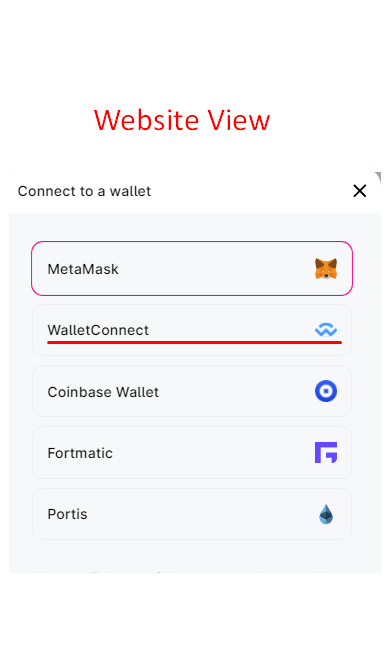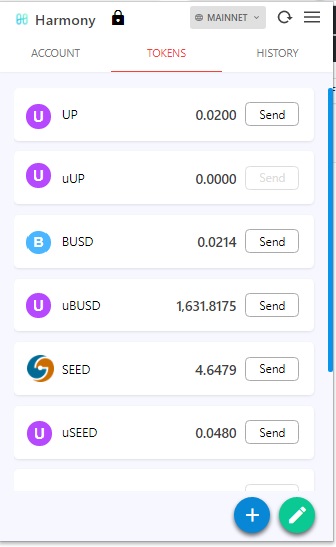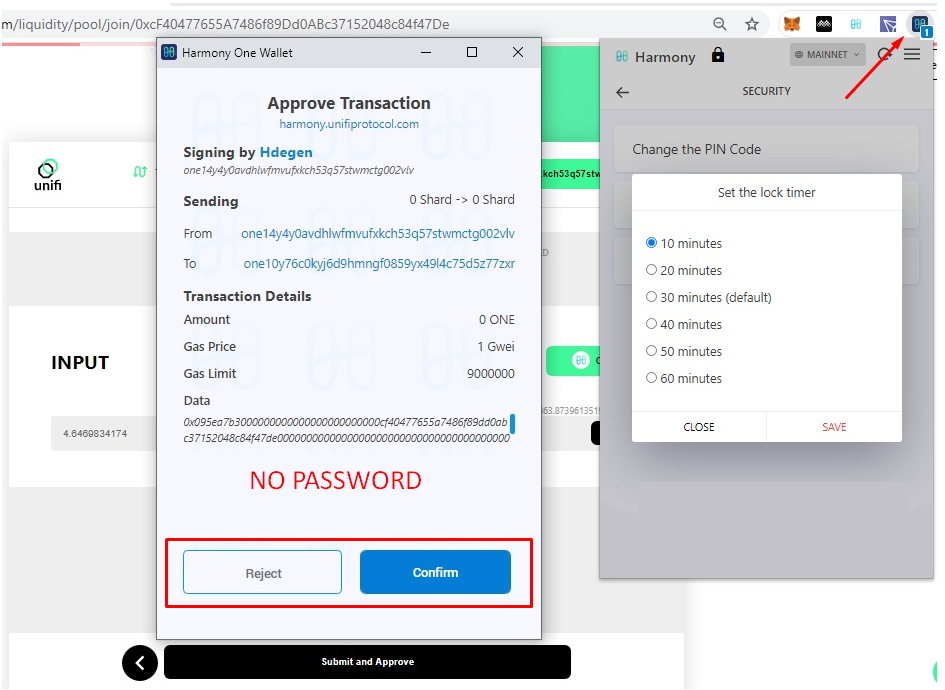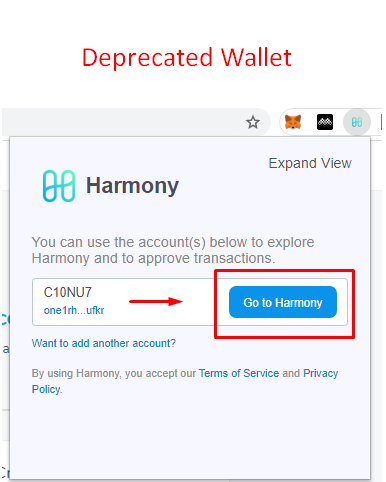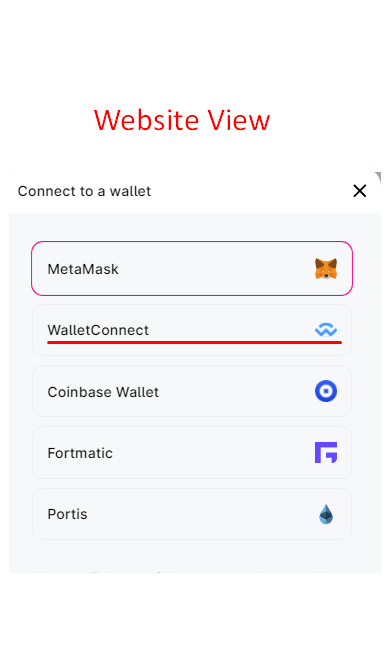Hello 👋, I create this issue after my experience with $ONE Wallet and to suggest a few improvements !
- Can we add icons for tokens ? These letters (token name) without an icon for tokens it looks awful!

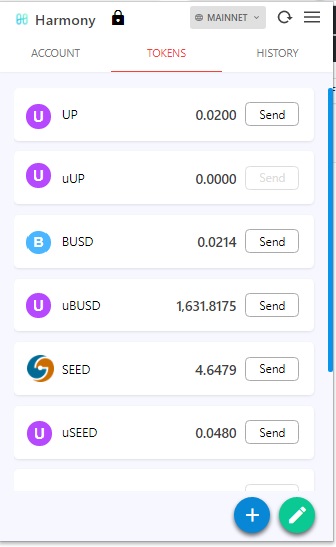
2. I tested recently https://harmony.unifiprotocol.com/ and I noticed that after I connect with my wallet, Unifi automatically reads the address of my wallet, and after that I can no longer change, add or use another address on Unifi ! The only way Unifi can read another address ($ ONE account) is to uninstall the $ ONE wallet Chrome Extension, select that wallet address (account) I want to use this time and go to Unifi website! This is strange and I honestly don't think it's the best solution to change my wallet addresses on a website or any dapps !!! Those guys from Unifi said is something that should be implemented in wallet and they can't do nothing about it !!! So, we should be able to switch between wallet addresses and the website to read them automatically !


3. Disconnect $ONE Wallet from websites and dapps !!! We need this option added in wallet and to be able to disconnect our wallet from website and dapps you don't intend anymore to use it or to have your wallet connected with them !
4. Remove wallet address (account) !!! Option (remove button) to remove any of my addresses (accounts) which I don't want to use anymore !!! Again, you can do this only by removing and reinstalling the $ONE Wallet Chrome Extension, and this is not the right solution !!!


5. Reject/Confirm transactions without password !!! It's frustrating and annoying as long as my wallet isn't locked, to be always asked to sign the transaction with the password !!! I think isn't a security issue if my wallet is unlocked, to sign the transactions only with CONFIRM instead of PASSWORD !!! The lock timer is enough in my opinion and is not a must have signing transactions with password !!!
6. If is possible, I think a notification (1 or !) on the $ONE Wallet Chrome Extension Icon would be good !!! Please see the notification on $ONE extension icon (1) in the next picture !!!
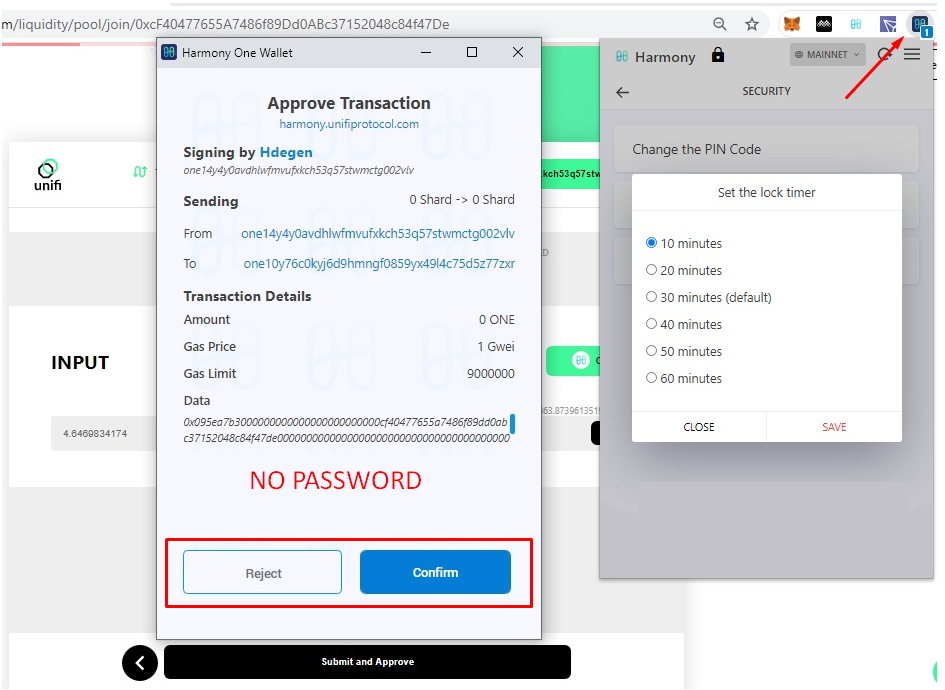
7. After the NEW $ONE Wallet Chrome Extension was promoted for use and the older $ONE deprecated, many users complained that it's annoying that they no longer have easy access to the "Go to Harmony" dashboard in their wallet !!! So, maybe we can add this button on first page/face of the wallet under deposit / send !!! It would be very useful for many users !
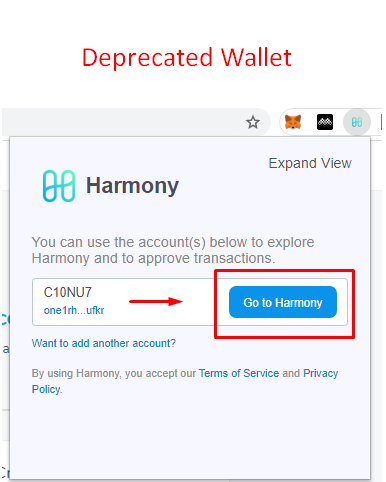

8. Any chances to have this $ONE Wallet Chrome Extension phone compatible IOS/AND ??? In 2020 a wallet is a MUST have compatible with the phone !!! Many dapps are using/implement Wallet Connect with which you can connect easily your wallet on their website/dapps using your phone !!! Unifi announced they are adding also the possibility to connect directly to their website from your phone using Wallet Connect !!!