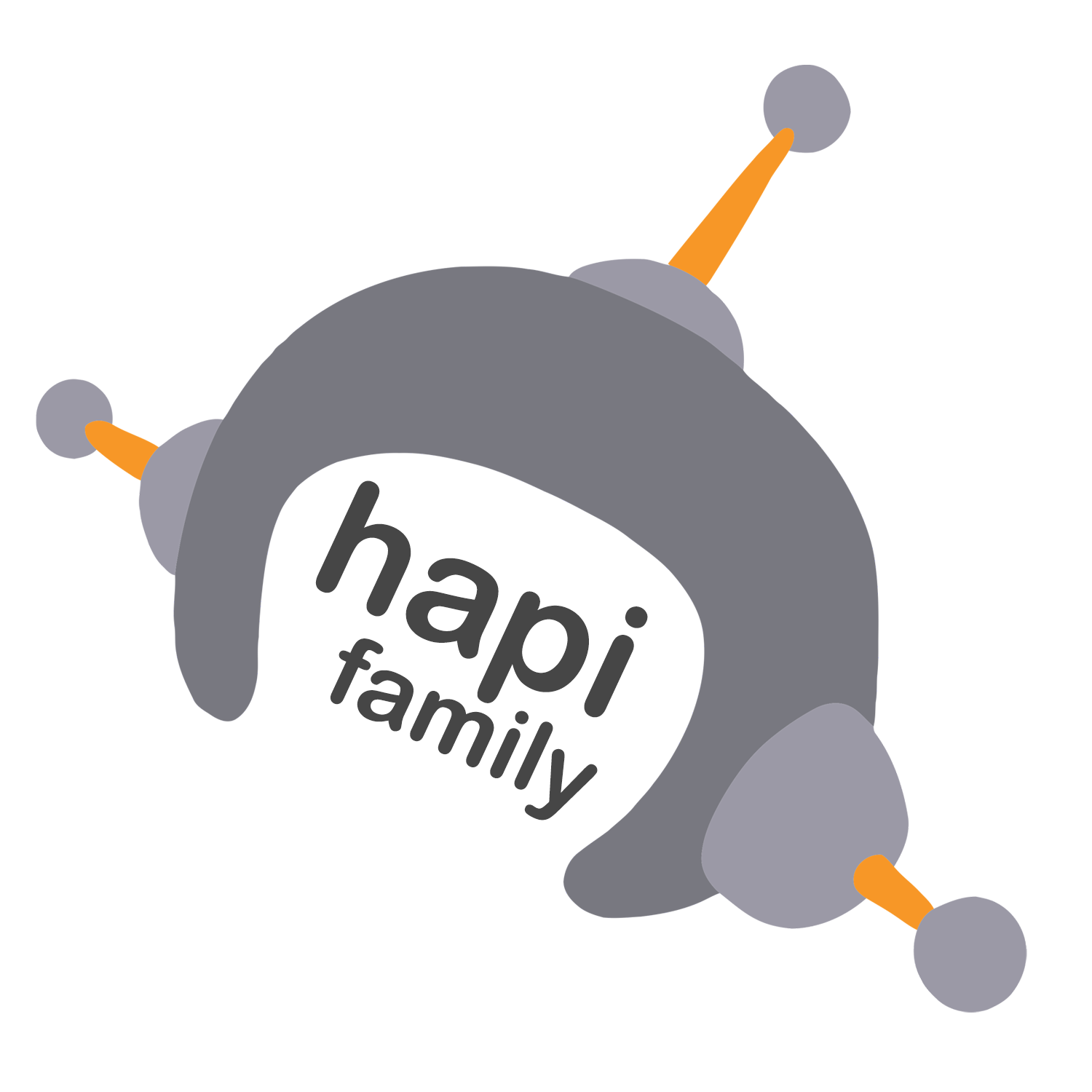bossy is part of the hapi ecosystem and was designed to work seamlessly with the hapi web framework and its other components (but works great on its own or with other frameworks). If you are using a different web framework and find this module useful, check out hapi – they work even better together.
Visit the hapi.dev Developer Portal for tutorials, documentation, and support
- Documentation and API
- Version status (builds, dependencies, node versions, licenses, eol)
- Changelog
- Project policies
- Free and commercial support options