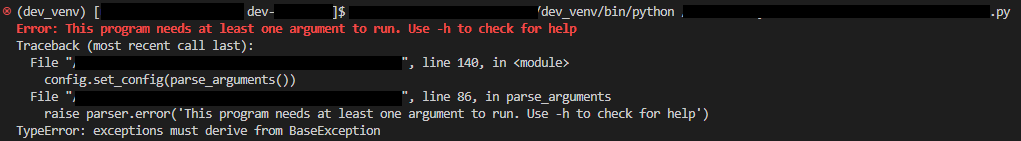Format argparse and optparse help using rich.
rich-argparse improves the look and readability of argparse's help while requiring minimal changes to the code.
- Installation
- Usage
- Output styles
- Subparsers
- Documenting your CLI
- Third party formatters (ft. django)
- Optparse (experimental)
- Legacy Windows
Install from PyPI with pip or your favorite tool.
pip install rich-argparseSimply pass formatter_class to the argument parser
import argparse
from rich_argparse import RichHelpFormatter
parser = argparse.ArgumentParser(..., formatter_class=RichHelpFormatter)
...rich-argparse defines equivalents to all argparse's built-in formatters:
rich_argparse formatter |
equivalent in argparse |
|---|---|
RichHelpFormatter |
HelpFormatter |
RawDescriptionRichHelpFormatter |
RawDescriptionHelpFormatter |
RawTextRichHelpFormatter |
RawTextHelpFormatter |
ArgumentDefaultsRichHelpFormatter |
ArgumentDefaultsHelpFormatter |
MetavarTypeRichHelpFormatter |
MetavarTypeHelpFormatter |
The default styles used by rich-argparse are carefully chosen to work in different light and dark themes.
You can customize the colors of the output by modifying the styles dictionary on the formatter
class. You can use any rich style as defined here.
rich-argparse defines and uses the following styles:
{
'argparse.args': 'cyan', # for positional-arguments and --options (e.g "--help")
'argparse.groups': 'dark_orange', # for group names (e.g. "positional arguments")
'argparse.help': 'default', # for argument's help text (e.g. "show this help message and exit")
'argparse.metavar': 'dark_cyan', # for metavariables (e.g. "FILE" in "--file FILE")
'argparse.prog': 'grey50', # for %(prog)s in the usage (e.g. "foo" in "Usage: foo [options]")
'argparse.syntax': 'bold', # for highlights of back-tick quoted text (e.g. "`some text`")
'argparse.text': 'default', # for descriptions, epilog, and --version (e.g. "A program to foo")
'argparse.default': 'italic', # for %(default)s in the help (e.g. "Value" in "(default: Value)")
}For example, to make the description and epilog italic, change the argparse.text style:
RichHelpFormatter.styles["argparse.text"] = "italic"You can change how the names of the groups (like 'positional arguments' and 'options') are
formatted by setting the RichHelpFormatter.group_name_formatter which is set to str.title by
default. Any callable that takes the group name as an input and returns a str works:
RichHelpFormatter.group_name_formatter = str.upper # Make group names UPPERCASEYou can highlight patterns in the
arguments help and the description and epilog using regular expressions. By default,
rich-argparse highlights patterns of --options-with-hyphens using the argparse.args style
and patterns of `back tick quoted text` using the argparse.syntax style. You can control
what patterns are highlighted by modifying the RichHelpFormatter.highlights list. To disable all
highlights, you can clear this list using RichHelpFormatter.highlights.clear().
You can also add custom highlight patterns and styles. The following example highlights all
occurrences of pyproject.toml in green:
# Add a style called `pyproject` which applies a green style (any rich style works)
RichHelpFormatter.styles["argparse.pyproject"] = "green"
# Add the highlight regex (the regex group name must match an existing style name)
RichHelpFormatter.highlights.append(r"\b(?P<pyproject>pyproject\.toml)\b")
# Pass the formatter class to argparse
parser = argparse.ArgumentParser(..., formatter_class=RichHelpFormatter)
...The usage generated by the formatter is colored using the argparse.args and argparse.metavar
styles. If you use a custom usage message in the parser, it will be treated as "plain text" and
will not be colored by default. You can enable colors in user defined usage message through
console markup by setting
RichHelpFormatter.usage_markup = True. If you enable this option, make sure to escape any square brackets in the usage text.
The text of the descriptions and epilog is interpreted as
console markup by default. If this conflicts
with your usage of square brackets, make sure to escape the square brackets or to disable
markup globally with RichHelpFormatter.text_markup = False.
Similarly the help text of arguments is interpreted as markup by default. It can be disabled using
RichHelpFormatter.help_markup = False.
If you use the "version" action from argparse, you can use console markup in the version string:
parser.add_argument(
"--version", action="version", version="[argparse.prog]%(prog)s[/] version [i]1.0.0[/]"
)Note that the argparse.text style is applied to the version string similar to the description
and epilog.
You can use any rich renderable in the descriptions and epilog. This includes all built-in rich
renderables like Table and Markdown and any custom renderables defined using the
Console Protocol.
import argparse
from rich.markdown import Markdown
from rich_argparse import RichHelpFormatter
description = """
# My program
This is a markdown description of my program.
* It has a list
* And a table
| Column 1 | Column 2 |
| -------- | -------- |
| Value 1 | Value 2 |
"""
parser = argparse.ArgumentParser(
description=Markdown(description, style="argparse.text"),
formatter_class=RichHelpFormatter,
)
...Certain features are disabled for arbitrary renderables other than strings, including:
- Syntax highlighting with
RichHelpFormatter.highlights - Styling with the
"argparse.text"style defined inRichHelpFormatter.styles - Replacement of
%(prog)swith the program name
Subparsers do not inherit the formatter class from the parent parser by default. You have to pass the formatter class explicitly:
subparsers = parser.add_subparsers(...)
p1 = subparsers.add_parser(..., formatter_class=parser.formatter_class)
p2 = subparsers.add_parser(..., formatter_class=parser.formatter_class)You can generate a preview of the help message for your CLI in SVG, HTML, or TXT formats using the
HelpPreviewAction action. This is useful for including the help message in the documentation of
your app. The action uses the
rich exporting API internally.
import argparse
from rich.terminal_theme import DIMMED_MONOKAI
from rich_argparse import HelpPreviewAction, RichHelpFormatter
parser = argparse.ArgumentParser(..., formatter_class=RichHelpFormatter)
...
parser.add_argument(
"--generate-help-preview",
action=HelpPreviewAction,
path="help-preview.svg", # (optional) or "help-preview.html" or "help-preview.txt"
export_kwds={"theme": DIMMED_MONOKAI}, # (optional) keywords passed to console.save_... methods
)This action is hidden, it won't show up in the help message or in the parsed arguments namespace.
Use it like this:
python my_cli.py --generate-help-preview # generates help-preview.svg (default path specified above)
# or
python my_cli.py --generate-help-preview my-help.svg # generates my-help.svg
# or
COLUMNS=120 python my_cli.py --generate-help-preview # force the width of the output to 120 columnsrich-argparse can be used with other custom formatters through multiple inheritance. For example,
django defines a custom help formatter for its built in commands
as well as extension libraries and user defined commands. To use rich-argparse in your django
project, change your manage.py file as follows:
diff --git a/my_project/manage.py b/my_project/manage.py
index 7fb6855..5e5d48a 100755
--- a/my_project/manage.py
+++ b/my_project/manage.py
@@ -1,22 +1,38 @@
#!/usr/bin/env python
"""Django's command-line utility for administrative tasks."""
import os
import sys
def main():
"""Run administrative tasks."""
os.environ.setdefault('DJANGO_SETTINGS_MODULE', 'my_project.settings')
try:
from django.core.management import execute_from_command_line
except ImportError as exc:
raise ImportError(
"Couldn't import Django. Are you sure it's installed and "
"available on your PYTHONPATH environment variable? Did you "
"forget to activate a virtual environment?"
) from exc
+
+ from django.core.management.base import BaseCommand, DjangoHelpFormatter
+ from rich_argparse import RichHelpFormatter
+
+ class DjangoRichHelpFormatter(DjangoHelpFormatter, RichHelpFormatter): # django first
+ """A rich-based help formatter for django commands."""
+
+ original_create_parser = BaseCommand.create_parser
+
+ def create_parser(*args, **kwargs):
+ parser = original_create_parser(*args, **kwargs)
+ parser.formatter_class = DjangoRichHelpFormatter # set the formatter_class
+ return parser
+
+ BaseCommand.create_parser = create_parser
+
execute_from_command_line(sys.argv)
if __name__ == '__main__':
main()Now the output of all python manage.py <COMMAND> --help will be colored.
rich-argparse now ships with experimental support for optparse.
Import optparse help formatters from rich_argparse.optparse:
import optparse
from rich_argparse.optparse import IndentedRichHelpFormatter # or TitledRichHelpFormatter
parser = optparse.OptionParser(formatter=IndentedRichHelpFormatter())
...You can also generate a more helpful usage message by passing usage=GENERATE_USAGE to the
parser. This is similar to the default behavior of argparse.
from rich_argparse.optparse import GENERATE_USAGE, IndentedRichHelpFormatter
parser = optparse.OptionParser(usage=GENERATE_USAGE, formatter=IndentedRichHelpFormatter())Similar to argparse, you can customize the styles used by the formatter by modifying the
RichHelpFormatter.styles dictionary. These are the same styles used by argparse but with
the optparse. prefix instead:
RichHelpFormatter.styles["optparse.metavar"] = "bold magenta"Syntax highlighting works the same as with argparse.
Colors in the usage are only supported when using GENERATE_USAGE.
When used on legacy Windows versions like Windows 7, colors are disabled unless colorama is used:
import argparse
import colorama
from rich_argparse import RichHelpFormatter
colorama.init()
parser = argparse.ArgumentParser(..., formatter_class=RichHelpFormatter)
...