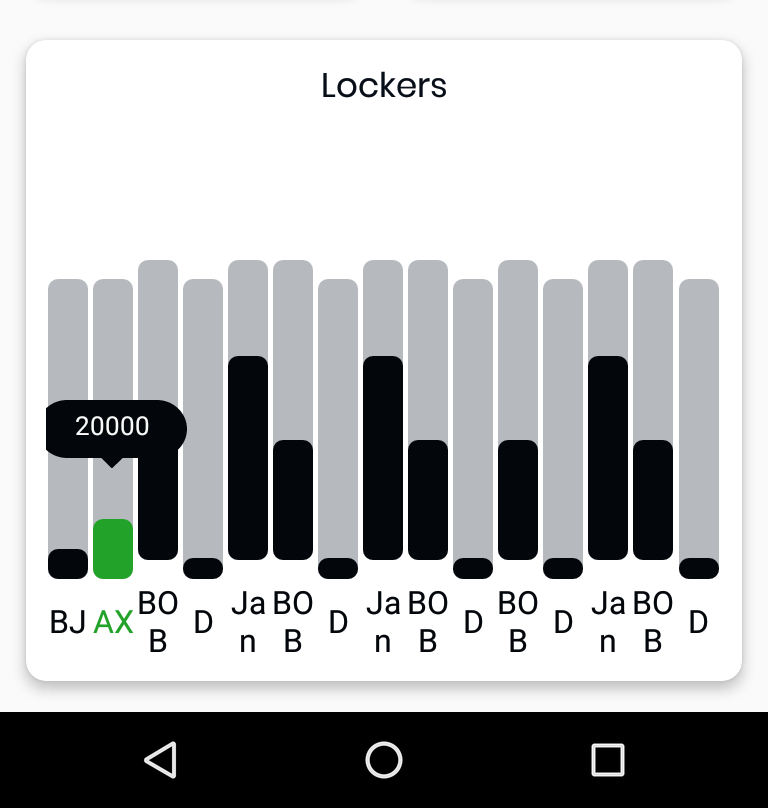Draw a chart with progress bar style - the ios version here
Add jitpack to your build.gradle (project) :
allprojects {
repositories {
...
maven { url 'https://jitpack.io' }
}
}
Add the dependency to your build.gradle (app) :
compile 'com.github.hadiidbouk:ChartProgressBar-Android:2.0.6'
- Add
ChartProgressBarto your layout :
<com.hadiidbouk.charts.ChartProgressBar
android:id="@+id/ChartProgressBar"
android:layout_width="match_parent"
android:layout_height="wrap_content"
android:layout_centerInParent="true"
android:gravity="center"
app:hdBarCanBeClick="true"
app:hdBarHeight="170dp"
app:hdBarWidth="7dp"
app:hdBarRadius="10dp"
app:hdMaxValue="10"
app:hdEmptyColor="@color/empty"
app:hdProgressColor="@color/progress"
app:hdProgressClickColor="@color/progress_click"
app:hdPinBackgroundColor="@color/pin_background"
app:hdPinTextColor="@color/pin_text"
app:hdPinPaddingBottom="5dp"
app:hdBarTitleColor="@color/bar_title_color"
app:hdBarTitleTxtSize="12sp"
app:hdPinTxtSize="17sp"
app:hdPinMarginTop="10dp"
app:hdPinMarginBottom="55dp"
app:hdPinMarginEnd="22dp"
app:hdBarTitleMarginTop="9dp"
app:hdPinDrawable="@drawable/ic_pin"
app:hdProgressDisableColor="@color/progress_disable"
app:hdBarTitleSelectedColor="@color/bar_title_selected_color"/>- Add your Data to the chart :
ArrayList<BarData> dataList = new ArrayList<>();
BarData data = new BarData("Sep", 3.4f, "3.4€");
dataList.add(data);
data = new BarData("Oct", 8f, "8€");
dataList.add(data);
data = new BarData("Nov", 1.8f, "1.8€");
dataList.add(data);
data = new BarData("Dec", 7.3f, "7.3€");
dataList.add(data);
data = new BarData("Jan", 6.2f, "6.2€");
dataList.add(data);
data = new BarData("Feb", 3.3f, "3.3€");
dataList.add(data);
mChart = (ChartProgressBar) findViewById(R.id.ChartProgressBar);
mChart.setDataList(dataList);
mChart.build();-
mChart.removeBarValues(): Remove values of all progress bars in the chart. -
mChart.resetBarValues(): Set values to the chart ( it may used afterremoveBarValues()) . -
mChart.removeClickedBar(): Unselect the clicked bar. -
isBarsEmpty(): Check if bars values are empty. -
setMaxValue(float maxValue): Setting bars max value programmatically . -
enableBar(int index): Enable a bar -
disableBar(int index): Disable a bar -
setOnBarClickedListener(OnBarClickedListener listener): listening for click bar event -
selectBar(int index): to select a bar like a click -
deselectBar(int index): to deselect a bar