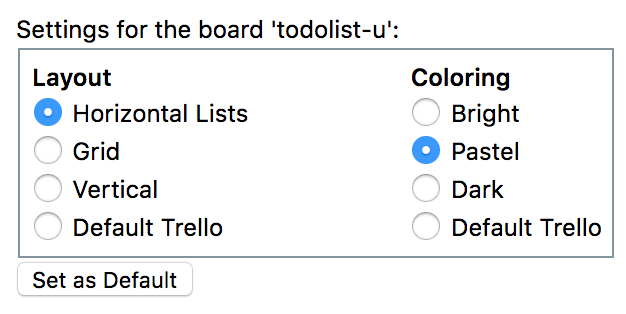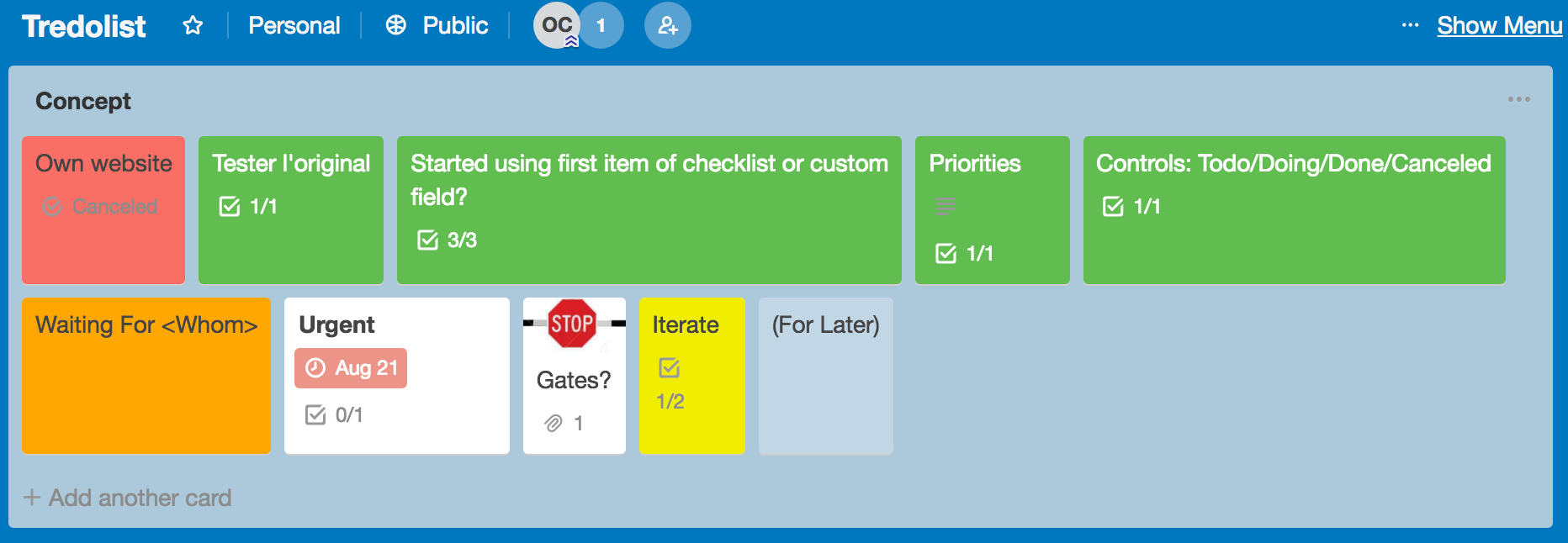TredoList turns Trello into a convenient todo list tool, by introducing:
- new optional list layouts
- new optional dynamic color themes
While Trello naturally supports the kanban concept of Todo / In Progress / Done lists, it can do much better thanks to card checklists. You can use checklists and other card attributes to represent the status of an item. Tredolist improves this model by coloring cards based on that status, and providing alternative layouts for card grouping. Here is an example:
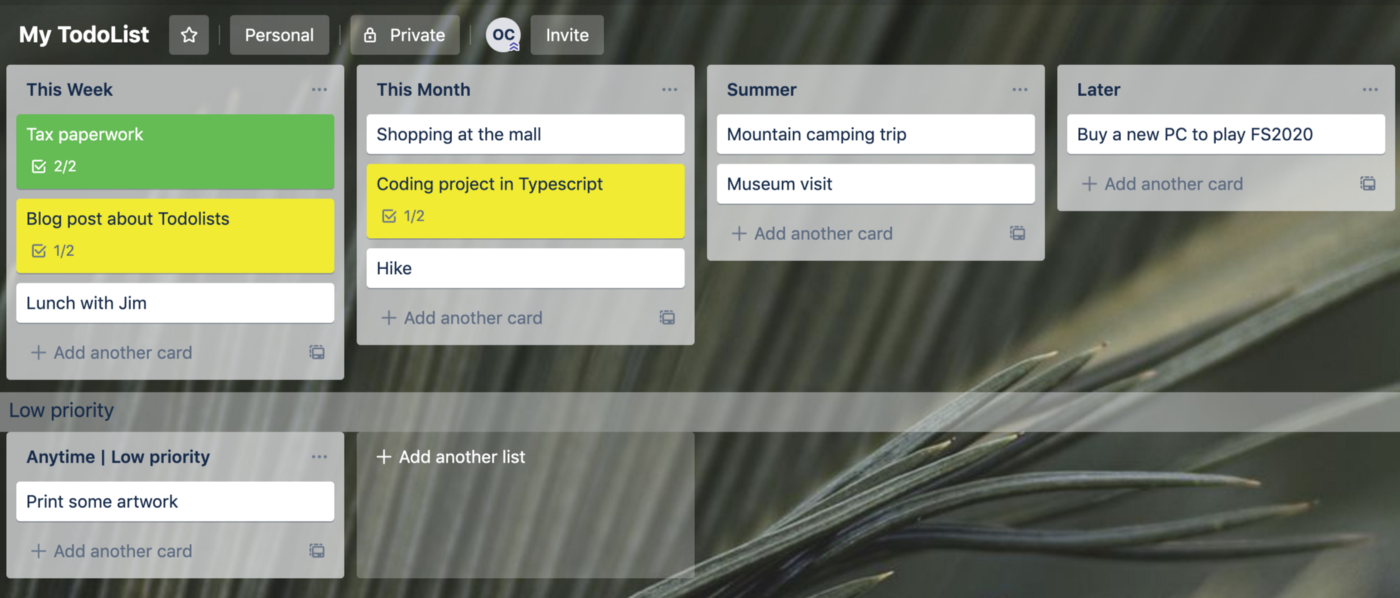
Read more about the concept in my blog post 7 ways of keeping track of your Todos.
This extension is a companion for Trello.com boards, but the author is not affiliated to Trello or Atlassian Corp.
Download and install the official extension from here:
If you want to modify the source code, you can download it from GitHub and install from source as unpackaged extension in Google Chrome's or Firefox's Extension manager.
When a Trello board is open in the current Chrome tab, click the button of the extension to open the main Tredolist settings panel:
From there you can set the layout and the color theme, for this particular board or as the default.
Tredolist introduces the following conventions that will trigger the appropriate card colors:
- A card having all checklists completed is considered Done (completed)
- A card having a checked custom field named Done is also considered Done (completed)
- A card having partially completed checklists is considered Started (in-progress)
- A card having a checked custom field named Started is also considered Started (in-progress)
- A card having <a name> in the title is considered Waiting For (blocked)
- A card having a checked custom field named Waiting For is also considered Waiting For (blocked)
- A card having a checked custom field named Canceled is considered Canceled
- A card having a past due date in the next day or before (including past!) is considered Urgent
- A card having (a title inside parenthesis) is considered to be postponed For Later
Tip: you can add the character | in the title of a list and have your board divided in multiple swimlanes. Example: "Monday | Next Week". This is an experimental feature (see Known Bugs section below) inspired from Swimlanes for Trello, an extension by Jeff Yaus.
How should I organize my Todo List?
It's up to you, but here is my own recipe:
- Create a list for each working context. For example, Product Implementation and Accounting.
- Use the horizontal list layout to get rid of the scrollbars inside the lists, so that you can see all cards.
- Use checklists for fine grain subtasks. if you don't have subtacks but want to color the cards as Not Started / Started / Done, you can just add two checklist items: Start and Finish!
- Or if you don't want to use checklists, create these custom fields: Started, Done using Trello's Custom Fields Power-Up. You can always enable up to 1 Power-Up per board for free if you don't have a Trello Business Class account.
- Use Due Dates to mark tasks as urgent.
- Use the Filter from the board menu to see only the urgent cards using Due in the next day.
- You could also set up Labels to tag cards for a specific perspective, for example the ones selected for a demo release. Use the filter again to see only them!
- If you've got too many cards in a list, just archive the Done cards, or move them to a new list.
Currently, if you add Swimlanes to a board, moving cards after the first swimlane is buggy: the target position is often shifted by one or more cards. This is most probably due to the fact that a swmilane adds a 'div' which is taken into account by Trello to compute the target slot.
Check out the Tredolist Trello board to follow updates!
- November 2023: Updated the logic following the major under-the-hoods changes of Trello
- November 2023: Upgraded the extension to Manifest v3
Design and code by Olivier Cado.
Based on a fork from List Layouts for Trello by Natalie Chouinard @sudonatalie.
- Thank you @monovertex for the (much appreciated) grid layout!
- Thank you @zaucy for local CSS!
- Thank you @ck0z for reporting breakage!
- Thank you @ehsankooheji for saved layout state!
- Thank you @spellitwithaph for the handy usage GIF!