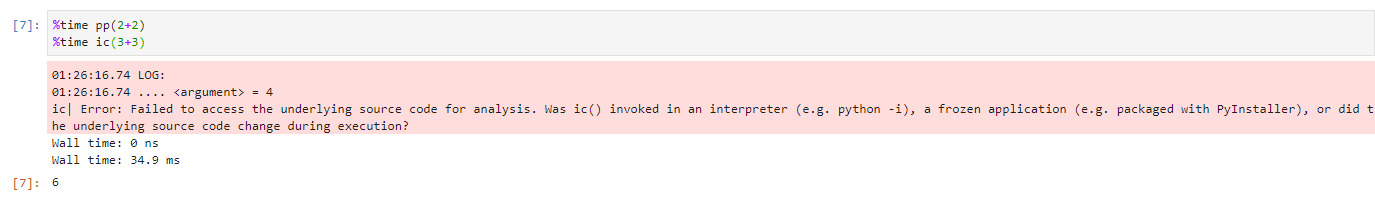Do you ever use print() or log() to debug your code? Of course you
do. IceCream, or ic for short, makes print debugging a little sweeter.
ic() is like print(), but better:
- It prints both expressions/variable names and their values.
- It's 60% faster to type.
- Data structures are pretty printed.
- Output is syntax highlighted.
- It optionally includes program context: filename, line number, and parent function.
IceCream is well tested, permissively licensed, and supports Python 2, Python 3, PyPy2, and PyPy3.
Have you ever printed variables or expressions to debug your program? If you've ever typed something like
print(foo('123'))or the more thorough
print("foo('123')", foo('123'))then ic() will put a smile on your face. With arguments, ic()
inspects itself and prints both its own arguments and the values of
those arguments.
from icecream import ic
def foo(i):
return i + 333
ic(foo(123))Prints
ic| foo(123): 456
Similarly,
d = {'key': {1: 'one'}}
ic(d['key'][1])
class klass():
attr = 'yep'
ic(klass.attr)Prints
ic| d['key'][1]: 'one'
ic| klass.attr: 'yep'
Just give ic() a variable or expression and you're done. Easy.
Have you ever used print() to determine which parts of your program are
executed, and in which order they're executed? For example, if you've ever added
print statements to debug code like
def foo():
print(0)
first()
if expression:
print(1)
second()
else:
print(2)
third()then ic() helps here, too. Without arguments, ic() inspects itself and
prints the calling filename, line number, and parent function.
from icecream import ic
def foo():
ic()
first()
if expression:
ic()
second()
else:
ic()
third()Prints
ic| example.py:4 in foo()
ic| example.py:11 in foo()
Just call ic() and you're done. Simple.
ic() returns its argument(s), so ic() can easily be inserted into
pre-existing code.
>>> a = 6
>>> def half(i):
>>> return i / 2
>>> b = half(ic(a))
ic| a: 6
>>> ic(b)
ic| b: 3ic.format(*args) is like ic() but the output is returned as a string instead
of written to stderr.
>>> from icecream import ic
>>> s = 'sup'
>>> out = ic.format(s)
>>> print(out)
ic| s: 'sup'Additionally, ic()'s output can be entirely disabled, and later re-enabled, with
ic.disable() and ic.enable() respectively.
from icecream import ic
ic(1)
ic.disable()
ic(2)
ic.enable()
ic(3)Prints
ic| 1: 1
ic| 3: 3
ic() continues to return its arguments when disabled, of course; no existing
code with ic() breaks.
To make ic() available in every file without needing to be imported in
every file, you can install() it. For example, in a root A.py:
#!/usr/bin/env python3
# -*- coding: utf-8 -*-
from icecream import install
install()
from B import foo
foo()and then in B.py, which is imported by A.py, just call ic():
# -*- coding: utf-8 -*-
def foo():
x = 3
ic(x)install() adds ic() to the
builtins module,
which is shared amongst all files imported by the interpreter.
Similarly, ic() can later be uninstall()ed, too.
ic() can also be imported in a manner that fails gracefully if
IceCream isn't installed, like in production environments (i.e. not
development). To that end, this fallback import snippet may prove
useful:
try:
from icecream import ic
except ImportError: # Graceful fallback if IceCream isn't installed.
ic = lambda *a: None if not a else (a[0] if len(a) == 1 else a) # noqaic.configureOutput(prefix, outputFunction, argToStringFunction, includeContext, contextAbsPath) controls ic()'s output.
prefix, if provided, adopts a custom output prefix. prefix can be a
string, like
>>> from icecream import ic
>>> ic.configureOutput(prefix='hello -> ')
>>> ic('world')
hello -> 'world'or a function.
>>> import time
>>> from icecream import ic
>>>
>>> def unixTimestamp():
>>> return '%i |> ' % int(time.time())
>>>
>>> ic.configureOutput(prefix=unixTimestamp)
>>> ic('world')
1519185860 |> 'world': 'world'prefix's default value is ic| .
outputFunction, if provided, is called once for every ic() call with
ic()'s output, as a string, instead of that string being written to
stderr (the default).
>>> import logging
>>> from icecream import ic
>>>
>>> def warn(s):
>>> logging.warning(s)
>>>
>>> ic.configureOutput(outputFunction=warn)
>>> ic('eep')
WARNING:root:ic| 'eep': 'eep'argToStringFunction, if provided, is called with argument values to be
serialized to displayable strings. The default is PrettyPrint's
pprint.pformat(),
but this can be changed to, for example, handle non-standard datatypes
in a custom fashion.
>>> from icecream import ic
>>>
>>> def toString(obj):
>>> if isinstance(obj, str):
>>> return '[!string %r with length %i!]' % (obj, len(obj))
>>> return repr(obj)
>>>
>>> ic.configureOutput(argToStringFunction=toString)
>>> ic(7, 'hello')
ic| 7: 7, 'hello': [!string 'hello' with length 5!]The default argToStringFunction is icecream.argumentToString, and
has methods to register and unregister functions to be dispatched
for specific classes using functools.singledispatch. It also has a
registry property to view registered functions.
>>> from icecream import ic, argumentToString
>>> import numpy as np
>>>
>>> # Register a function to summarize numpy array
>>> @argumentToString.register(np.ndarray)
>>> def _(obj):
>>> return f"ndarray, shape={obj.shape}, dtype={obj.dtype}"
>>>
>>> x = np.zeros((1, 2))
>>> ic(x)
ic| x: ndarray, shape=(1, 2), dtype=float64
>>>
>>> # View registered functions
>>> argumentToString.registry
mappingproxy({object: <function icecream.icecream.argumentToString(obj)>,
numpy.ndarray: <function __main__._(obj)>})
>>>
>>> # Unregister a function and fallback to the default behavior
>>> argumentToString.unregister(np.ndarray)
>>> ic(x)
ic| x: array([[0., 0.]])includeContext, if provided and True, adds the ic() call's filename,
line number, and parent function to ic()'s output.
>>> from icecream import ic
>>> ic.configureOutput(includeContext=True)
>>>
>>> def foo():
>>> i = 3
>>> ic(i)
>>> foo()
ic| example.py:12 in foo()- i: 3includeContext is False by default.
contextAbsPath, if provided and True, outputs absolute filepaths, like
/path/to/foo.py, over just filenames, like foo.py, when ic() is
called with includeContext == True. This is useful when debugging
multiple files that share the same filename(s). Moreover, some editors,
like VSCode, turn absolute filepaths into clickable links that open the
file where ic() was called.
>>> from icecream import ic
>>> ic.configureOutput(includeContext=True, contextAbsPath=True)
>>>
>>> i = 3
>>>
>>> def foo():
>>> ic(i)
>>> foo()
ic| /absolute/path/to/example.py:12 in foo()- i: 3
>>>
>>> ic.configureOutput(includeContext=True, contextAbsPath=False)
>>>
>>> def foo():
>>> ic(i)
>>> foo()
ic| example.py:18 in foo()- i: 3contextAbsPath is False by default.
Installing IceCream with pip is easy.
$ pip install icecream
ic() uses executing
by @alexmojaki to reliably locate
ic() calls in Python source. It's magic.
Delicious IceCream should be enjoyed in every language.
- Dart: icecream
- Rust: icecream-rs
- Node.js: node-icecream
- C++: IceCream-Cpp
- C99: icecream-c
- PHP: icecream-php
- Go: icecream-go
- Ruby: Ricecream
- Java: icecream-java
- R: icecream
- Lua: icecream-lua
- Clojure(Script): icecream-cljc
- Bash: IceCream-Bash
If you'd like a similar ic() function in your favorite language, please open a
pull request! IceCream's goal is to sweeten print debugging with a handy-dandy
ic() function in every language.