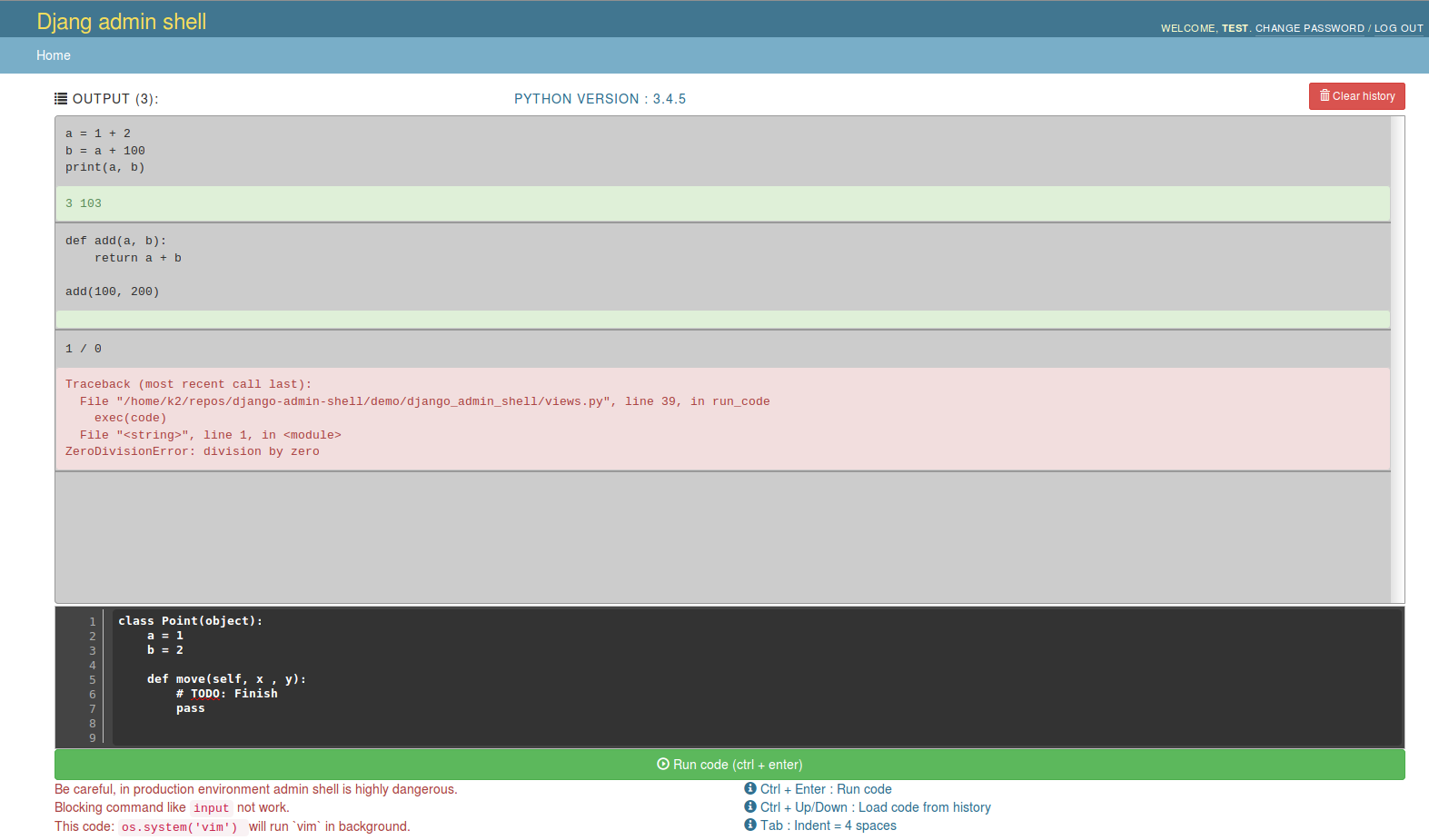django-admin-shell
Django application can execute python code in your project's environment on django admin site. You can use similar as python manage shell without reloading the environment.
- Tested by tox with:
- Python :2.7, 3.4
- Django : 1.9, 1.10, 1.11, 2.0-dev
- Require:
- Django >= 1.9
- Tested on browsers
- OK - Firefox 50.1.0 - Ubuntu 14.04
- OK - Firefox 31.1 - CentOS 6.4
- OK - Chromium 53.0 - Ubuntu 14.04
- OK - Microsoft Edge 38 - Windows 10
- OK - Internet Explorer 11.0 - Windows 8.1
- OK - Internet Explorer 10.0 - Windows 7
- OK - Internet Explorer 9.0 - Windows 7
- ERR - Internet Explorer 8.0 - Windows 7 (javascripts not working / console work properly)
Screens
Shell in action
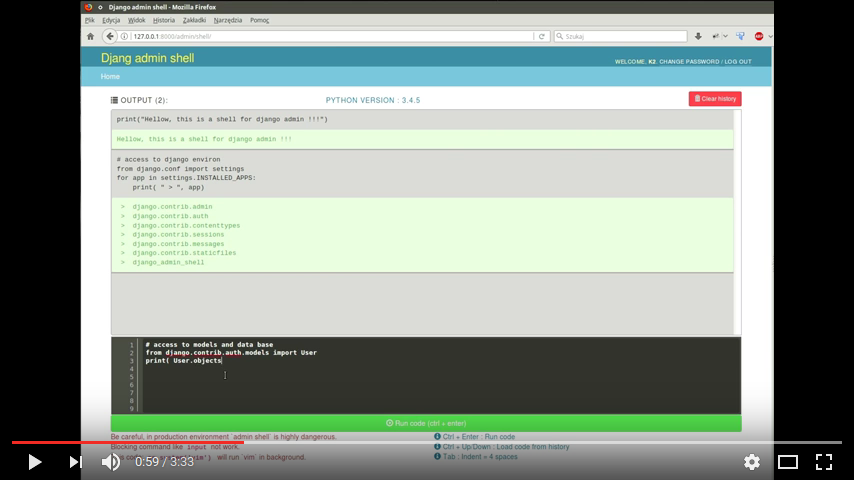
Install
Install:
pip install django-admin-shell or pip install git+https://github.com/djk2/django-admin-shell.git or after download zip pip install django-admin-shell.zip
Add django_admin_shell to your INSTALLED_APPS setting
settings.py
INSTALLED_APPS = [ ... 'django_admin_shell', ... ]
- Add the django_admin_shell urls to your root url patterns (above admin/) :
urls.py
urlpatterns = [ url(r'^admin/shell/', include('django_admin_shell.urls')), ... url(r'^admin/', admin.site.urls), ]
Usage
- shell is available on url: /admin/shell
- On default settings user must be authenticated to django admin site and User must have superuser permission and DEBUG mode must be set on True.
Note
Make sure that in your project session is enable
More about session and how enabling session read here : https://docs.djangoproject.com/en/dev/topics/http/sessions/
Usualy default session in django project is enable
Settings
ADMIN_SHELL_ENABLE
type : bool
default : True
If shell is enable or disable. When application is disable then url: /admin/shell return Http404 Not found
ADMIN_SHELL_ONLY_DEBUG_MODE
type : bool
default : True
If flag is set on True, then shell is available only in DEBUG mode.
If debug mode is required and debug mode is disabled then url: /admin/shell will return Http 403 Forbidden
ADMIN_SHELL_ONLY_FOR_SUPERUSER
type : bool
default : True
If flag is set on True, then shell is available only for user with superuser permission.
If superuser is required and user not have permission then url: /admin/shell will return Http 403 Forbidden
ADMIN_SHELL_OUTPUT_SIZE
type : integer
default : 250
Flag determines how many outputs can be remember.
ADMIN_SHELL_SESSION_KEY
type : string
default : django_admin_shell_output
Name for key in session where is stored history last executed codes.
Code examples
show django settings:
from django.conf import settings for key in dir(settings): val = getattr(settings, key, None) print(key, "=", val)run command in operating system and take output:
import os os.system('date > /tmp/admin_console.tmp') os.system('echo ------- >> /tmp/admin_console.tmp') os.system('who >> /tmp/admin_console.tmp') os.system('echo ------- >> /tmp/admin_console.tmp') os.system('ps aux | grep python >> /tmp/admin_console.tmp') with open('/tmp/admin_console.tmp', 'r') as f: print(f.read())run big python code (get python source from website):
import requests req = requests.get('http://foo.bar.com/example.py') if req.status_code == 200: code = req.text print(code, '\n------------\n') exec(code)
Useful for me:
- https://docs.djangoproject.com/
- https://jquery.com/
- http://alan.blog-city.com/jquerylinedtextarea.htm