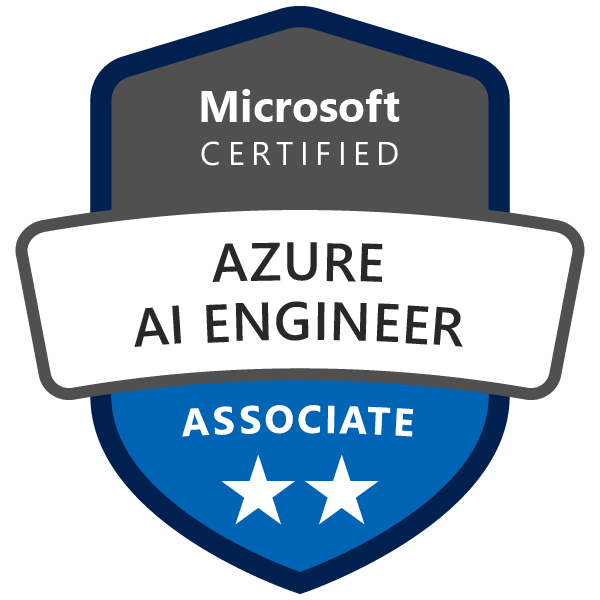Hi there! I'm Alex, but you might know me as @GrannyProgramming from my work as a Cloud Data and AI Consultant at Microsoft.
Looking for credentials? How about 6 Azure certificates? Or my MSc in AI from the Hogwarts of the UK - St Andrews University? 😜
But wait, there's more! I've tamed the dragons of MLOps, from DVC and LakeFS to the majestic Kubeflow and the mysterious InterpretML. When I'm not casting spells with Azure or building pipelines with GitHub actions, you might find me visualizing data prophecies with PowerBI or Tableau.
In a nutshell, I'm here to make AI less "🔮" and more "💡". Dive into my repositories to discover the magic of MLOps, Azure, and more!
🔧 Technologies & Tools
🌱 I’m currently learning
- All about LLM's (Large Language Models) and how to use them in production
👨💻 Check out what I'm currently working on
- GrannyProgramming/mslearn-mlops- - (1 month ago)
- GrannyProgramming/trello-leetcoing75-scheduler - Automates the process of scheduling and managing LeetCode challenges on a Trello board. This repository contains a script that organizes coding challenges by topic, difficulty, and sets due dates for each problem. Designed to streamline the study plan for the "75 LeetCode Questions" approach to mastering coding interviews. (8 months ago)
- GrannyProgramming/SystemDesignFlashcardsGrokking - 📚 SystemDesignFlashcards: A curated set of cards on system design principles. Covers distributed systems, design patterns, and more. Designed for architects and devs. Future foundation for an interactive flashcard app. (9 months ago)
- GrannyProgramming/AzureMLOpsInProduction - Azure Machine Learning - MLOps Python SDKv2 (11 months ago)
👯 Check out some of my recent followers
Want your own self-generating profile page? Check out readme-scribe!