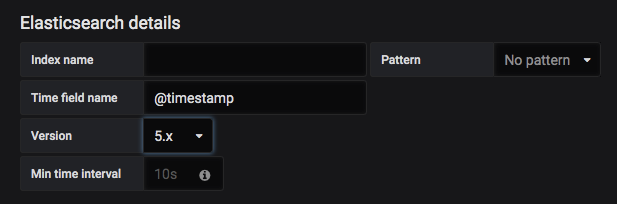- Grafana website: https://grafana.com
- Grafana Cloud website: https://grafana.com/products/cloud/
- Provider Documentation: https://registry.terraform.io/providers/grafana/grafana/latest/docs
- Grafana Chat: Grafana #terraform Slack channel
- Terraform 0.12+
If you're new to provider development, a good place to start is the Extending Terraform docs.
Set up your local environment by installing Go. Also Docker can be used for running tests.
If you develop the provider and want to test locally with your grafana provider
- create a
.terraformrcfile in your operating system user directory and paste the following
provider_installation {
dev_overrides {
"grafana/grafana" = "/path/to/your/terraform-provider-grafana" # this path is the directory where the binary is built
}
# For all other providers, install them directly from their origin provider
# registries as normal. If you omit this, Terraform will _only_ use
# the dev_overrides block, and so no other providers will be available.
direct {}
}
- Run
go buildin this directory to get the binary, Terraform will use the binary you just built for every terraform plan/apply (it should print out a warning). No need to run terraform init.
Acceptance tests require a running instance of Grafana. You can either handle
running an instance of Grafana yourself or use docker-compose.
If you choose docker-compose, run make testacc-docker. This is the simplest
option, but often not the quickest.
Alternatively you can use the testacc target which will use your local go
installation:
# Assuming Grafana was run with:
# docker run --rm -p 3000:3000 grafana/grafana
GRAFANA_URL=http://localhost:3000 \
GRAFANA_AUTH=admin:admin \
make testaccTo run tests for resources which are available only for Grafana Enterprise, running instance of Grafana Enterprise is required. It is only possible to run tests for Grafana Enterprise using local environment.
# Assuming Grafana was run with:
# docker run --rm -p 3000:3000 grafana/grafana
GRAFANA_URL=http://localhost:3000 \
GRAFANA_AUTH=admin:admin \
make testacc-enterpriseDocumentation is generated with
tfplugindocs. Generated
files are in docs/ and should not be updated manually. They are derived from:
- Schema
Descriptionfields in the provider Go code. - examples/
- templates/
Use go generate to update generated docs.
Builds and releases are automated with GitHub Actions and GoReleaser.
Currently there are a few manual steps to this:
-
Kick off the release:
RELEASE_VERSION=v... \ make release
-
Publish release:
The Action creates the release, but leaves it in "draft" state. Open it up in a browser and if all looks well, click the
Auto-generate release notesbutton and mash the publish button.