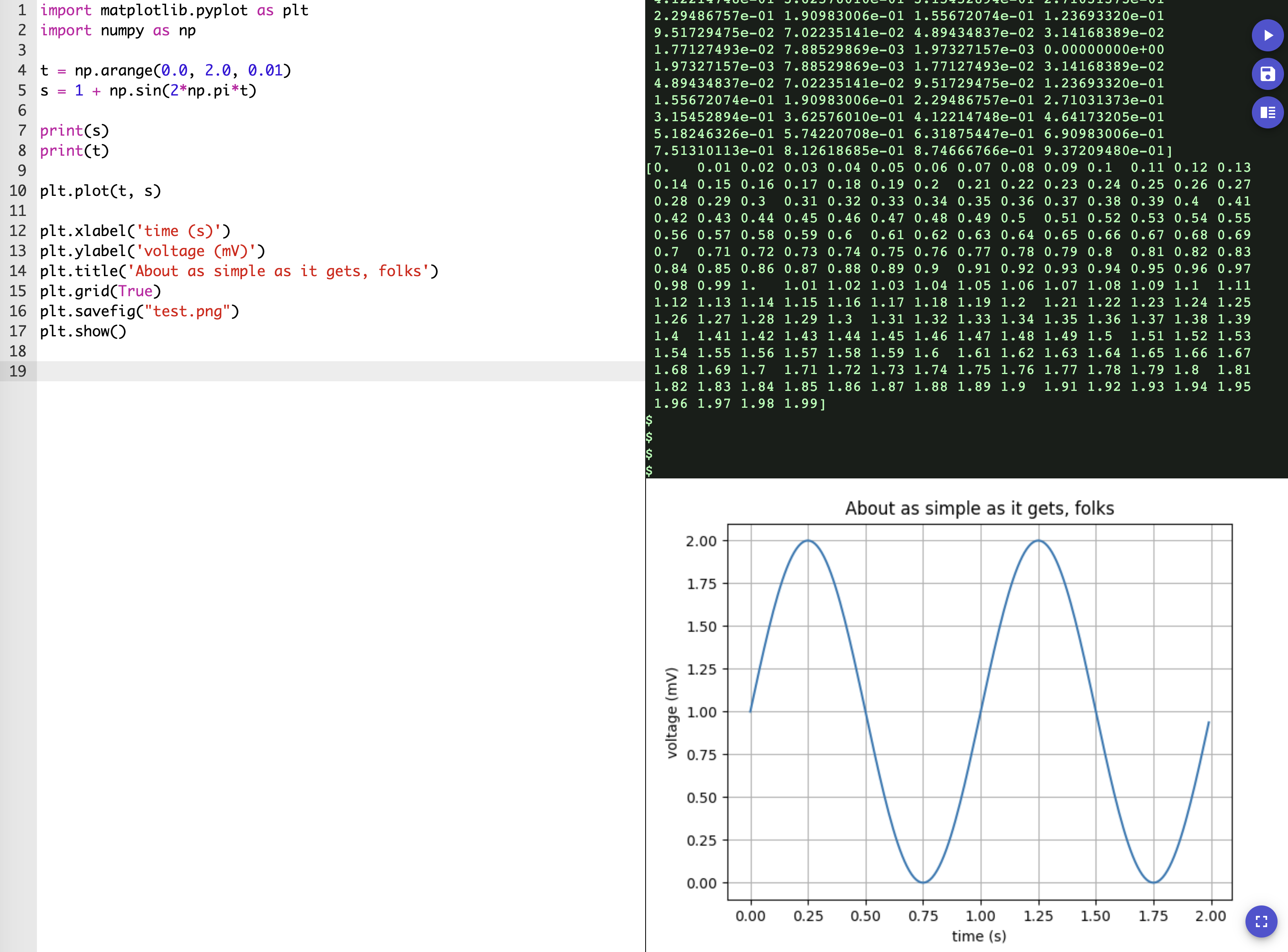Warning
Project Archived
This app was developed for graasp.eu and has been archived when graasp.eu has been sunset (Jan 2024).
If you are looking for a replacement, take a look at the code capsule app. It allows you to run python code in the browser and even supports other use cases like code reviews. And it runs on graasp.org the new version of Graasp !
To run this app locally you need to have Node and
NPM installed in your operating system. We strongly recommend that you
also have Yarn. All of the commands that you will see here use yarn,
but they have an npm equivalent.
Download or clone the repository to your local machine, preferably using Git.
Inside the project directory, run yarn to install the project dependencies.
You will also need to create a file called .env.local with the following contents.
REACT_APP_GRAASP_DEVELOPER_ID=
REACT_APP_GRAASP_APP_ID=
REACT_APP_GRAASP_DOMAIN=localhost
REACT_APP_HOST=
REACT_APP_VERSION=
REACT_APP_BASE=If you are going to deploy the application to our development server, you will need to create
a .env.dev file in your root folder following the patter below. Replace the value between <>
with those that you received from our developers. Please make sure you do not commit or share the
values between <> with anyone, as they are confidential.
REACT_APP_GRAASP_DEVELOPER_ID=<REACT_APP_GRAASP_DEVELOPER_ID>
REACT_APP_GRAASP_APP_ID=<REACT_APP_GRAASP_APP_ID>
REACT_APP_GRAASP_DOMAIN=graasp.eu
REACT_APP_HOST=apps.dev.graasp.eu
REACT_APP_VERSION=latest
REACT_APP_BASE=//$REACT_APP_HOST/$REACT_APP_GRAASP_DEVELOPER_ID/$REACT_APP_GRAASP_APP_ID/$REACT_APP_VERSION/
NODE_ENV=production
BUCKET=graasp-apps-dev
AWS_DEFAULT_REGION=us-east-1
AWS_ACCESS_KEY_ID=<AWS_ACCESS_KEY_ID>
AWS_SECRET_ACCESS_KEY=<AWS_SECRET_ACCESS_KEY>If you are going to deploy the application to our production server, you will need to create
a .env.prod file in your root folder following the patter below. Replace the value between <>
with those that you received from our developers. Please make sure you do not commit or share the
values between <> with anyone, as they are confidential.
REACT_APP_GRAASP_DEVELOPER_ID=<REACT_APP_GRAASP_DEVELOPER_ID>
REACT_APP_GRAASP_APP_ID=<REACT_APP_GRAASP_APP_ID>
REACT_APP_GRAASP_DOMAIN=graasp.eu
REACT_APP_HOST=apps.graasp.eu
REACT_APP_VERSION=latest
REACT_APP_BASE=//$REACT_APP_HOST/$REACT_APP_GRAASP_DEVELOPER_ID/$REACT_APP_GRAASP_APP_ID/$REACT_APP_VERSION/
NODE_ENV=production
BUCKET=graasp-apps-prod
AWS_DEFAULT_REGION=us-east-1
AWS_ACCESS_KEY_ID=<AWS_ACCESS_KEY_ID>
AWS_SECRET_ACCESS_KEY=<AWS_SECRET_ACCESS_KEY>Navigate to the cloned or forked project directory using the command line, type yarn start.
The app will automatically run on localhost:3000 with a local database running in parallel
on localhost:3636. Any changes you make should be automatically rendered in the browser.