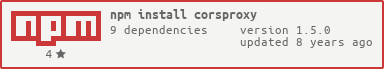standalone CORS proxy
npm install -g corsproxy
corsproxy
# with custom port: CORSPROXY_PORT=1234 corsproxy
# with custom host: CORSPROXY_HOST=localhost corsproxy
# with debug server: DEBUG=1 corsproxy
# with custom payload max bytes set to 10MB (1MB by default): CORSPROXY_MAX_PAYLOAD=10485760 corsproxy
It is also possible to run the cors proxy in a docker container:
# Build image
docker build -t corsproxy .
# Run container
docker run -p 1337:1337 --name corsproxy -d corsproxy
The cors proxy will start at http://localhost:1337. To access another domain, use the domain name (including port) as the first folder, e.g.
- http://localhost:1337/localhost:3000/sign_in
- http://localhost:1337/my.domain.com/path/to/resource
- etc etc
By default the cors proxy will only answer requests sent to localhost. To use another domain (e.g. machine name) set an enviroment variable CORSPROXY_HOST to the required value before launching.
MIT