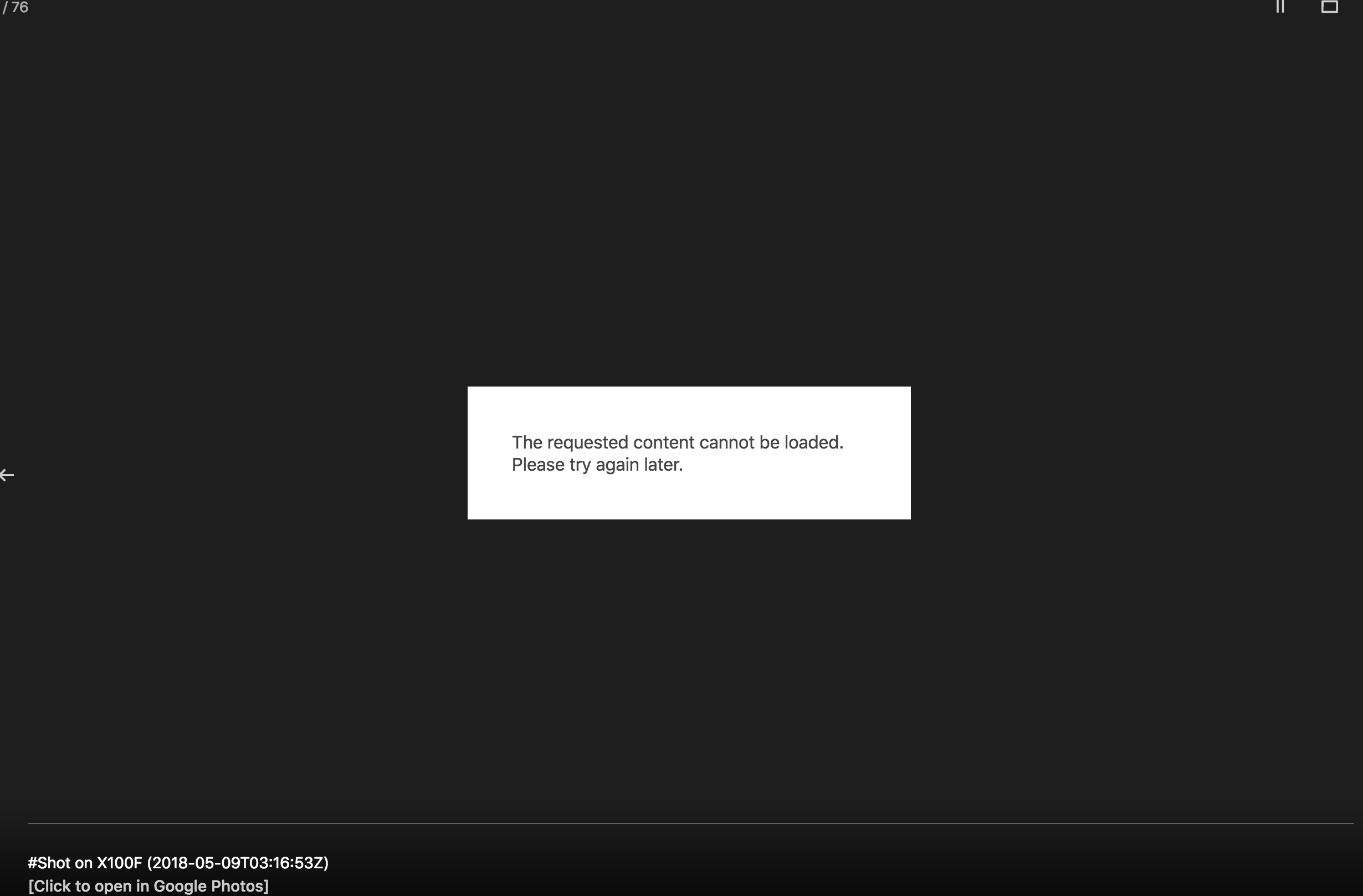This repository contains a sample for the Google Photos Library API.
The Library API lets you read, write and share photos & videos in Google Photos.
The REST/Photoframe sample shows how to use the REST API in a Node.JS web application to build an interactive photo frame that loads photos from a user's Google Photos library. It is built with express.js.
Follow the README for the REST/Photoframe sample for steps on how to get started.
If you've found an error in this sample, please file an issue: https://github.com/googlesamples/google-photos
Patches are encouraged, and may be submitted by forking this project and submitting a pull request through GitHub. Please see CONTRIBUTING.md for more details.
Copyright 2018 Google LLC
Licensed under the Apache License, Version 2.0 (the "License"); you may not use this file except in compliance with the License. You may obtain a copy of the License at
https://www.apache.org/licenses/LICENSE-2.0
Unless required by applicable law or agreed to in writing, software distributed under the License is distributed on an "AS IS" BASIS, WITHOUT WARRANTIES OR CONDITIONS OF ANY KIND, either express or implied. See the License for the specific language governing permissions and limitations under the License.