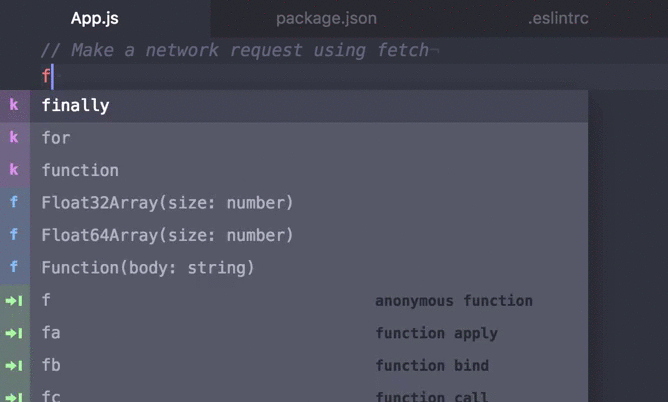ESLint shareable config for the Google JavaScript style guide (ES2015+ version)
$ npm install --save-dev eslint eslint-config-google
Once the eslint-config-google package is installed, you can use it by specifying google in the extends section of your ESLint configuration.
{
"extends": "google",
"rules": {
// Additional, per-project rules...
}
}There are several rules in the eslint:recommended ruleset that Google style is not opinionated about that you might want to enforce in your project.
To use Google style in conjunction with ESLint's recommended rule set, extend them both, making sure to list google last:
{
"extends": ["eslint:recommended", "google"],
"rules": {
// Additional, per-project rules...
}
}To see how the google config compares with eslint:recommended, refer to the source code of index.js, which lists every ESLint rule along with whether (and how) it is enforced by the google config.
Apache-2 © Google