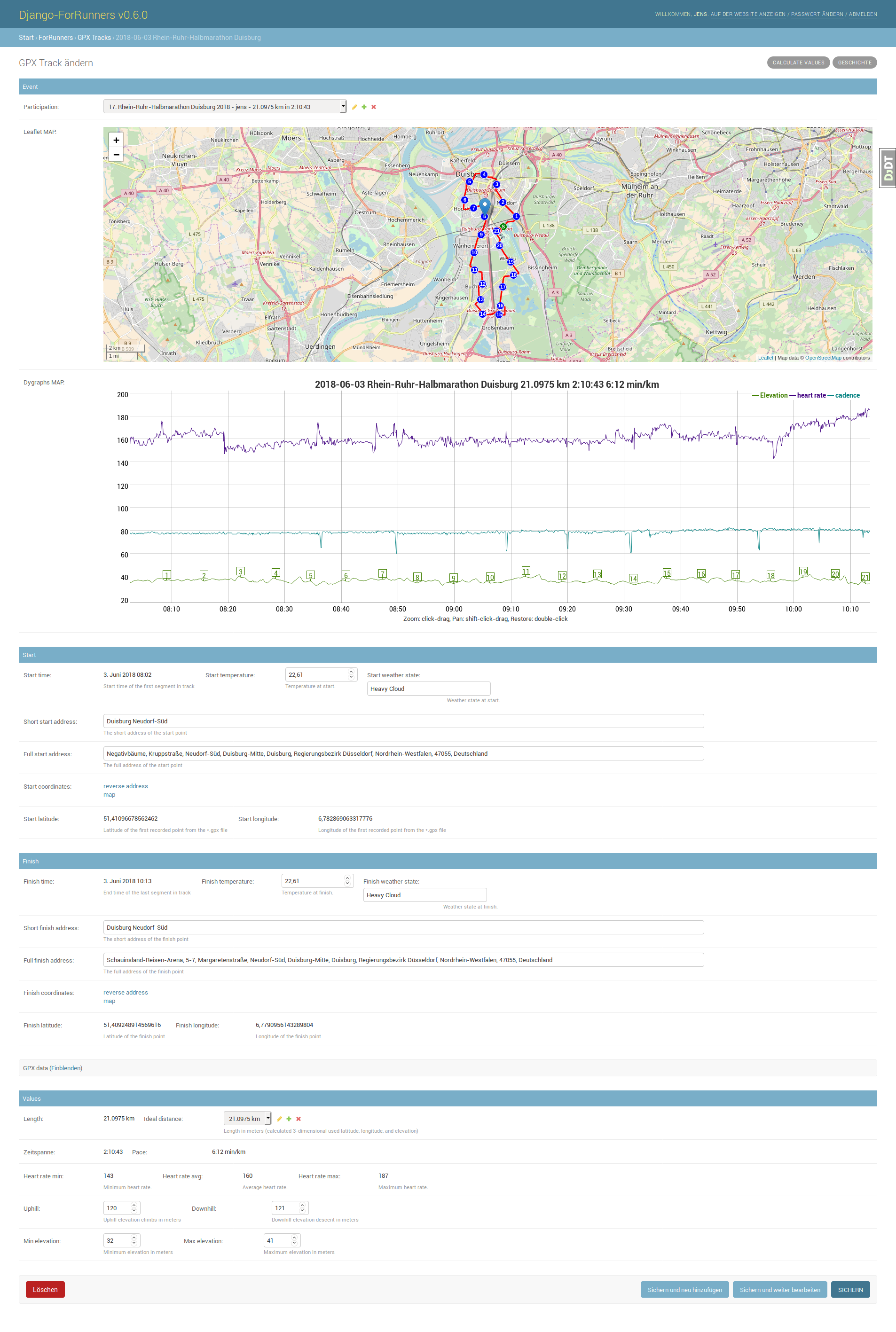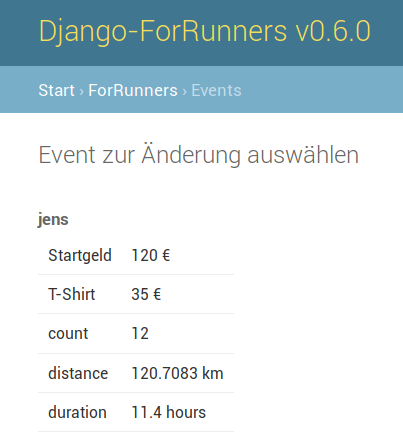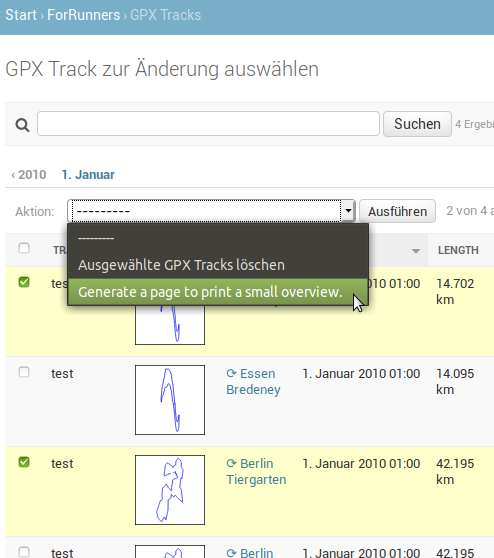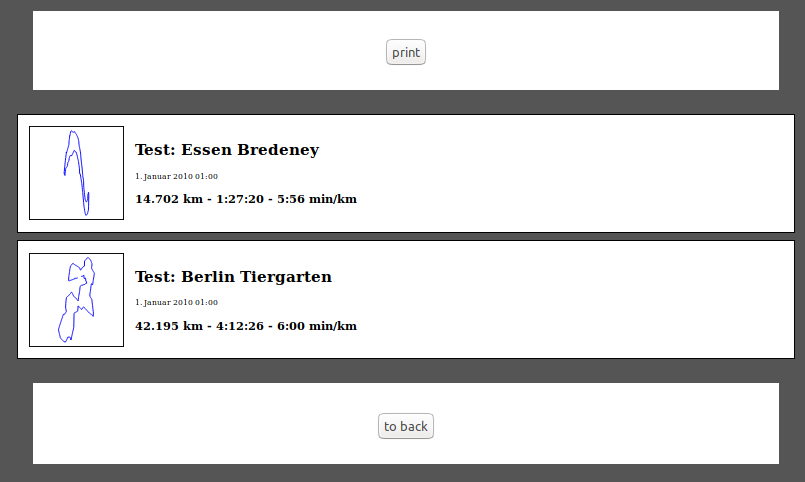Store your GPX tracks of your running (or other sports activity) in django.
Store your GPX tracks of your running (or other sports activity) in django.
| github.com/jedie/django-for-runners/actions | |
| codecov.io/gh/jedie/django-for-runners | |
| coveralls.io/r/jedie/django-for-runners |
(The name Django-ForRunners has the origin from the great Android tracking app ForRunners by Benoît Hervier: http://rvier.fr/#forrunners )
- GPX track management:
- Upload GPX tracks
- Import GPX tracks from commandline
- Track analysis:
- basics: Track length / Duration / Pace / Hart rate Up-/Downhill
- Display route on OpenStreetMap map
- Graphs with elevation / heart rate / cadence (if available in GPX data)
- Data that is automatically extracted from the web:
- Start/finish Address from OpenStreetMap
- Start/finish weather information from metaweather.com
- Store additional data:
- Ideal track distance (for easier grouping/filtering tracks)
- sports competitions Management:
- Create a List of Sport Events
- Add participation to a event
- link GPX track with a event participation
- Store you event participation:
- official track length
- measured finisher time
- Number of participants who have finished in your discipline
- Add links to webpages relatet to this event
- Record costs (entry fee, T-shirt etc.)
- Create a List of Sport Events
- common
- Multiple user support (However: no rights management and currently only suitable for a handful of users)
- Install as YunoHost App via django-for-runners_ynh
~$ git clone https://github.com/jedie/django-for-runners.git ~$ cd django-for-runners/ ~/django-for-runners$ make _________________________________________________________________ DjangoForRunners - *dev* Makefile install-poetry install or update poetry install install DjangoForRunners via poetry manage-update Collectstatic + makemigration + migrate update update the sources and installation tox-listenvs List all tox test environments tox Run pytest via tox with all environments tox-py36 Run pytest via tox with *python v3.6* tox-py37 Run pytest via tox with *python v3.7* tox-py38 Run pytest via tox with *python v3.8* pytest Run pytest update-rst-readme update README.rst from README.creole publish Release new version to PyPi run-dev-server Run the django dev server in endless loop. createsuperuser Create super user messages Make and compile locales message files dbbackup Backup database dbrestore Restore a database backup run-docker-dev-server Start docker containers with current dev source code
# install or update Poetry: ~/django-for-runners$ make install-poetry # install Django-ForRunners via poetry: ~/django-for-runners$ make install ... # Collectstatic + makemigration + migrate: ~/django-for-runners$ make manage-update # Create a django super user: ~/django-for-runners$ ./manage.sh createsuperuser # start local dev. web server: ~/django-for-runners$ make run-dev-server
The web page is available in Port 8000, e.g.: http://127.0.0.1:8000/
e.g.:
~/django-for-runners$ poetry run manage import_gpx --username <django_username> ~/backups/gpx_files
Note: It is no problem to start import_gpx with the same GPX files: Duplicate entries are avoided. The start/finish (time/latitude/longitude) are compared.
Create a backup into .../backups/<timestamp>/ e.g.:
~/django-for-runners$ poetry run for_runners backup
The backup does:
- backup the database
- export all GPX tracks
- generate .csv files:
- a complete file with all running tracks
- one file for every user
~/django-for-runners$ poetry run for_runners recreate-svg
(All screenshots are here: github.com/jedie/jedie.github.io/tree/master/screenshots/django-for-runners)
~/Django-ForRunners$ make test or: ~/Django-ForRunners$ make tox
Note:
To run all tests, you need:
- Chromium Browser WebDriver e.g.: apt install chromium-chromedriver
- Firefox Browser WebDriver aka geckodriver
install geckodriver e.g.:
~$ cd /tmp /tmp$ wget https://github.com/mozilla/geckodriver/releases/download/v0.20.1/geckodriver-v0.20.1-linux64.tar.gz -O geckodriver.tar.gz /tmp$ sudo sh -c 'tar -x geckodriver -zf geckodriver.tar.gz -O > /usr/bin/geckodriver' /tmp$ sudo chmod +x /usr/bin/geckodriver /tmp$ rm geckodriver.tar.gz /tmp$ geckodriver --version geckodriver 0.20.1 ...
Currently we store the unchanged GPX data in a TextField.
We collect some JavaScript files, for easier startup. These files are:
| Project Homepage | License | storage directory |
|---|---|---|
| leafletjs.com | Leaflet licensed under BSD | for_runners/static/leaflet/ |
| dygraphs.com | dygraphs licensed under MIT | for_runners/static/dygraphs/ |
| chartjs.org | Chart.js licensed under MIT | for_runners/static/chartjs/ |
GPX files from Garmin (can) contain:
- latitude with 29 decimal places
- longitude with 28 decimal places
- elevation with 19 decimal places
The route on OpenStreetMap does not look more detailed, with more than 5 decimal places.
See also: https://wiki.openstreetmap.org/wiki/Precision_of_coordinates
| django-for-runners | django version | python |
|---|---|---|
| >=v0.12.0 | 2.2.x LTS | 3.7, 3.8, 3.9, 3.10 |
| >=v0.11.0 | 2.2.x LTS | 3.7, 3.8, 3.9 |
| >=v0.7.1 | 2.1 | 3.5, 3.6, 3.7 |
| v0.5.x | 2.0 | 3.5, 3.6, 3.7 |
(See also combinations in tox.ini and github actions)
Older changes, see:
- compare v0.13.0...main dev
- tbc
- 15.04.2022 - v0.13.0:
- Switch git branch from "master" to "main"
- Remove "/development/" and mode "/src/"
- update requirements
- 22.11.2021 - v0.12.1:
- update requirements
- 17.01.2021 - v0.12.0:
- refactor project structure and add a deployment via docker-compose setup
- installation as YunoHost app: https://github.com/YunoHost-Apps/django-for-runners_ynh
- Add django-axes and django-processinfo
- Mock requests in tests
- 04.07.2020 - v0.11.0:
- refactor gpx import code
- update tests
- Use poetry and add Makefile
- update code style
- 09.08.2019 - v0.10.1:
- Enhance "Event Participation" admin view: Add start date and costs in table
- 26.06.2019 - v0.10.0:
- NEW: GPX Admin action to print a small overview from one or a few tracks
- Accept optional server bind address, e.g.: for_runners run-server 127.0.0.1:8080
- 02.04.2019 - v0.9.0:
- NEW: Update complete environment installation with: for_runners update
- Move the SQlite database to virtualenv root dir, e.g.: ~/Django-ForRunners/Django-ForRunners-database.sqlite3
- NEW: save every gpx track to disk
- NEW: Backup/export via cli: $ for_runners backup
- NEW: export GPX Data via django-import-export
- Create xdg-open desktop starter under linux here: ~/Django-ForRunners/Django-ForRunners
- refactor the startup process:
- auto loop the server process
- open web browser on first start
- enable autotask
- rename for_runners_test_project to for_runners_project
- 03.09.2018 - v0.8.1:
- Fix "try-out" section in README, again ;(
- 03.09.2018 - v0.8.0:
- NEW: shell script for easier boot/install, see above
- 02.09.2018 - v0.7.1:
- Update to Django 2.1
- Bugfix Tests
- 02.09.2018 - v0.7.0:
- Use dygraphs in GPX Track change admin view
- Sync mouse over from Elevation/Headrate/Cadence dygraphs to leaflet open streep map
- Fix "try-out" section in README (Thanks adsworth for reporting)
- Add links from gpx tracks to other admin change view
- Bugfixes
- internals:
- refactor stuff around track duration/length
- move manipluation of list_display and list_filter contributed by adsworth
- 19.07.2018 - v0.6.0:
- NEW: event participation
- NEW: costs of event participation (e.g.: entry fee for the competition, cost of a T-Shirt etc.)
- NEW: Display statistics of events/costs per user and total
- 04.07.2018 - v0.5.0:
- remove Django-CMS
- update to Django v2.0
- NOTE: The migrations are simply replaced! So you must delete your database, e.g.: src/django-for-runners$ rm test_project_db.sqlite3
- Add 'net duration' field, for the officially measured time and use it for calculations if available.
- Create django manage command to fill some base data: $ ./manage.py fill_basedata
- speedup by deactivating some django debug toolbar panels
- 26.06.2018 - v0.4.0:
- combine track filters with statistic views
- NEW: GPX info (See length, point count and Average distance in meters between the points)
- NEW: Display GPX metadata
- Add 'creator' to every track and use it as changelist filter
- remove Streetmap image generated via geotiler
- Speedup by using a cache for gpxpy instances
- 23.06.2018 - v0.3.0:
- Start adding statistics (See screenshot above)
- add weather information from metaweather.com to every track
- 21.06.2018 - v0.2.0:
- Display elevations, heart_rates and cadence_values if available
- Add kilometer markers to OpenStreetMap
- 15.06.2018 - v0.1.1:
- a few bugfixes
- 15.06.2018 - v0.1.0:
- Render interactive OpenStreetMap track map with Leaflet JS
- 12.06.2018 - v0.0.4:
- Better Events model
- GPX error handling
- more tests
- Bugfix for Python 3.5 (Geotiler needs Python 3.6 or later)
- 12.06.2018 - v0.0.3:
- display min/average/max heart rate
- use autotask to generate the MAP in background
- 31.05.2018 - v0.0.2:
- generate SVG 'icon' from GPX track
- v0.0.1 - 30.05.2018
- Just create a pre-alpha release to save the PyPi package name ;)
| Homepage | http://github.com/jedie/django-for-runners |
| PyPi | https://pypi.org/project/django-for-runners/ |
It's sometimes hard to find a working project for exporting activities. So here tools that i use currently:
- Garmin-Connect-Export from rsjrny
- https://github.com/pytrainer/pytrainer (Desktop Program)
- https://github.com/GoldenCheetah/GoldenCheetah/ (Desktop Program)
Online tools:
The whole thing is based on many excellent projects. Especially the following:
- gpxpy GPX file parser
- Leaflet JS A JS library for interactive maps used to render the track on OpenStreetMap
- dygraphs open source JavaScript charting library
- Chart.js HTML5 Charts
- geopy Get geo location names of the GPX track start/end point
- matplotlib plotting 2D graphics
- autotask schedule background jobs
- svgwrite Generating SVG file