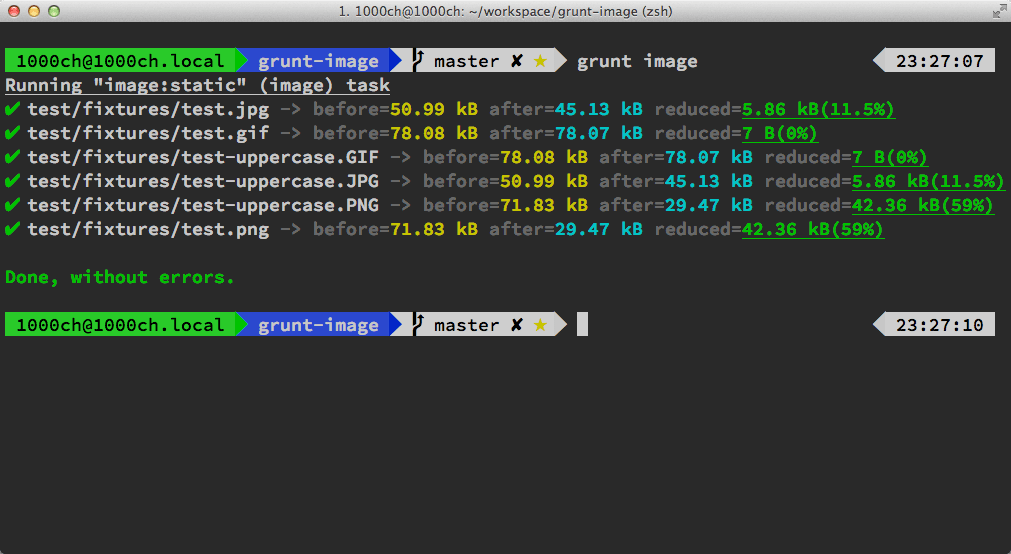Optimize PNG, JPEG, GIF, SVG images with grunt task.
$ npm install --save-dev grunt-imageThis is an example of gruntfile.js.
module.exports = function (grunt) {
grunt.initConfig({
image: {
static: {
options: {
pngquant: true,
optipng: true,
advpng: true,
zopflipng: true,
pngcrush: true,
pngout: true,
mozjpeg: true,
jpegRecompress: true,
jpegoptim: true,
gifsicle: true,
svgo: true
},
files: {
'dist/img.png': 'src/img.png',
'dist/img.jpg': 'src/img.jpg',
'dist/img.gif': 'src/img.gif',
'dist/img.svg': 'src/img.svg'
}
},
dynamic: {
files: [{
expand: true,
cwd: 'src/',
src: ['**/*.{png,jpg,gif,svg}'],
dest: 'dist/'
}]
}
}
});
grunt.loadNpmTasks('grunt-image');
};options attributes are optional.
If you don't want to set as optimizer, set false.
When you omitted, the optimizer will be applied.
--speed N speed/quality trade-off. 1=slow, 3=default, 11=fast & rough
--quality min-max don't save below min, use less colors below max (0-100)-fix enable error recovery
-oN
-i <type> PNG interlace type (0-1)
-strip <objects> strip metadata objects (e.g. "all")--recompress Recompress the specified files
--shrink-extra Compress extra (7z)-m: compress more: use more iterations (depending on file size) and use block split strategy 3
--iterations=[number]: number of iterations, more iterations makes it slower but provides slightly better compression. Default: 15 for small files, 5 for large files.
--lossy_transparent: remove colors behind alpha channel 0. No visual difference, removes hidden information.
--lossy_8bit: convert 16-bit per channel image to 8-bit per channel.
--filters=[types]: filter strategies to try:
0-4: give all scanlines PNG filter type 0-4
m: minimum sum
e: entropy
p: predefined (keep from input, this likely overlaps another strategy)
b: brute force (experimental)
By default, if this argument is not given, one that is most likely the best for this image is chosen by trying faster compression with each type.
If this argument is used, all given filter types are tried with slow compression and the best result retained. A good set of filters to try is --filters=0me.-rem chunkname (or "alla" or "allb")
-brute (use brute-force: try 148 different methods)
-reduce (do lossless color-type or bit-depth reduction)-s# Select strategy. 0:Xtreme(default), 1:Intense, 2:Longest Match,
3:Huffman Only, 4:Uncompressed
-k(Chunk,Chunk,..) Preserve only named chunk(s). Example: -kgAMA,bKGD,tEXt
-f# PNG output filter: 0=none, 1=�x, 2=�y, 3=�x&y, 4=Paeth, 5=mixed, 6=reuse-optimize Optimize Huffman table (smaller file, but slow compression)
-progressive Create progressive JPEG file-p, --progressive Set progressive JPEG output
-s, --strip Strip metadata--strip-all strip all (Comment & Exif) markers from output file
--strip-iptc strip IPTC markers from output file
--strip-icc strip ICC profile markers from output file
--all-progressive force all output files to be progressive-i, --interlace Turn on interlacing.
-O, --optimize[=LEVEL] Optimize output GIFs.
--careful Write larger GIFs that avoid bugs in other programs.MIT