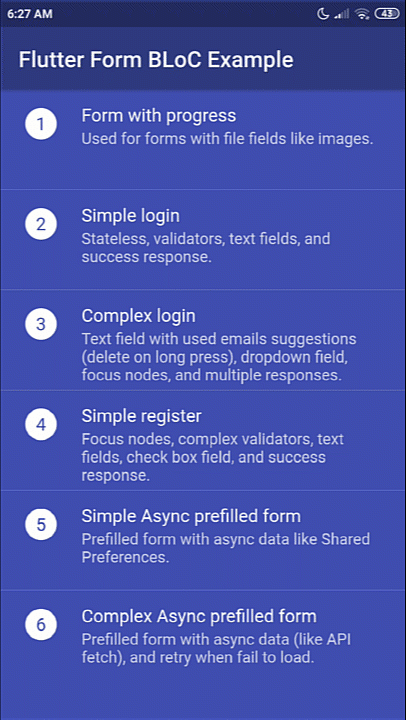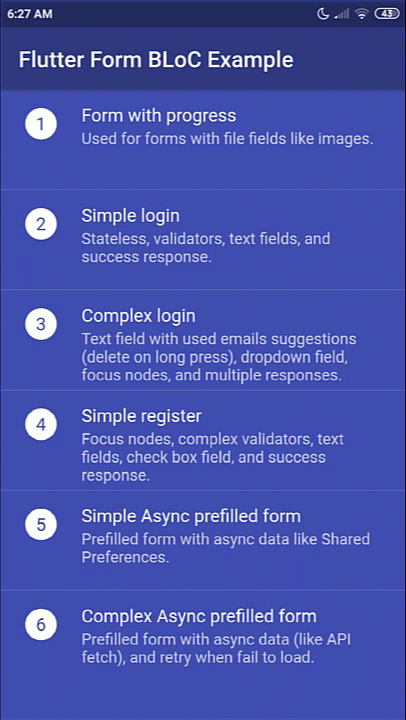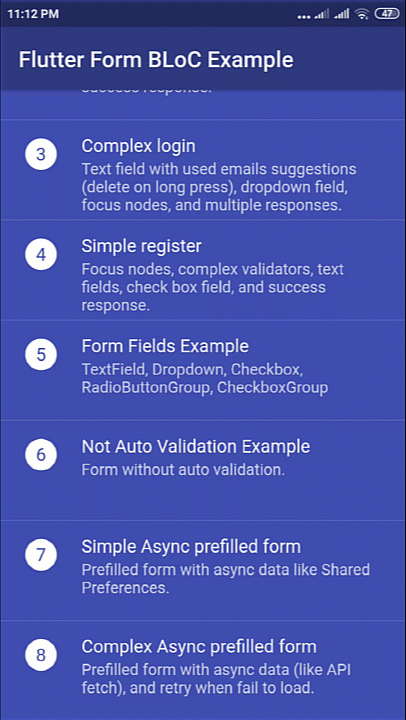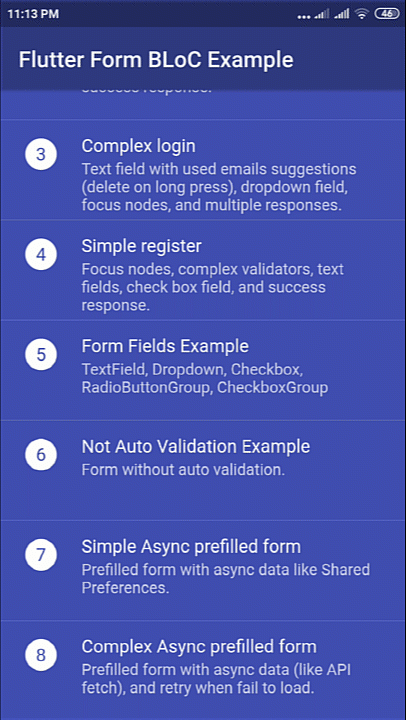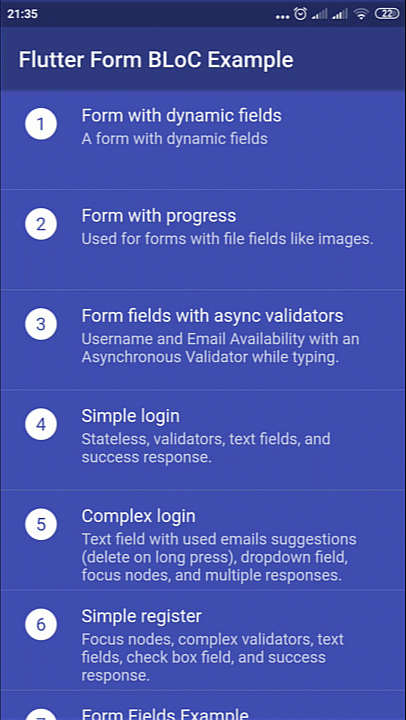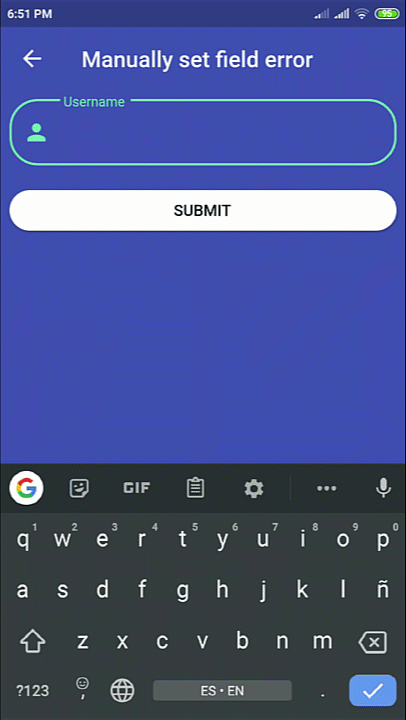| Package | Pub |
|---|---|
| form_bloc |  |
| flutter_form_bloc |  |
Easy Form State Management using BLoC pattern. Separate the Form State and Business Logic from the User Interface.
- Synchronous Field Validation
- Asynchronous Field Validation
- Easy Loading and Initializing
- Wizard / Stepper Forms
- Submission Progress
- Success / Failure Response
- Serializable Form
- Submission Errors to Fields
- Dynamic Fields
- Conditional Fields
- List Fields
- Group Fields
- CRUD Support
- Beautiful Built-In Widgets