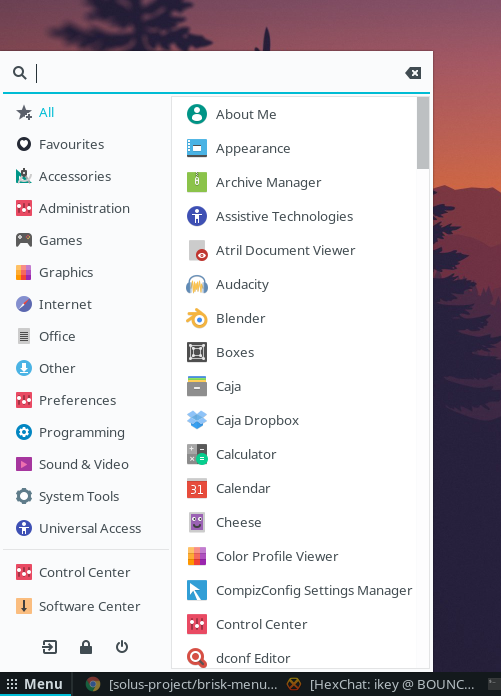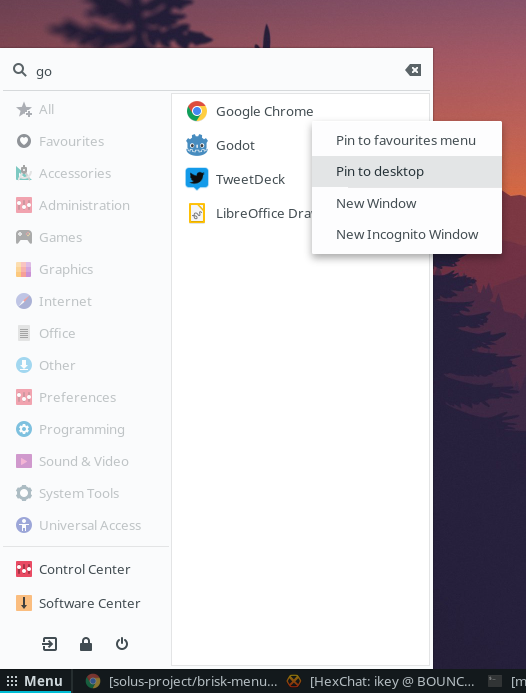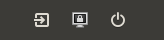I do not understand why so many messages in journald. And some mesages talk about javascript and json ... Perhaps I miss some configuration stuff on my Ubuntu-MATE system ?
nov. 12 13:53:38 ubuntu-N141CU org.mate.panel.applet.BriskMenuFactory[1598]: console.log: "loadUI"
nov. 12 13:53:38 ubuntu-N141CU org.mate.panel.applet.BriskMenuFactory[1598]: console.log: "Loading Grammalecte"
nov. 12 13:53:38 ubuntu-N141CU org.mate.panel.applet.BriskMenuFactory[1598]: Worker: Received message [object Object]
nov. 12 13:53:38 ubuntu-N141CU org.mate.panel.applet.BriskMenuFactory[1598]: Worker: Calling method loadGrammarChecker
nov. 12 13:53:38 ubuntu-N141CU org.mate.panel.applet.BriskMenuFactory[1598]: console.log: "loadFile: resource://grammalecte/fr/conj_data.json"
nov. 12 13:53:38 ubuntu-N141CU org.mate.panel.applet.BriskMenuFactory[1598]: console.log: "loadFile: resource://grammalecte/fr/mfsp_data.json"
nov. 12 13:53:38 ubuntu-N141CU org.mate.panel.applet.BriskMenuFactory[1598]: console.log: "loadFile: resource://grammalecte/fr/phonet_data.json"
nov. 12 13:53:38 ubuntu-N141CU org.mate.panel.applet.BriskMenuFactory[1598]: console.log: "loadFile: resource://grammalecte/graphspell/_dictionaries/fr-allvars.json"
nov. 12 13:53:38 ubuntu-N141CU org.mate.panel.applet.BriskMenuFactory[1598]: Worker: Method loadGrammarChecker succeeded
nov. 12 13:53:38 ubuntu-N141CU org.mate.panel.applet.BriskMenuFactory[1598]: Worker: Sending positive reply { "typo": true, "apos": true, "eepi": true, "esp": false, "tab": false, "nbsp": false, "tu": true, "maj": true, "num": true, "virg": true, "poncfin": false, "unit": false, "nf": true, "liga": false, "mapos": false, "chim": false, "ocr": false, "conf": true, "sgpl": true, "gn": true, "infi": true, "conj": true, "ppas": true, "imp": true, "inte": true, "vmode": true, "bs": true, "pleo": true, "redon1": false, "redon2": false, "neg": false, "date": true, "mc": false, "idrule": false, "html": true, "latex": false } id is 1
nov. 12 13:53:38 ubuntu-N141CU org.mate.panel.applet.BriskMenuFactory[1598]: console.log: "{ \"typo\": true, \"apos\": true, \"eepi\": true, \"esp\": false, \"tab\": false, \"nbsp\": false, \"tu\": true, \"maj\": true, \"num\": true, \"virg\": true, \"poncfin\": false, \"unit\": false, \"nf\": true, \"liga\": false, \"mapos\": false, \"chim\": false, \"ocr\": false, \"conf\": true, \"sgpl\": true, \"gn\": true, \"infi\": true, \"conj\": true, \"ppas\": true, \"imp\": true, \"inte\": true, \"vmode\": true, \"bs\": true, \"pleo\": true, \"redon1\": false, \"redon2\": false, \"neg\": false, \"date\": true, \"mc\": false, \"idrule\": false, \"html\": true, \"latex\": false }"
nov. 12 13:53:38 ubuntu-N141CU org.mate.panel.applet.BriskMenuFactory[1598]: console.error: (new Error("", (void 0)))
nov. 12 13:53:38 ubuntu-N141CU org.mate.panel.applet.BriskMenuFactory[1598]: Worker: Received message [object Object]
nov. 12 13:53:38 ubuntu-N141CU org.mate.panel.applet.BriskMenuFactory[1598]: Worker: Calling method setDictionary
nov. 12 13:53:38 ubuntu-N141CU org.mate.panel.applet.BriskMenuFactory[1598]: console.log: "set dictionary: personal"
nov. 12 13:53:38 ubuntu-N141CU org.mate.panel.applet.BriskMenuFactory[1598]: Worker: Method setDictionary succeeded
nov. 12 13:53:38 ubuntu-N141CU org.mate.panel.applet.BriskMenuFactory[1598]: Worker: Sending positive reply id is 2
nov. 12 13:54:24 ubuntu-N141CU org.mate.panel.applet.BriskMenuFactory[1598]: JavaScript error: chrome://messenger/content/multimessageview.js, line 397: TypeError: content is null
nov. 12 13:55:21 ubuntu-N141CU org.mate.panel.applet.BriskMenuFactory[1598]: JavaScript error: chrome://ganttview/content/calendar-gantt-view.xml, line 789: TypeError: this.calView.mFlashingEvents is not iterable
nov. 12 13:55:22 ubuntu-N141CU org.mate.panel.applet.BriskMenuFactory[1598]: JavaScript error: chrome://ganttview/content/calendar-gantt-view.xml, line 789: TypeError: this.calView.mFlashingEvents is not iterable
nov. 12 13:56:24 ubuntu-N141CU org.mate.panel.applet.BriskMenuFactory[1598]: console.log: "loadUI"
nov. 12 13:56:24 ubuntu-N141CU org.mate.panel.applet.BriskMenuFactory[1598]: console.log: "Loading Grammalecte"
nov. 12 13:56:24 ubuntu-N141CU org.mate.panel.applet.BriskMenuFactory[1598]: Worker: Received message [object Object]
nov. 12 13:56:24 ubuntu-N141CU org.mate.panel.applet.BriskMenuFactory[1598]: Worker: Calling method loadGrammarChecker
nov. 12 13:56:24 ubuntu-N141CU org.mate.panel.applet.BriskMenuFactory[1598]: console.log: "loadFile: resource://grammalecte/fr/conj_data.json"
nov. 12 13:56:24 ubuntu-N141CU org.mate.panel.applet.BriskMenuFactory[1598]: console.log: "loadFile: resource://grammalecte/fr/mfsp_data.json"
nov. 12 13:56:24 ubuntu-N141CU org.mate.panel.applet.BriskMenuFactory[1598]: console.log: "loadFile: resource://grammalecte/fr/phonet_data.json"
nov. 12 13:56:25 ubuntu-N141CU org.mate.panel.applet.BriskMenuFactory[1598]: console.log: "loadFile: resource://grammalecte/graphspell/_dictionaries/fr-allvars.json"
nov. 12 13:56:25 ubuntu-N141CU org.mate.panel.applet.BriskMenuFactory[1598]: Worker: Method loadGrammarChecker succeeded
Cheers.