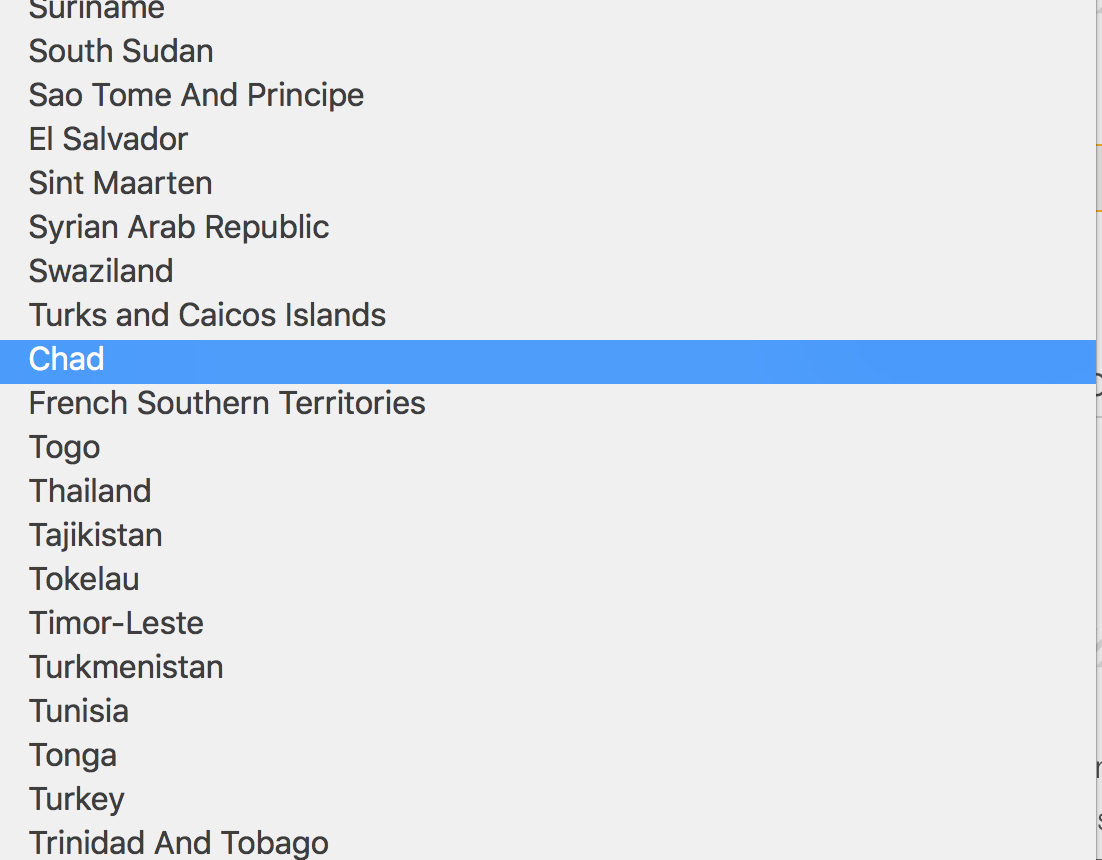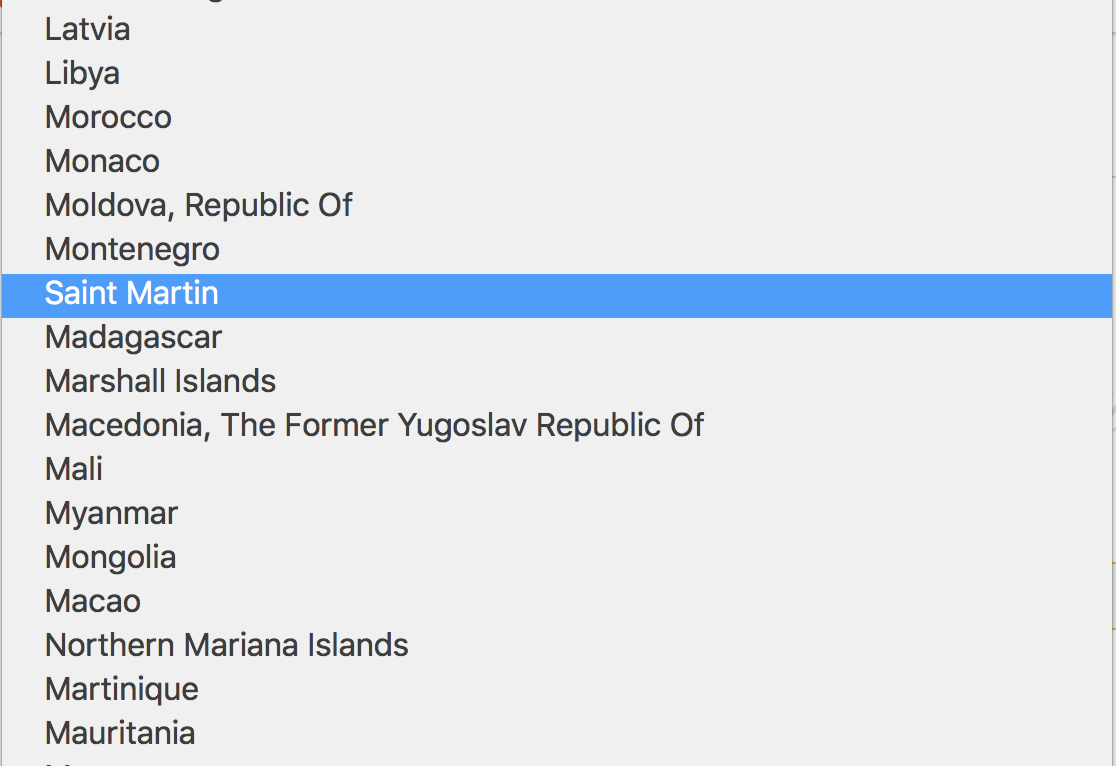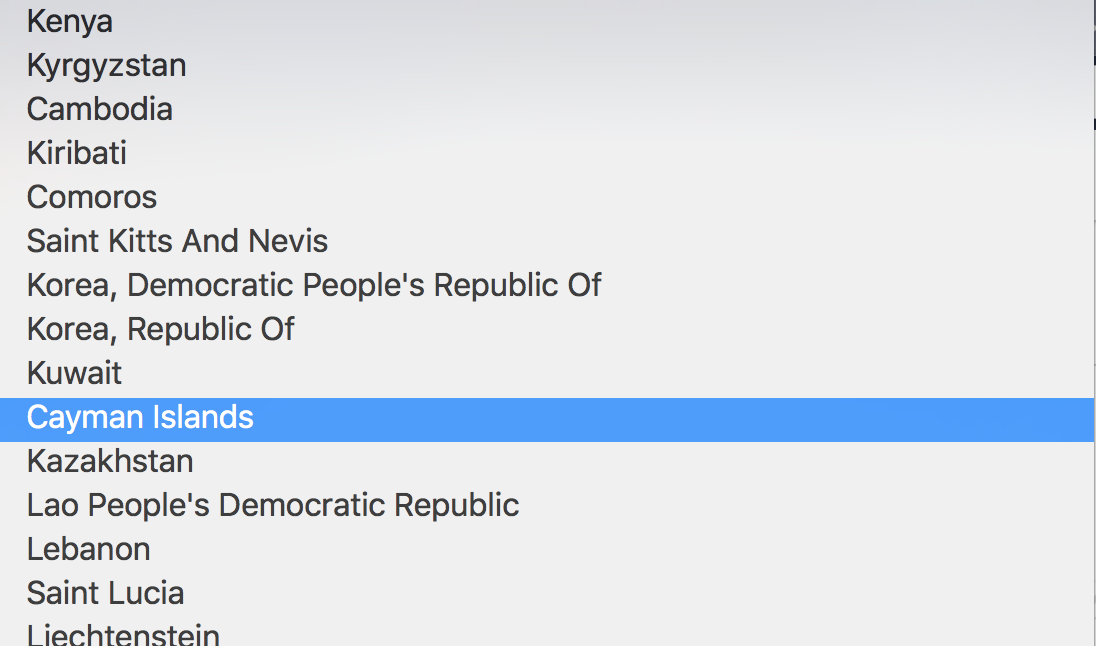This javascript enables you to implement a country-region dropdown menu with ease. It is just as simple as to enter the pre-defined class name and attribute into the dropdown control (HTML select input box) to make them work. After that, the region dropdown will be automatically repopluated upon the selection of country name.
This plugin uses the ISO defined name for the display, namely ISO3166-1 (for Country Name) and ISO3166-2 (for Region Name).
- Total of 247 country name supported (except Bouvet Island and Heard Island and Mcdonald Islands, which have no region/subdivision defined)
- Please visit ISO3166-2 Subdivision Code to learn more about the ISO3166-2 supported.
This plugin equipped with multiple languages for country and region name display. Please see the below of the supported languages.
| Language code | Language Name | |
|---|---|---|
| ar | Arabic | Demo |
| cs | Czech | Demo |
| da | Danish | Demo |
| de | German | Demo |
| en | English | Demo |
| es | Spanish | Demo |
| et | Estonian | Demo |
| fi | Finnish | Demo |
| fr | French | Demo |
| ga | Irish | Demo |
| it | Italian | Demo |
| ja | Japanese | Demo |
| ko | Korean | Demo |
| ms | Malay | Demo |
| nl | Dutch | Demo |
| pt | Portuguese | Demo |
| ru | Russian | Demo |
| sv | Swedish | Demo |
| tr | Turkish | Demo |
| vi | Vietnamese | Demo |
| zh-cn | Chinese Simplified | Demo |
| zh-tw | Chinese Traditional | Demo |
Please take a look on How to add City DropDown to Country-Region DropDown Menu tutorial to learn more about how City DropDown added.
- Support amCharts Map Display.
- Support D3 and World Atlas TopoJSON Display.
Please check on demo page to have a clearer picture about how it works.
Please try out the demo on JSFiddle page.
<html>
<head>
<meta charset="UTF-8">
<!-- link for jquery style -->
<script src="//cdnjs.cloudflare.com/ajax/libs/jquery/3.6.0/jquery.min.js"></script>
<script src="//ajax.googleapis.com/ajax/libs/jqueryui/1.12.1/jquery-ui.min.js"></script>
<link rel="stylesheet" href="//code.jquery.com/ui/1.12.1/themes/base/jquery-ui.css">
<script src="assets/js/geodatasource-cr.min.js"></script>
<link rel="stylesheet" href="assets/css/geodatasource-countryflag.css">
<!-- link for semantic-ui style -->
<script src="https://cdnjs.cloudflare.com/ajax/libs/semantic-ui/2.4.1/semantic.min.js" integrity="sha512-dqw6X88iGgZlTsONxZK9ePmJEFrmHwpuMrsUChjAw1mRUhUITE5QU9pkcSox+ynfLhL15Sv2al5A0LVyDCmtUw==" crossorigin="anonymous"></script>
<link rel="stylesheet" href="https://cdnjs.cloudflare.com/ajax/libs/semantic-ui/2.4.1/semantic.min.css" integrity="sha512-8bHTC73gkZ7rZ7vpqUQThUDhqcNFyYi2xgDgPDHc+GXVGHXq+xPjynxIopALmOPqzo9JZj0k6OqqewdGO3EsrQ==" crossorigin="anonymous" />
<!-- link to languages po files -->
<link rel="gettext" type="application/x-po" href="languages/en/LC_MESSAGES/en.po" />
<script type="text/javascript" src="assets/js/Gettext.js"></script>
</head>
<body>
<div>
Country: <select class="gds-cr" country-data-region-id="gds-cr-one" data-language="en"></select>
Region: <select id="gds-cr-one" ></select>
</div>
<div>
Country: <select class="gds-cr" country-data-region-id="gds-cr-two" data-language="en" country-data-default-value="US" ></select>
Region: <select id="gds-cr-two" region-data-default-value="California" ></select>
</div>
<div>
Country: <select class="gds-cr gds-countryflag" country-data-region-id="gds-cr-three" data-language="en"></select>
Region: <select id="gds-cr-three"></select>
</div>
<div>
Country: <div class="ui fluid search selection dropdown gds-cr-semantic" country-data-region-id="gds-cr-four" data-language="en"></div>
Region: <select id="gds-cr-four"></select>
</div>
<div>
Country: <input class="gds-cr-autocomplete" country-data-region-id="gds-cr-five" data-language="en">
Region: <input class="gds-cr-five-autocomplete" id="gds-cr-five">
</div>
<div>
Country: <select class="gds-cr" country-data-region-id="gds-cr-six" data-language="en" country-include="US,GB,DE,FR,IT,NL"></select>
Region: <select id="gds-cr-six" ></select>
</div>
</body>
</html>
If you are using Twitter Bootstrap with cdnjs, you may refer to the below example for the implementation.
<!DOCTYPE html>
<html>
<head>
<meta charset="UTF-8">
<title>Country-Region DropDown Menu</title>
<link rel="stylesheet" href="https://maxcdn.bootstrapcdn.com/bootstrap/3.3.7/css/bootstrap.min.css" integrity="sha384-BVYiiSIFeK1dGmJRAkycuHAHRg32OmUcww7on3RYdg4Va+PmSTsz/K68vbdEjh4u" crossorigin="anonymous">
<link rel="stylesheet" href="https://maxcdn.bootstrapcdn.com/bootstrap/3.3.7/css/bootstrap-theme.min.css" integrity="sha384-rHyoN1iRsVXV4nD0JutlnGaslCJuC7uwjduW9SVrLvRYooPp2bWYgmgJQIXwl/Sp" crossorigin="anonymous">
<script src="https://maxcdn.bootstrapcdn.com/bootstrap/3.3.7/js/bootstrap.min.js" integrity="sha384-Tc5IQib027qvyjSMfHjOMaLkfuWVxZxUPnCJA7l2mCWNIpG9mGCD8wGNIcPD7Txa" crossorigin="anonymous"></script>
<script src="https://cdnjs.cloudflare.com/ajax/libs/country-region-dropdown-menu/2.4.1/js/geodatasource-cr.min.js"></script>
<script src="https://cdnjs.cloudflare.com/ajax/libs/jquery/3.6.0/jquery.min.js"></script>
<script src="https://ajax.googleapis.com/ajax/libs/jqueryui/1.12.1/jquery-ui.min.js" type="text/javascript"></script>
<link rel="stylesheet" href="//code.jquery.com/ui/1.12.1/themes/base/jquery-ui.css">
<link rel="stylesheet" href="https://cdnjs.cloudflare.com/ajax/libs/country-region-dropdown-menu/2.4.1/css/geodatasource-countryflag.min.css">
<link rel="gettext" type="application/x-po" href="languages/en/LC_MESSAGES/en.po" />
<script type="text/javascript" src="assets/js/Gettext.js"></script>
</head>
<body>
<div class="container">
<div class="row">
<div class="col-md-12 text-center" style="margin-bottom:40px;">
<h2>Country-Region DropDown Menu</h2>
</div>
<div class="col-md-12">
<form class="form-horizontal">
<div class="form-group">
<label class="col-sm-2 control-label">Country</label>
<div class="col-sm-10">
<select class="form-control gds-cr gds-countryflag" country-data-region-id="gds-cr-1" data-language="en"></select>
</div>
</div>
<div class="form-group">
<label for="gds-cr-1" class="col-sm-2 control-label">Region</label>
<div class="col-sm-10">
<select class="form-control" id="gds-cr-1"></select>
</div>
</div>
</form>
</div>
</div>
</div>
</body>
</html>
The following steps show how to use the dropdown menu in Express Web Framework:
- Install the module by
npm install country-region-dropdown-menu - Copy geodatasource-cr.min.js script and Gettext.js script to
/public/javascripts/directory. - Copy geodatasource-countryflag.css stylesheet to
/public/stylesheets/directory. - Copy geodatasource-countryflag.png image to
/public/img/directory. - Copy languages folder to
/public/directory. - Include the script in the jade file by
script(src='/javascripts/geodatasource-cr.min.js') - Include the script in the jade file by
script(src="//cdnjs.cloudflare.com/ajax/libs/jquery/3.6.0/jquery.min.js")) - Include the script in the jade file by
script(src="//ajax.googleapis.com/ajax/libs/jqueryui/1.12.1/jquery-ui.min.js") - Include the link in the jade file by
link(rel='stylesheet' href="//code.jquery.com/ui/1.12.1/themes/base/jquery-ui.css") - Include the link in the jade file by
link(rel='stylesheet' href='stylesheets/geodatasource-countryflag.css') - Include the link in the jade file by
link(rel='gettext' type='application/x-po' href='languages/en/LC_MESSAGES/en.po') - Include the script in the jade file by
script(src='/javascripts/Gettext.js') - Code for implementation:
|Country:
select.gds-cr(country-data-region-id="gds-cr-one",data-language="en").gds-countryflag
|Region:
select#gds-cr-one
- Country field must be given a class name as
gds-crwhereasgds-cr-semanticfor country field that using Semantic-UI whereasgds-cr-autocompletefor country field that using autocomplete input option. gds-countryflagcan be added to class name of country field to support country flag.country-data-region-idis required in country field that contains the id of region field.data-languageis required in country field which use set the language used in both country and region data. Refer to multilingual section for language code supported.country-data-default-valueis optional in country field which use to set the default selected country value, it supports both ISO3166-1 alpha-2 Country Code and country full name.country-includeis optional in country field which use to set country dropdown with the specific countries, for examplecountry-include="US,GB,DE,FR,IT,NL"country-excludeis optional in country field which use to exclude the specific countries from the country dropdown , for examplecountry-exclude="US,GB,DE,FR,IT,NL"region-data-default-valueis optional in region field which use set the default selected region value.
The Country Flag is designed from IP2Location™ Country Flags https://www.ip2location.com/free/country-flags
- Square Country Flag with
<link rel="stylesheet" href="assets/css/geodatasource-countryflag.css"> - Round Country Flag with
<link rel="stylesheet" href="assets/css/geodatasource-countryflag-round.css"> - Bended Square Country Flag with
<link rel="stylesheet" href="assets/css/geodatasource-countryflag-square-bended.css"> - Rounded Square Country Flag with
<link rel="stylesheet" href="assets/css/geodatasource-countryflag-square-rounded.css"> - Shadow Square Country Flag with
<link rel="stylesheet" href="assets/css/geodatasource-countryflag-square-shadow.css"> - Flag logo Country Flag with
<link rel="stylesheet" href="assets/css/geodatasource-countryflag-flag.css">
Please refer to example-default.html file.
Email: [email protected]
URL: https://www.geodatasource.com